 Adobe Community
Adobe Community
- Home
- Photoshop ecosystem
- Discussions
- Scrubby zoom suddenly stoped working
- Scrubby zoom suddenly stoped working
Scrubby zoom suddenly stoped working
Copy link to clipboard
Copied
I have a problem with photoshop CC2018 (in CS6 version problem doesn't exist).
I'm working with product photography (about 100 photos per one catalog) and in random moment after some time scrubby zoom just stops working.
I see that it always stops working when I'm using pen tool and zooming by CTRL+space+drag, I don't know if it's a rule.
Maybe there is a mysterious key shortcut that disables animated zoom, I don't know. After restart program problem is solved. After create new/open recent document problem is solved too (but only on this new opened tab)
System info and screens:
Adobe Photoshop Version: 19.0 20171103.r.190 2017/11/03: 1143799 x64
Number of Launches: 37
Operating System: Windows 10 64-bit
Version: 10 or greater 10.0.16299.15
System architecture: Intel CPU Family:6, Model:12, Stepping:3 with MMX, SSE Integer, SSE FP, SSE2, SSE3, SSE4.1, SSE4.2, AVX, AVX2, HyperThreading
Physical processor count: 2
Logical processor count: 4
Processor speed: 2898 MHz
Built-in memory: 16326 MB
Memory available to Photoshop: 14385 MB
Memory used by Photoshop: 69 %
Surface Dial: Enabled.
Alias Layers: Disabled.
Modifier Palette: Enabled.
Highbeam: Enabled.
Image tile size: 128K
Image cache levels: 4
Display: 1
OpenGL Drawing: Enabled.
OpenGL Allow Old GPUs: Not Detected.
OpenGL Drawing Mode: Advanced
OpenGL Allow Normal Mode: True.
OpenGL Allow Advanced Mode: True.
glgpu[0].GLVersion="4.1"
glgpu[0].IsIntegratedGLGPU=0
glgpu[0].GLMemoryMB=2048
glgpu[0].GLName="NVIDIA GeForce GTX 1050"
glgpu[0].GLVendor="NVIDIA Corporation"
glgpu[0].GLDriverVersion="23.21.13.8813"
glgpu[0].GLRectTextureSize=32768
glgpu[0].GLRenderer="GeForce GTX 1050/PCIe/SSE2"
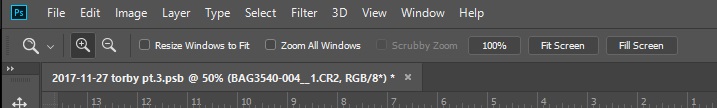
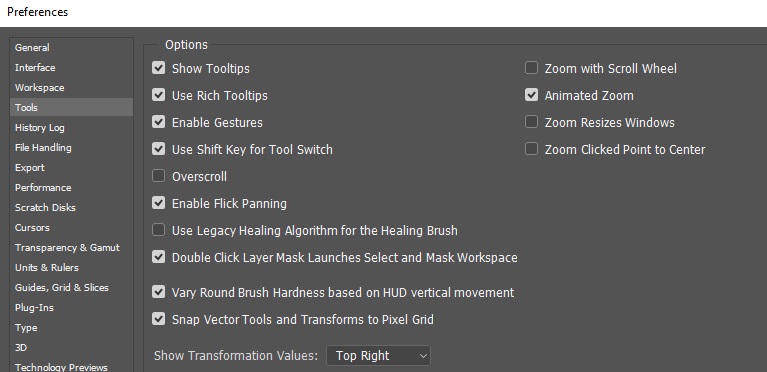
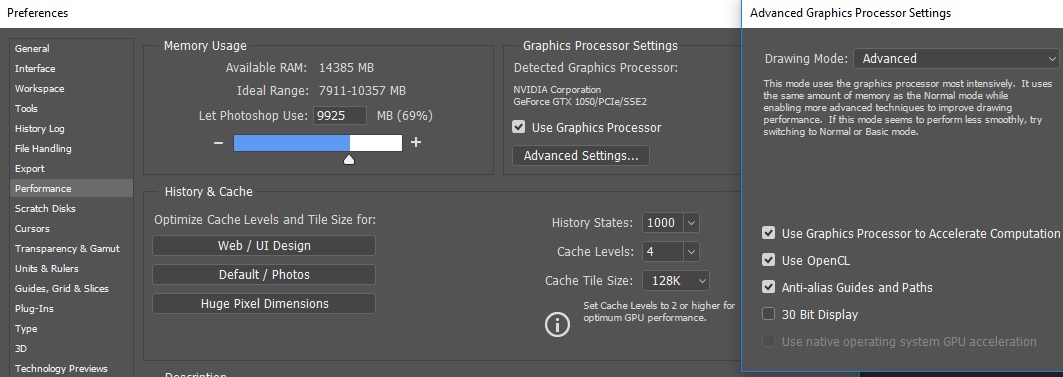
Explore related tutorials & articles

Copy link to clipboard
Copied
Hi
Have you tried resetting PS preferences
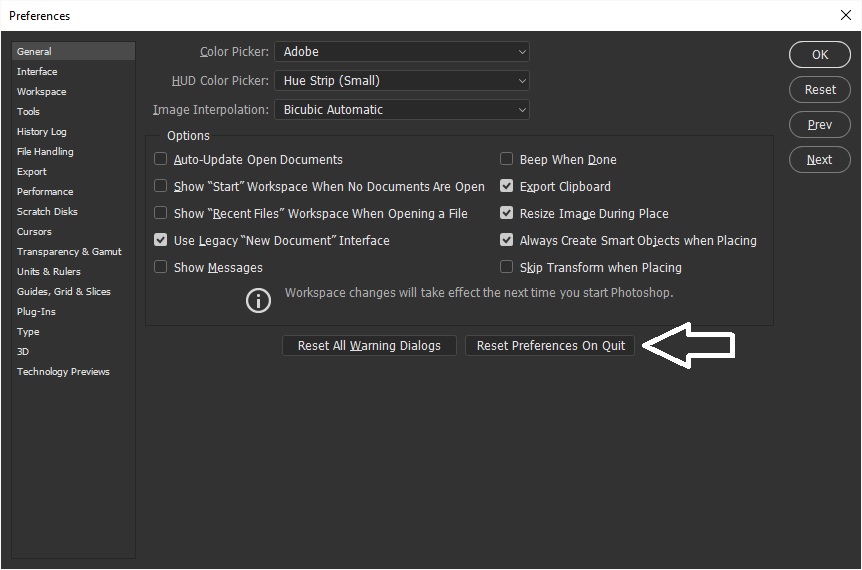
Copy link to clipboard
Copied
Unfortunately after "reset preferences" nothing changed... I mean, I relunched photoshop and then there was no problem but after some time scrubby zoom greyed out. I forgot that scrubby zoom is not the only problem - in normal situation when I'm using pen tool, the path is blue but then scrubby zoom and path are grayed out.
Copy link to clipboard
Copied
Hi
So I'm experiencing the same issue here and would love to know if anyone has found a fix for this?
I can get scrubby zoom to work if I reset preferences as I leave PS, which is great. When I come back in and I can even load my preferences before opening an image and scrubby zoom works just great.
The problem however is that if I close that first image and then open a new image (or indeed the same one again) scrubby zoom stops working, and I need to go through the whole process again to get it working. As you can imagine, this is a bit of a pain.
Any possible longer term fix for this would be greatly appreciated
Thanks
Andy
Copy link to clipboard
Copied
Also having the same issue on both my computers, both on latest version of photoshop CC, cant find any solutions anywhere, getting anoying having to restart almost daily