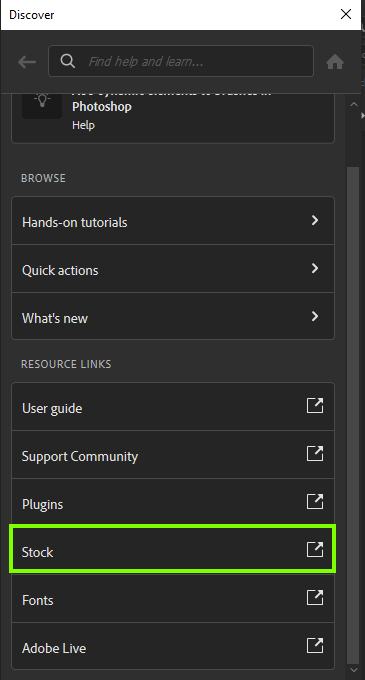Adobe Community
Adobe Community
- Home
- Photoshop ecosystem
- Discussions
- Search Adobe Stock is missing in Photoshop 22.0.1?
- Search Adobe Stock is missing in Photoshop 22.0.1?
Copy link to clipboard
Copied
I've installed Photoshop 22.0.1. In previous versions, I could use the search tool (the magnifying glass icon, top-right corner of the screen) to search for stock photos in Adobe Stock and import them to my project. Now, when I search for something obvious like "person" or "flower", it gives me a bunch of things I can click on for "tools and features" or "help", and once I saw an "Adobe Stock" thing that, when I clicked on it, took me to a separate web browser.
This was something that "just worked" in previous versions. Is the integration with Adobe Stock now gone, or am I doing something wrong? Or do I need to fiddle with some setting to bring that capability back?
 1 Correct answer
1 Correct answer
Yes, I understand that. I mentioned that in the OP. But the live integration seems to be gone. Now we apparently need to select clipart on the website, get it loaded into a library (or downloaded), then go back to Photoshop and import it from the library or from the downloaded file.
Seems like a big step backwards, but Adobe has been known to throw away useful features before. Often the abandoned features come back after a few versions. Hope springs eternal...
Explore related tutorials & articles

Copy link to clipboard
Copied
Hi
Adobe have change the search functionality, you can click on the Stock option in the Discover panel and it will open the Adobe stock website
Copy link to clipboard
Copied
Yes, I understand that. I mentioned that in the OP. But the live integration seems to be gone. Now we apparently need to select clipart on the website, get it loaded into a library (or downloaded), then go back to Photoshop and import it from the library or from the downloaded file.
Seems like a big step backwards, but Adobe has been known to throw away useful features before. Often the abandoned features come back after a few versions. Hope springs eternal...
Copy link to clipboard
Copied
Hi @Bob at IndigoHealth ,
I agree with you.
Please use this link to register your request with the product team,
https://www.adobe.com/products/wishform.html
Best wishes
mj
Copy link to clipboard
Copied
Hello, im' on the 23.1.1 version and the search is still there BUT you have to go into a library first, you can not search from the list of libraries anymore.
Best