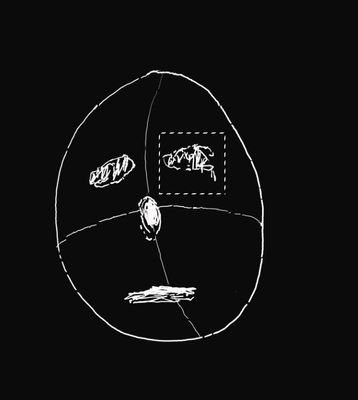Adobe Community
Adobe Community
- Home
- Photoshop ecosystem
- Discussions
- select a brush stroke in photoshop. just one.
- select a brush stroke in photoshop. just one.
select a brush stroke in photoshop. just one.
Copy link to clipboard
Copied
Is it possible to select a single brush stroke in photo shop?
I just need to select specific strokes and change the color, and not the whole layer. I can't imagine such an expensive piece of software would not have this capability. I've been trying for a probably 20 minutes now and I've been looking online even longer and I have found no practical solution. Please help!!!!
Explore related tutorials & articles
Copy link to clipboard
Copied
Hi
Once you have made a brush stroke in Photoshop, you have pixels on a layer. If each brush stroke is on its own layer, it will be easy. If not, you might try other methods to select, depending on the image. If you show a screen shot, we may be able to help with a method, if there is one.
If you do this in Illustrator, the brush stroke is on a path, which can then be selected with the Selection tool.
~ Jane
Copy link to clipboard
Copied
thank you here is a screenshot the square marquee is over a exsampel of something that I would be wanting to change the color of I can just select it I guess.