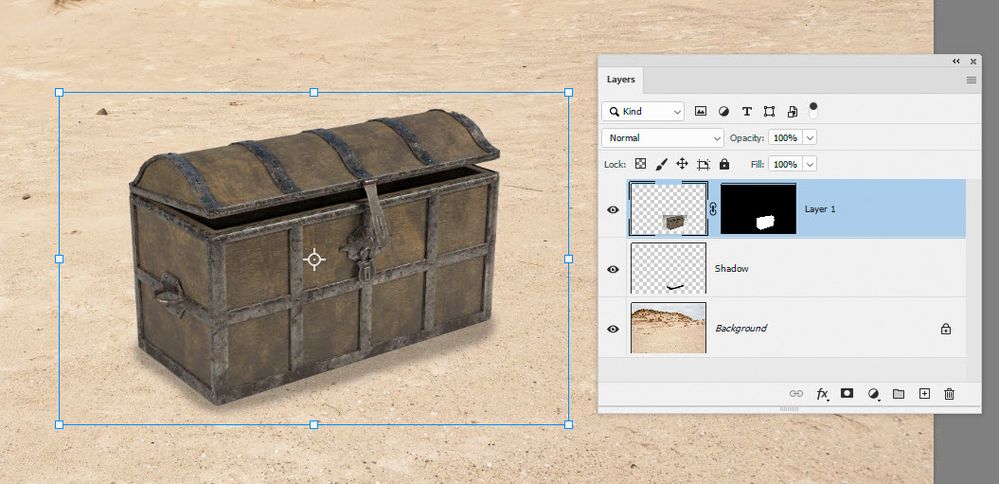Adobe Community
Adobe Community
- Home
- Photoshop ecosystem
- Discussions
- Re: Select and Mask - Doing something wrong
- Re: Select and Mask - Doing something wrong
Select and Mask - Doing something wrong
Copy link to clipboard
Copied
Hi All, I have started trying my hand at composites. I hope I properly explain the issue I am encountering. I used select and mask to cut out a picture of my grand daughter which I want to place on another background, When I move it to the new background, I have a bounding box around the cut out which is the size of the original photo. The background is transparent and I can see the new background behind her, but the box outline is there.
If I go back to the original photo and return to select and mask for that layer, I see different things depending on which view mode I choose. If I choose "On black" or "On white", I see the selection I made with the transparent background.
On "marching ants" the whole image is bounded by the ants. Onion skin, overlay, and on layers show the whole image including the background, and on black and white shows a white screen.
I'm not understanding why my cut out only shows the selection when the mode is on black or on white and why the cutout is correct on the new document except for the bounding/outline box.
Can someone help me? Thanks!
Explore related tutorials & articles
Copy link to clipboard
Copied
It sounds like you have the background (as opposed to the subject) of the photo selected. If that's the case, with the selection still active (you can still be in the Select and Mask workspace) go to Select > Inverse.
Copy link to clipboard
Copied
The bounding box will outline the layer you have moved. The mask will restrict what is visible on that layer - so all perfectly normal 🙂
Copy link to clipboard
Copied
I didn't explain myself properly. It wasn't really a bounding box per se, but an outline aound the layer with the selection. The background is transparent but the outline is visible. The first picture is how it looked when I pulled it onto a background. Below that are examples of what I am seeing when choosing different view modes in Select and Mask. The selection is there but not acting as I would expect?
Copy link to clipboard
Copied
Thanks for adding the screenshots. It appears that your masked area has left fringe around the image of your granddaughter. In the Select and Mask workspace, you can use the Brush Tool (3rd tool down in that workspace) to remove that remaining edge. Select the Brush Tool and either go to the Options bar at the top (Window > Options if it's not open) and select the dotted circle with the minus in it, or use the default (the dotted circle with the plus) and hold down Option (Mac) or Alt (Windows) to draw over those edges to remove them from what is being shown.