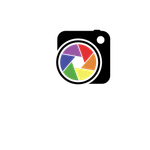Adobe Community
Adobe Community
- Home
- Photoshop ecosystem
- Discussions
- Re: Select and Mask on Apple silicon M1 can't find...
- Re: Select and Mask on Apple silicon M1 can't find...
Select and Mask on Apple silicon M1 can't find subject
Copy link to clipboard
Copied
Found just one older thread about this and it's not listed in the known issues so I'm wondering if it doesn't affect everyone. Running on a Mac mini M1 CTO version with latest 22.2 version of Photoshop. Select and Mask can't find "a prominent object" in a mugshot where the subject is as prominent as can be. Works fine on an ancient 2012 MBP.
Selecting a car in front of a brick wall or a building against the sky or film rolls on a table doea work, however. I thought maybe the tool goes limp when it detects a face but no, it couldn't find a person with his back towards the camera but did find a surfer in the sea.
Can anyone running native beta confirm it working or not?
Explore related tutorials & articles
Copy link to clipboard
Copied
Follow up: Works on Beta, a relief.
Copy link to clipboard
Copied
Same experience. Not working with PS on M1.
Works on Beta, but my plugins wont work on Beta.
Not seeing the issue acknowledged by Adobe anywhere