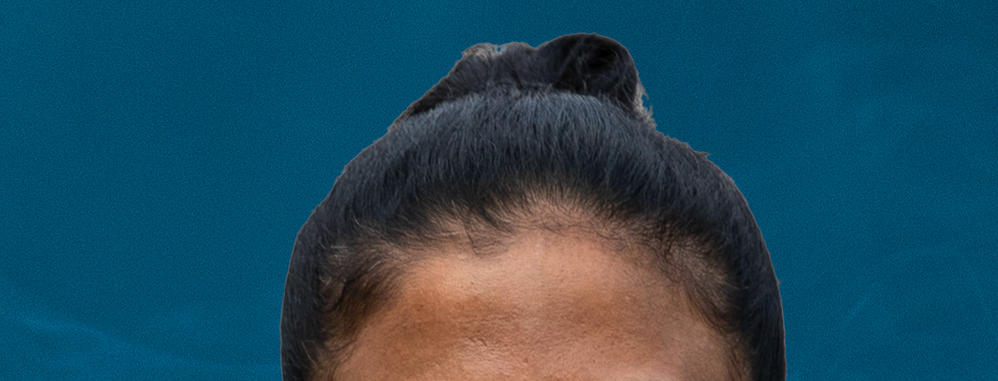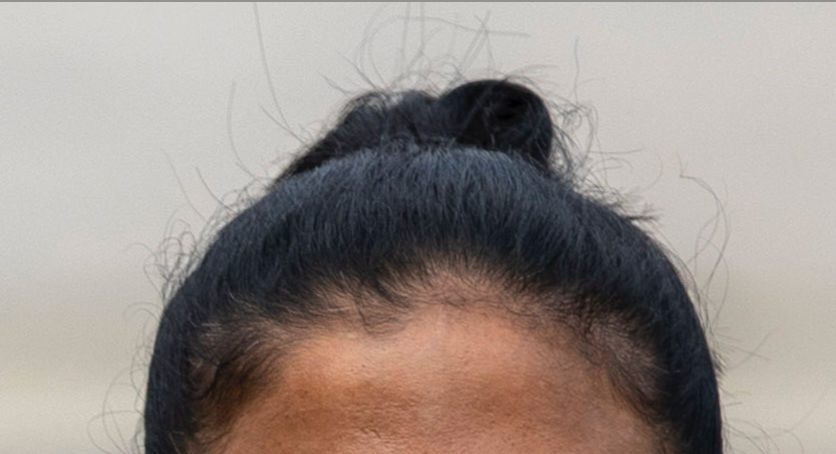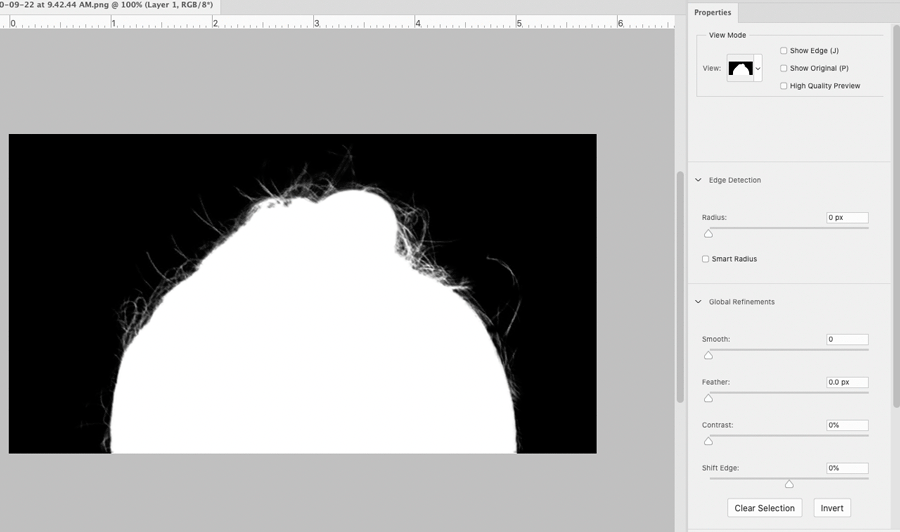Adobe Community
Adobe Community
Select Subject
Copy link to clipboard
Copied
in July 2020 PS released an awesome update to Select Subject, example was a person with hair all over the place, I am on the latest PS 21.2.3, however when i use this feature the selection is disappointing, what am i missing? The PS youtube video of the new feature and my picture with selection is attached.
Explore related tutorials & articles
Copy link to clipboard
Copied
But what does the Selection actually look like?
The »marching ants« are not exactly relevant here as they only signify the 50%-selection.
Copy link to clipboard
Copied
thanks for your prompt reply, please find attached the selection cut out and put on a background, looks like what the marching ants looked like, and missed all the hairs
Copy link to clipboard
Copied
So you may have to improve the Selection (via »Select and Mask« for example).
Can you provide the relevant section of the original image?
Copy link to clipboard
Copied
thanks for the reply, please find attached the section of the original image.
question: as per the July update for Select Subject, is it not suppose to take care of this hair? even after using Select and Mask, and using refine edge brush, still does not come out well.
Copy link to clipboard
Copied
I am afraid you just hit upon a weakness of the operation.
I get pretty much the same result as you while an image with some color cntrast gets a better result.
It looks like you will have to amend the Mask as before …
Copy link to clipboard
Copied
thanks, even with Select and Mask, and refine edge brush, i am not getting the results, any thoughts on that?
Copy link to clipboard
Copied
I’m not sure why, but I got better hair results in Photoshop v21.2.3.
I chose Select > Subject, then Select > Select and Mask, and it picked up a lot of the stray hairs right away from just those two steps. If I tried the Refine Edge brush it didn’t actually improve it. But moving some of the sliders did provide some control over how the stray hairs showed up.