 Adobe Community
Adobe Community
- Home
- Photoshop ecosystem
- Discussions
- selected font failed during last operation...
- selected font failed during last operation...
Copy link to clipboard
Copied
Hello
every time I load a psd I get an update font messege, and either I update or not i get this
"selected font failed during last operation.If problem persists,please disable font."
Iv'e tried disabling, or deleting something like 14 fonts, or deleting the cashe folder on appdata
NOTHING!!
uninstall and install too- same crap
rhat going on, it started ,I think' after last update. or maybe last windows 10 update
Thanks
Roee
 1 Correct answer
1 Correct answer
Do you have Suitcase Fusion as a font manager? This will happen quite commonly with that program. The solution is to deactivate the problematic font and then reactivate from the Fusion interface. If you don't have a font manager press 'T' on the keyboard for the text tool to activate then in the toolbar at the top, below the menu bar, right click the 'text' tool and click on reset tool. If that doesn't work you may have some corrupt fonts present
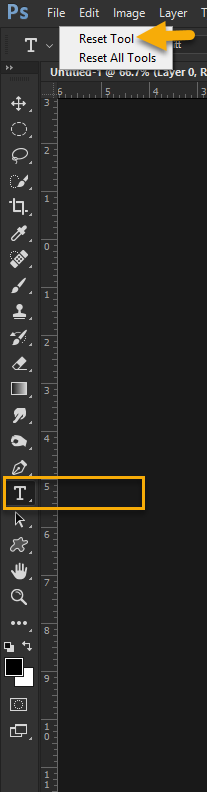
Explore related tutorials & articles
Copy link to clipboard
Copied
[moved from Creative Suites to Photoshop General Discussion]
Copy link to clipboard
Copied
Do you have Suitcase Fusion as a font manager? This will happen quite commonly with that program. The solution is to deactivate the problematic font and then reactivate from the Fusion interface. If you don't have a font manager press 'T' on the keyboard for the text tool to activate then in the toolbar at the top, below the menu bar, right click the 'text' tool and click on reset tool. If that doesn't work you may have some corrupt fonts present
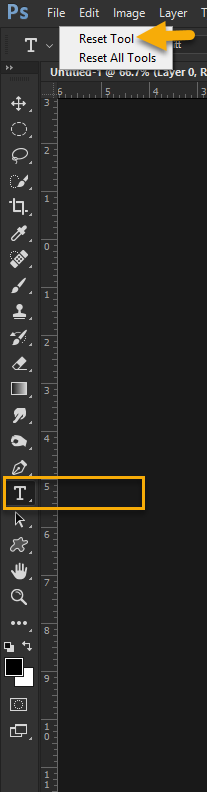
Copy link to clipboard
Copied
Thank you for your tool tip answer I was going crazy.
You are a star
John
