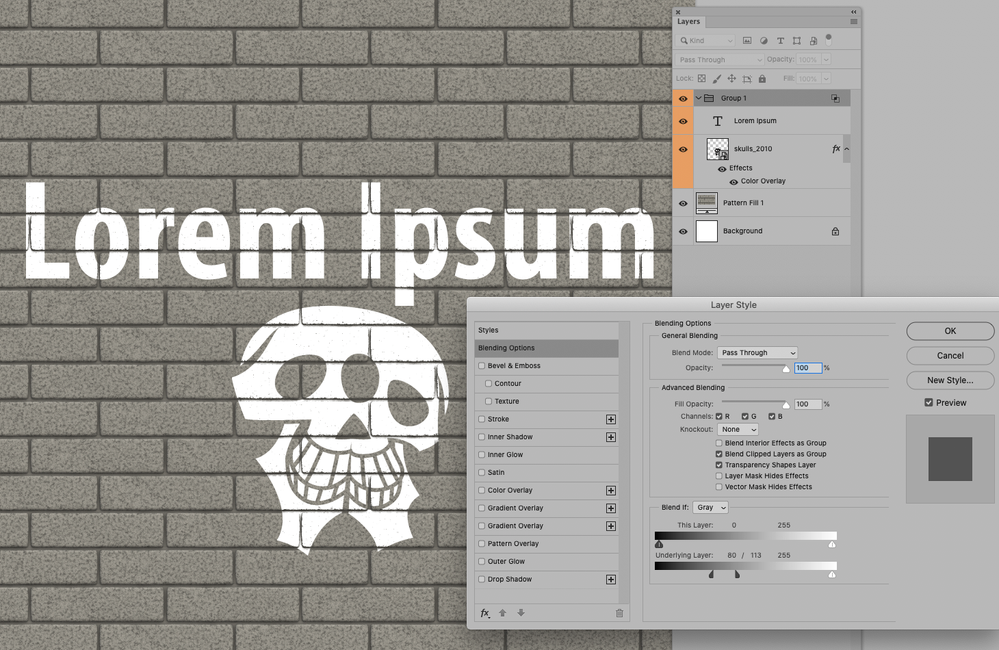Adobe Community
Adobe Community
Selecting a channel?
Copy link to clipboard
Copied
I'm hoping someone can help me with this as I cannot figure it out.
I'm watching this tutorial and I'm stuck at 4:22. He says to CTRL click the blue channel and when I do I get an error saying no pixels are more than 50% selected. I don't get a selection of the texture like he does in the video.
Explore related tutorials & articles
Copy link to clipboard
Copied
»I get an error saying no pixels are more than 50% selected.«
Irrelevant.
If a Selection has no pixels that are 50% or more selected then you may not get the »Marching Ants« but it is a Selection nonetheless (if any pixel is at least partially selected(.
Please post a screenshot including the Layers and Channels Panels.
Copy link to clipboard
Copied
That warning is just if, as it says, there are no more than 50% pixels selected. That can happen if the channel is very dark. It doesn't mean that there is no selection. You just won't be able to see the marching ants.
Copy link to clipboard
Copied
Instead of a Layer Mask in a case like this Blend if-settings might work out about as well and be more convenient in case of changes later on.
Copy link to clipboard
Copied
Thanks for the visual, this makes a lot of sense.