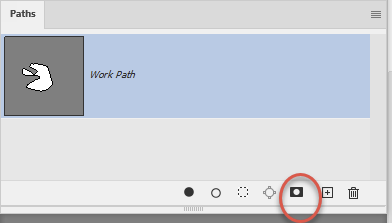Adobe Community
Adobe Community
Turn on suggestions
Auto-suggest helps you quickly narrow down your search results by suggesting possible matches as you type.
Exit
0
Selection feather
New Here
,
/t5/photoshop-ecosystem-discussions/selection-feather/td-p/12022429
May 07, 2021
May 07, 2021
Copy link to clipboard
Copied
Hello guys,
I'm working with a png and i need to cut something from it. I use the pen tool to make a selection and then i wish to erase it. When i brush with the eraser tool or with the background eraser tool in the selection that i have made it always feathers the selection into outside. I need to erase the background exacly where i brush, on the edges.
Please Help
Community guidelines
Be kind and respectful, give credit to the original source of content, and search for duplicates before posting.
Learn more
Explore related tutorials & articles
Community Expert
,
LATEST
/t5/photoshop-ecosystem-discussions/selection-feather/m-p/12022606#M538637
May 07, 2021
May 07, 2021
Copy link to clipboard
Copied
Rather than brushing, make a mask from the pen path. A vector mask will be crisp and sharp and will remain editable. Click twice where shown to add the vector mask.
Dave
Community guidelines
Be kind and respectful, give credit to the original source of content, and search for duplicates before posting.
Learn more
Resources
Quick links - Photoshop
Quick links - Photoshop Mobile
Troubleshoot & Learn new things
Copyright © 2023 Adobe. All rights reserved.