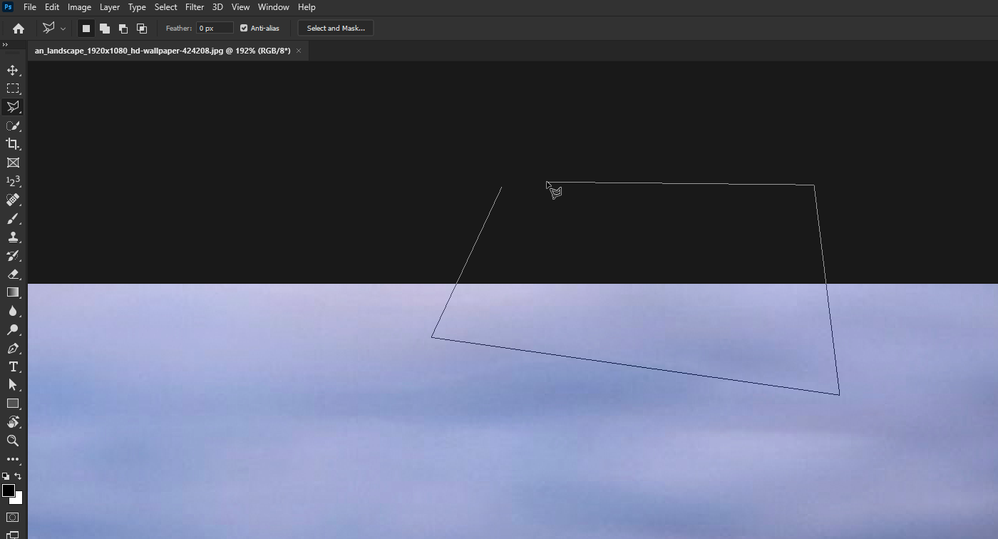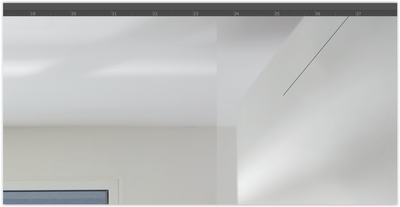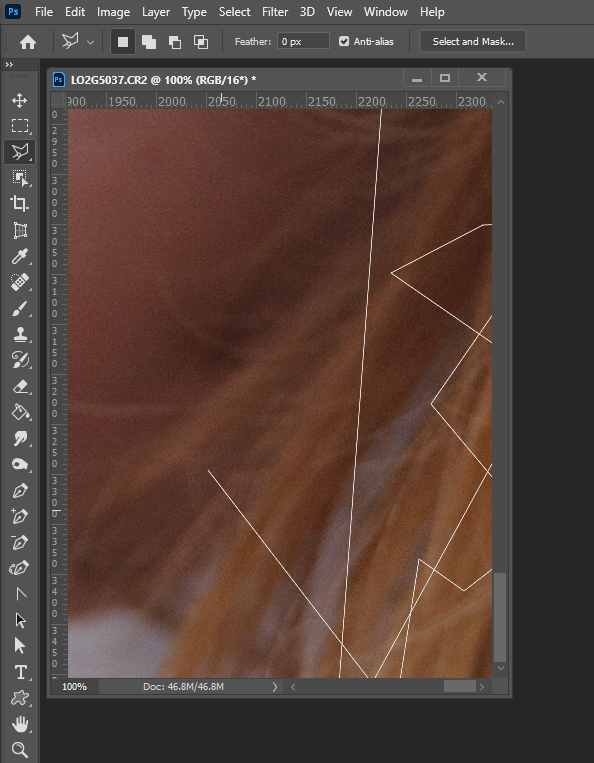Adobe Community
Adobe Community
- Home
- Photoshop ecosystem
- Discussions
- Selection not allowed top and bottom edge while zo...
- Selection not allowed top and bottom edge while zo...
Selection not allowed top and bottom edge while zoomed in
Copy link to clipboard
Copied
In the Version: 21.2.3 20200902.r.308 2020/09/02 You can no longer make a selection using pollygon outside the edge of the image boundry at top and bottom while zoomed in. This is a problem because it is difficult to mark right on the very edge of the document. To make sure I get to the edge I usually go just a little beyond the image. Unzoomed it still works.
Explore related tutorials & articles
Copy link to clipboard
Copied
Hi may be this will be bug in update hope it will be fixed soon...regards

Copy link to clipboard
Copied
Hi
I just tested and not seeing the issue with version 21.2.3 on Windows 10, assuming this is the type of selection you're referring too
Copy link to clipboard
Copied
There is a bug is 21.2.3 in the area space bate and spring H shortcut no longer pans with some tools the brakes the normal lasso badly. The poly lasso not too badly though Auto pan will not pan past an images edge you can still click outside the image window to set the edge points. With the lasso tool panning is not possible
Copy link to clipboard
Copied
My experience is that if you go to the edge of the window top and bottom you cannot set a point.
Copy link to clipboard
Copied
Are you using a Mac and showing windows frames. I'm on windows there is not problem with my clicking outside a window frame.
In full screen mode panning will pan pasts the image edges.
Copy link to clipboard
Copied
Using Windows 10 and a Wacom tablet. Only happens when zoomed in.
I do not have image windows as tabs, I also do not have them full screen.
I do have rulers on.
Just found out that I CAN enter points within the ruler outside of the image but not beyond that.
Copy link to clipboard
Copied
ALSO just found out that it is definatley a tablet issue. When I use my trackball I can enter points outside of the image window as I was able to before. BTW this issue first occurred one update ago and continues with this latest update.