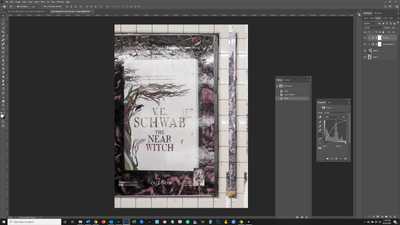Adobe Community
Adobe Community
- Home
- Photoshop ecosystem
- Discussions
- Re: selection tool jumps to adjustment layer
- Re: selection tool jumps to adjustment layer
Copy link to clipboard
Copied
I dragged a layer into a Smart Object to clone stamp from the added layer onto the Smart Object Layer. This worked fine. I closed the Smart Object, saving the changes and it looked great. I reopened the Smart Object to contine my work and when I try to drag the added layer around the Selection tool jumps to the adjustment layer associated with the new added layer. Why can't I move the Layer around? I was initially able to do so. Thanks.
 1 Correct answer
1 Correct answer
The Move Tool is set to »Auto-Select«.
Explore related tutorials & articles
Copy link to clipboard
Copied
The Move Tool is set to »Auto-Select«.
Copy link to clipboard
Copied
Hi @bartonlew ,
Per @c.pfaffenbichler , the Auto Select checkbox is enabled. You will find it on the the left side of your control bar at the top of the screen. When this is enabled, it automatically picks up what is topmost and being clicked on.
hth
Copy link to clipboard
Copied
If they are glabal anyway removing the Adjustment Layers’ Layer Masks would also prevent them from being auto-selected.