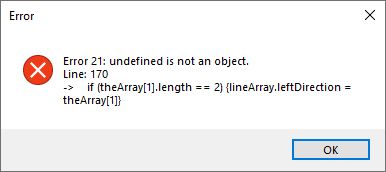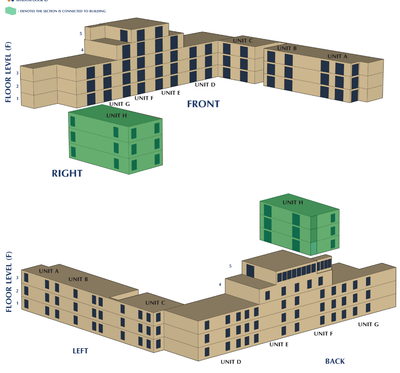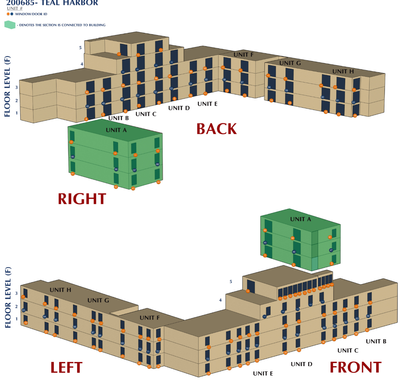Adobe Community
Adobe Community
- Home
- Photoshop ecosystem
- Discussions
- Sequential Numbering - 1 file, 1 export
- Sequential Numbering - 1 file, 1 export
Copy link to clipboard
Copied
I'm an engineer at our company and we use 3D models to populate some data onto an app I have no scripting knowledge or background on Data Variables so any help is good.
I have this image of the building showing front, back, left, right as seen below
Each of the windows (blue squares) needs a label — 1-157 in this case.
For the past few jobs I have been manually creating little tags with alternating colors per floor and then going in with a text layer and typing out 1...2....3....etc. this takes entirely too long and I'm looking for a more efficient way to create these labels.
I've looked through diff diagram makers/sites/ mobile apps but nothing that allows me to click and have a label sequentially created. I have seen other youtube videos on creating labels for tickets and barcodes and ID badges, etc. but that is generally for exporting SEPARATE files...
I need one file with all the 'tags' labeled sequentially. The current method often results in repeated or skipped numbers I can also do this on Illustrator if needed...
157 windows is not a problem, but some of the upcoming jobs have 1,500+
 1 Correct answer
1 Correct answer
My first idea to suggest as option without any additional knowledge or learning is to use Window > Libraries to store labels which you can drag onto canvas and position as needed. You can create and store as many labels as you want and to store them in Libraries panel. Labels will remain editable so you can change their number for example. If you need color change then use Layer effect > Color Overlay which can be applied to multiple layers/layer groups using copy/paste method.
Explore related tutorials & articles
Copy link to clipboard
Copied
My first idea to suggest as option without any additional knowledge or learning is to use Window > Libraries to store labels which you can drag onto canvas and position as needed. You can create and store as many labels as you want and to store them in Libraries panel. Labels will remain editable so you can change their number for example. If you need color change then use Layer effect > Color Overlay which can be applied to multiple layers/layer groups using copy/paste method.
Copy link to clipboard
Copied
Thanks Bojan
The only drawback is the first time I had to create the 1000 labels but after that it's a one time deal. They are added to library and when I multi-select (I've grouped them into sets of 100s) I can hold 'alt' and drag them onto the document and they will retain their editabilty (works on Illustrator as well) without having to use the Layer Effect option
Copy link to clipboard
Copied
Why are you using Photoshop. I would think a professional would use a 3d program designed for Architecture like sketchup-pro?
Copy link to clipboard
Copied
The 3D model IS already designed in sketchup.
I am asking for a way to create tags/labels sequentially using Adobe for a reason, sketchup does not have such a feature and plugins/scripting methods are fairly limited
The video you have attached does not show anything in regards to what I am looking for so I'm not sure that anything you mentioned is helpful
Copy link to clipboard
Copied
Another solution can be the count tool...
https://community.adobe.com/t5/photoshop/exporting-images-with-count-tool/m-p/10336327?page=1
Unfortunately the scripts don't work for me...