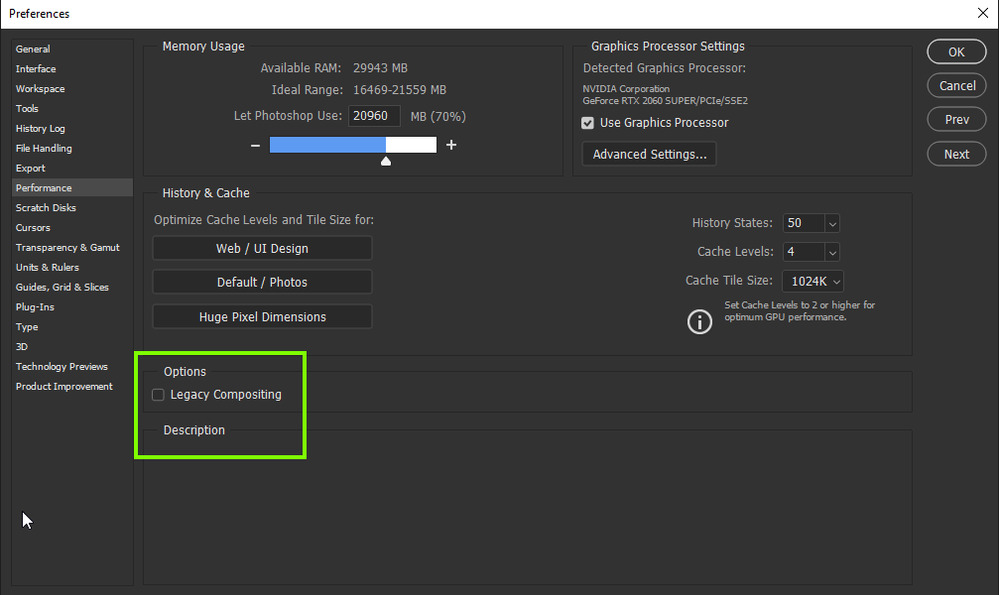Adobe Community
Adobe Community
- Home
- Photoshop ecosystem
- Discussions
- Serious Error in latest PS update 21.2.0
- Serious Error in latest PS update 21.2.0
Copy link to clipboard
Copied
Hi , Since updating to the latest version of PS within my subscription I am now unable to complete a very importnt task undertaken on occasions, as a professional photographer.
If you cut out the head of a client from one image and attempt to place onto new image, lets say you have a fantastic group shop but one client faceial expression is not good so you want to save this image by doing a single head exchange.
What happens is that once transfered on to the new image and you then need to change the size of the head, you choose free transform, you get the normal handles to execute the size change as normal. The difference is that when you do so, although you are able to resize what happens now is that PS automatically embeds the unresized head image onto the background layer . This is not on a seperate layer and can't be deleted. I have attached an example of the process. I have reported this and a technical adiser logged onto my Mac and was unable to resolve but did experience the problem. He said he would get back to me but gave no ref: number and I have heard nothing. I am currently having to use on older version which is not what I signed up for. Please can someone take a look and see if they can also duplicate the problem and maybe offer a resolution?
Many thanks
 1 Correct answer
1 Correct answer
Hi
It's another wonderful bug introduced by Adobe, go into preferences and disable this option if it's enabled and restart Photoshop
Explore related tutorials & articles

Copy link to clipboard
Copied
Hi
It's another wonderful bug introduced by Adobe, go into preferences and disable this option if it's enabled and restart Photoshop
Copy link to clipboard
Copied
Thank you Ged
I really appreciated the help, its a shame that the Adobe technical team dont have the knowledge you do.
Thanks again
Nigel
Copy link to clipboard
Copied
Had similar layer glitch problems. Ged's suggestion re. Layer Compositing seems to have solved it. Great that Adobe are happy to blithely waste so much of their loyal customers' time.
Copy link to clipboard
Copied
Just a comment regarding Adobe Tech Support, I have communicated with them more than once about issues I was having, and I've come to the conclusion, that none of them, at least the agents I've spoke to, really know what they're doing. They just go through a list of possible trouble shooting solutions for issues, given to them by Adobe. Adobe tech support have never been able to help me resolve a single issue I've ever had, I find solitions to issues by coming here to the community board, because everyone on here use Adobe products regularly, and have far more experience, than any of Adobe's tech support agents.
Copy link to clipboard
Copied
They have us over a barrel and they know it