 Adobe Community
Adobe Community
- Home
- Photoshop ecosystem
- Discussions
- Re: Shapes don't fill only stroke
- Re: Shapes don't fill only stroke
Shapes don't fill only stroke
Copy link to clipboard
Copied
This happens from time to time since I've had CC the past few years. I'll create a shape in PS and for some reason it doesn't have a color fill - even though I have for instances a bright red as my foreground color. Instead of a fill it has a stroke (an option I never use in photoshop). Can't figure out why this seemingly happens at random and how it fixes itself randomly. Any ideas or quick fixes for this?
Explore related tutorials & articles
Copy link to clipboard
Copied
Hi. Often CC remembers the previous settings you used for a shape object and attempts to redo them on a new object (which is likely why you're seeing apparently random stroke colors)
Nowadays, Shape Layer objects don't use the foreground/background colors like they used to. As you can see in this video, I've drawn a shape object that SHOULD have a black fill (guess I should've chosen a different color stroke so you can see that's not used either - but it's visible at about 11:00 in there.
We use the color swatches at the Options Bar to set fill and stroke in Photoshop (OR the Properties Panel, which is showing on the left of my screen - it has more power, but I chose to show the easy way).
Hope this helps.
Adobe Community Expert / Adobe Certified Instructor
Copy link to clipboard
Copied
Hey thanks for the reply! Definitely makes sense. The only part that I can't figure out is how it remembers no fill and a 1pt stroke even though I don't use those settings - maybe a weird quirk of PS.
Copy link to clipboard
Copied
Oddly, I've seen different computers somehow react differently to their own "default" shape drawing settings. I have yet to figure out what makes some remember a stroke, some not. Mine remembers neither stroke nor fill. I'd love to know if anybody else on here knows why we're experiencing these differences - but for me, I just note that they're there, and gave up on the "why". ![]()
Adobe Community Expert / Adobe Certified Instructor
Copy link to clipboard
Copied
In current versions, after you select a shape tool, head up to the Options bar. Pick Shape, then choose your Fill color, and optionally Stroke color and Stroke Weight.
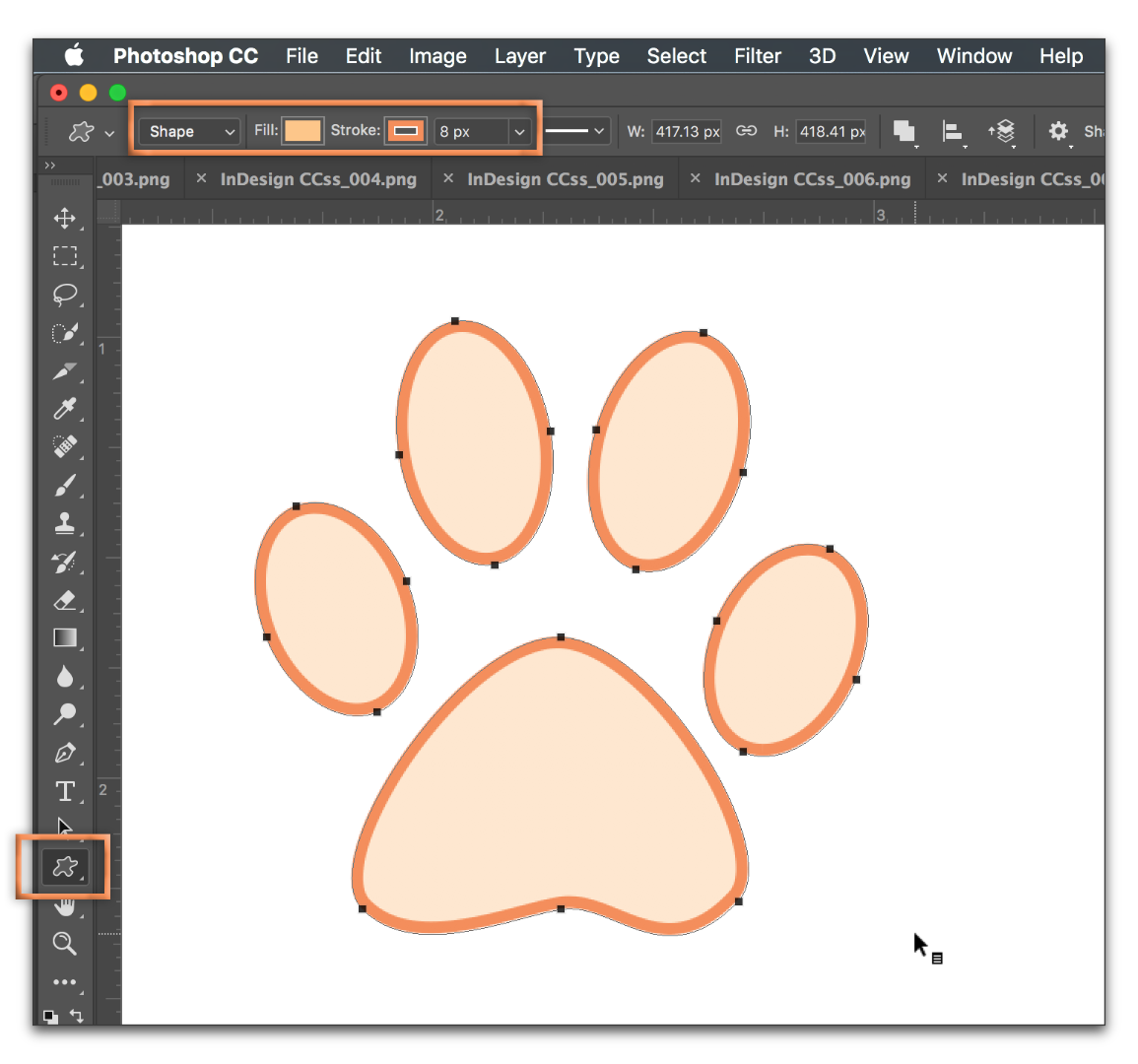
Copy link to clipboard
Copied
maybe this was in various previous releases but I thought you could always hit alt backspace to fill a shape. If that never happened maybe I am dreaming but now it seems that in the case the last settings were just an un-filled outline, a shape with stroke only, now you cant just tap alt backspace and set the foreground color as the fill. You can still do it that way if there already was a fill to change its color as expected, but not if there was no fill at the time you hit the keyboard shortcut. I am sure this can be fixed with an action perhaps or scripting and overriding the hotkey, but curious if anyone knows and think this is related.
