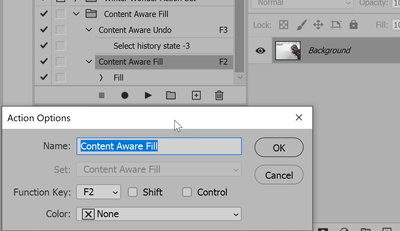Adobe Community
Adobe Community
Short cut for action-F2 button
Copy link to clipboard
Copied
Hello, I would like to be able to run an action by pressing ONLY the F2 button. I currently have to press Fn+F2. Currently if I press the F2 button it decreases system volume. I am a Windows user running PS 2021. Any advise would be appreciated.
.
Explore related tutorials & articles
Copy link to clipboard
Copied
Hi @jen15A8 ,
You need to change this behavior in your Windows operating system, not in Photoshop. You need to toggle the default function for the keys to be standard function keys and to use the fn key for brightness, volume, etc. This is one of the first things I do on a new Mac, but I'm finding conflicting information as to how to do this on Windows. Here are a couple of sites, or you can Google [ toggle function keys windows ].
- https://support.microsoft.com/en-us/topic/how-do-i-use-the-fn-key-f-lock-key-alternate-command-keys-...
- https://superuser.com/questions/735062/how-to-invert-the-fn-key
- https://www.dell.com/community/Laptops-General-Read-Only/FN-Key-disable-enable/td-p/3216657
~ Jane
Copy link to clipboard
Copied
Thank you Jane! The second link solved my issue. I activated the Fn lock by hitting the Fn+Esc/FNlock buttons!
Copy link to clipboard
Copied
You're welcome, Jen, and I'm glad it's working for you now! 😊
~ Jane
Copy link to clipboard
Copied
Adding to what Jane said, if you're using a Logitech keyboard, I believe their SetPoint software allows you to do what you want:
https://www.logitech.com/en-us/articles/11650
(Link for SetPoint is at bottom.)