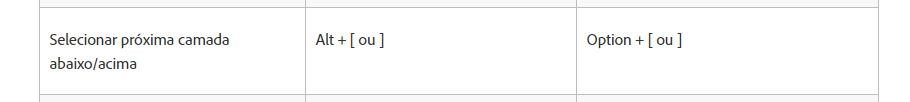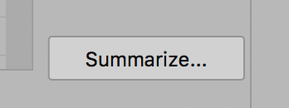Adobe Community
Adobe Community
shortcut key
Copy link to clipboard
Copied
Hello everyone, everything good ?
I would like to know how to change the following shortcut key in windows, ALT + [
I couldn't find this information in the Photoshop shortcut menu ...
Thank you very much in advance.
Explore related tutorials & articles
Copy link to clipboard
Copied
Have a look at Edit > Keyboard Shortcuts ... Layer
Copy link to clipboard
Copied
Thanks for answering Derek, but unfortunately there is no command with the ALT + [or ALT +] hotkey
From what I looked there, there is only CTRL + [/], and this shortcut is not the same as ALT + [/]
I'll leave a screen print for you to look at, ignore the language because I'm Brazilian.
Copy link to clipboard
Copied
You can add your own keyboard shortcuts or replace an existing one with yours.
Copy link to clipboard
Copied
Yes I tried to add, but a warning appears saying it already exists, but I didn't get the option that already exists ...
Can you see the ALT + [ shortcut key in your Photoshop shortcut menu?
Copy link to clipboard
Copied
Olá pessoal !
Já abri um topico desse em ingles, mas acho que não conseguiram me responder.
Estou tentando localizar a seguinte tecla de atalho no menu de atalhos do photoshop, porém não consigo de jeito nenhum...
Gostaria de uma ajuda pra tenta localizar esse comando pra mim efetuar a troca do mesmo....
Desde já obrigado.
Copy link to clipboard
Copied
Hi Lucas,
Alt+[ and Alt+[ navigate through multiple layers in the Layers panel. They are not listed in Edit > Keyboard Shortcuts, nor can they be found after clicking "Summarize" which should give a complete list.
You might want to raise the issue to the product developers here:
https://feedback.photoshop.com/ .
~ Jane