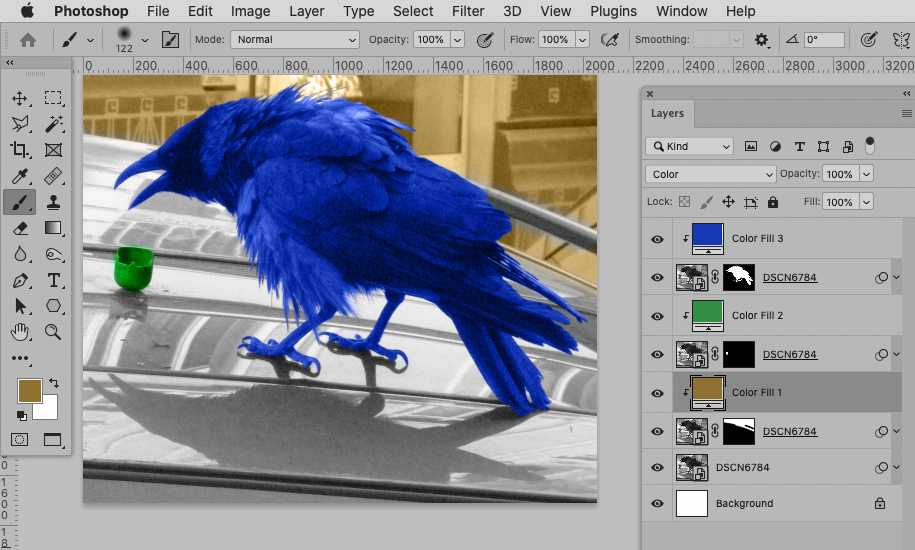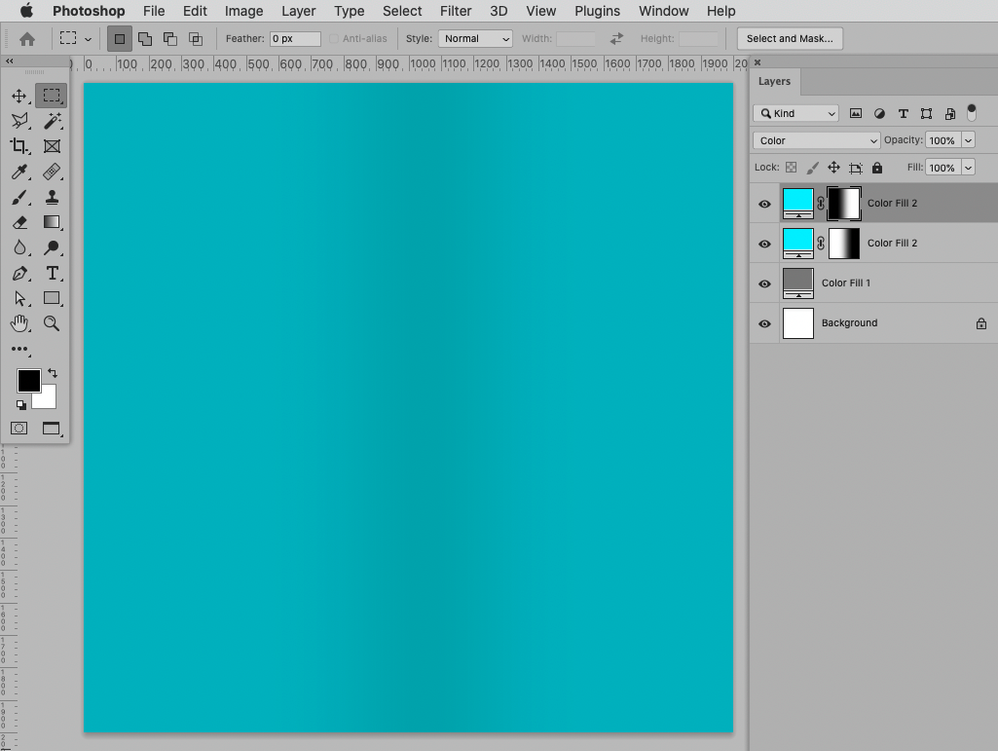Adobe Community
Adobe Community
- Home
- Photoshop ecosystem
- Discussions
- Simultaneously erasing from one layer mask while b...
- Simultaneously erasing from one layer mask while b...
Copy link to clipboard
Copied
Is this possible. While I'm colorizing B&W images I first use the Nearal Filter to automatically colorize. After have an action that creats me many solid color layers with layer masks filled with black so they need to be brushed into where I want that color. The Nearal colorization filter always needs to be adjusted to some degree, removing from certain areas what it has done but while I remove, I'd like to be at the same time colorizing that same area with the color I want. So...I need to earase from the Nearal filter mask while at the same time be brushing into the color I want to replace that area with.
Thank you
 1 Correct answer
1 Correct answer
»I'm not sure though how this achieves being able to erase from one layer by simultaniously brushing into another.«
It makes erasing unnecessary in that the top layer combo simply covers the underlying ones, so le lower one’s Layer Mask does not matter in the same way as otherwise.
See the brownish combo’s Mask in relation to the bloe one’s.
»Are there advantages to using a color film layer«
If one has to increase the Canvas for some reason Solid Color Layers simply fill the »new« space, whe
...Explore related tutorials & articles
Copy link to clipboard
Copied
No.
Potential work-arounds would likely not provide the convenience you imagine, but could you provide one of the layerd images?
Copy link to clipboard
Copied
Thanks C.pfaffenbichler
How do I do that...can I attach a layered image here? They're pretty huge but I can run my action on a small image sot you can see.
Copy link to clipboard
Copied
Is this helpful?
Layer 0 is the neural filtered version with an open mask. All the other layers are are closed masks. So what I'd like to do, is where the neural filter has done a poor job, is to erase from that layer at the same time brush into the layer of the color I want. This would be a huge time saver and I could do a better and faster job of it as well.
Copy link to clipboard
Copied
Maybe you should restructure the Layers, Clipping Mask the Color-Layers to instances of the image and Mask that.
Copy link to clipboard
Copied
Thank you. I'm not sure though how this achieves being able to erase from one layer by simultaniously brushing into another.
What you post here though brings another question to mind. Are there advantages to using a color film layer vs how I've been doing it...that is creating a layer, filling it with a color, setting the layer to "color" and adding a layer mask? To be honest, I wasn't aware this was an option until you posted your screen shot but I now see it in the layer style list.
Copy link to clipboard
Copied
»I'm not sure though how this achieves being able to erase from one layer by simultaniously brushing into another.«
It makes erasing unnecessary in that the top layer combo simply covers the underlying ones, so le lower one’s Layer Mask does not matter in the same way as otherwise.
See the brownish combo’s Mask in relation to the bloe one’s.
»Are there advantages to using a color film layer«
If one has to increase the Canvas for some reason Solid Color Layers simply fill the »new« space, whereas filled pixel Layers and at the old canvas’ size.
Copy link to clipboard
Copied
Thanks C.P.
I'm going to play with this some but it's going to take me getting hands on with it to fully understand.
The workaround I've come up with for the time being is to erase from the layer mask on the A.I. neural filter colorized layer and then copy that mask into the color layer I want for that area and then invert the layer mask. After, if I have more colors I want to replace what the A,I. did, i "apply mask" to the A.I. layer and create a new open mask and repeat.
Your way might be better though.
Copy link to clipboard
Copied
The problem with inverted Masks is that the areas of partial application can lead to a mixture of background/layer1/layer2.
Copy link to clipboard
Copied
Thanks C.P.
That's super interesting and something I'll keep in mind but for the fuzzy application of color that is utilized in quick colorizing, it won't be an issue.
What you show here, looks like a bit of a Photoshop bug. Perhaps there needs to be some algorithm applied to the inversion.
Copy link to clipboard
Copied
No, that’s not a bug, that’s pretty much just Math.
Copy link to clipboard
Copied
Reminds me of when I used to teach optical movie film printing...the difference between a log and a linear dissolve...yep...simply math.