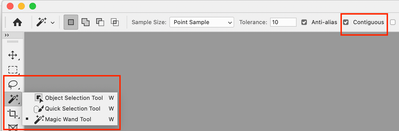Adobe Community
Adobe Community
- Home
- Photoshop ecosystem
- Discussions
- Since upgrading photoshop I have lost CONTIGUOUS t...
- Since upgrading photoshop I have lost CONTIGUOUS t...
Since upgrading photoshop I have lost CONTIGUOUS tick box, how do I get it back!?
Copy link to clipboard
Copied
Please help, I need to be able to use the contiguous setting but I cannot find it on my new version of photoshop. is there a short cut????
Explore related tutorials & articles
Copy link to clipboard
Copied
Do you mean the Magic Wand Tool Contiguous tick box?
To show it, first make sure to select the Magic Wand Tool. After that check Contiguous in the Options bar (see the screenshot below).
If you don't see the Options bar any more, go to Window > Options:
I hope this helps!
Copy link to clipboard
Copied
Copy link to clipboard
Copied
It should still be there, where Rob pointed it out. If not, try resetting your preferences.
Copy link to clipboard
Copied
You are using the narrow options bar which replaces some of the words on the options bar with icons. Contiguous is the middle icon of the three icons to the right of "tolerance".
You can go back to a normal options bar by unchecking "Enable narrow options bar" in Preferences >Workspace, clicking OK, and then closing and restarting Photoshop.
Dave
Copy link to clipboard
Copied
Thank you!!!!