 Adobe Community
Adobe Community
- Home
- Photoshop ecosystem
- Discussions
- Re: Single Row/Column Marquee issue
- Re: Single Row/Column Marquee issue
Copy link to clipboard
Copied
I opened an image file.
I selected the single row marquee tool.
I clicked the Move tool icon
I then dragged the top/middle handle upwards on the marquee.
It created a random spread of colours but did not replicate the line of pixels selected - see image.
This is the same with column mode.
I have turned "Use Graphics Processor" on and off but that made no difference.
Photoshop CC 20.0.4
Windows 10.0.17763.404
BTW you can also see the issue at the end of this video Single Row Marquee Tool - Adobe Photoshop CC 2019 - YouTube
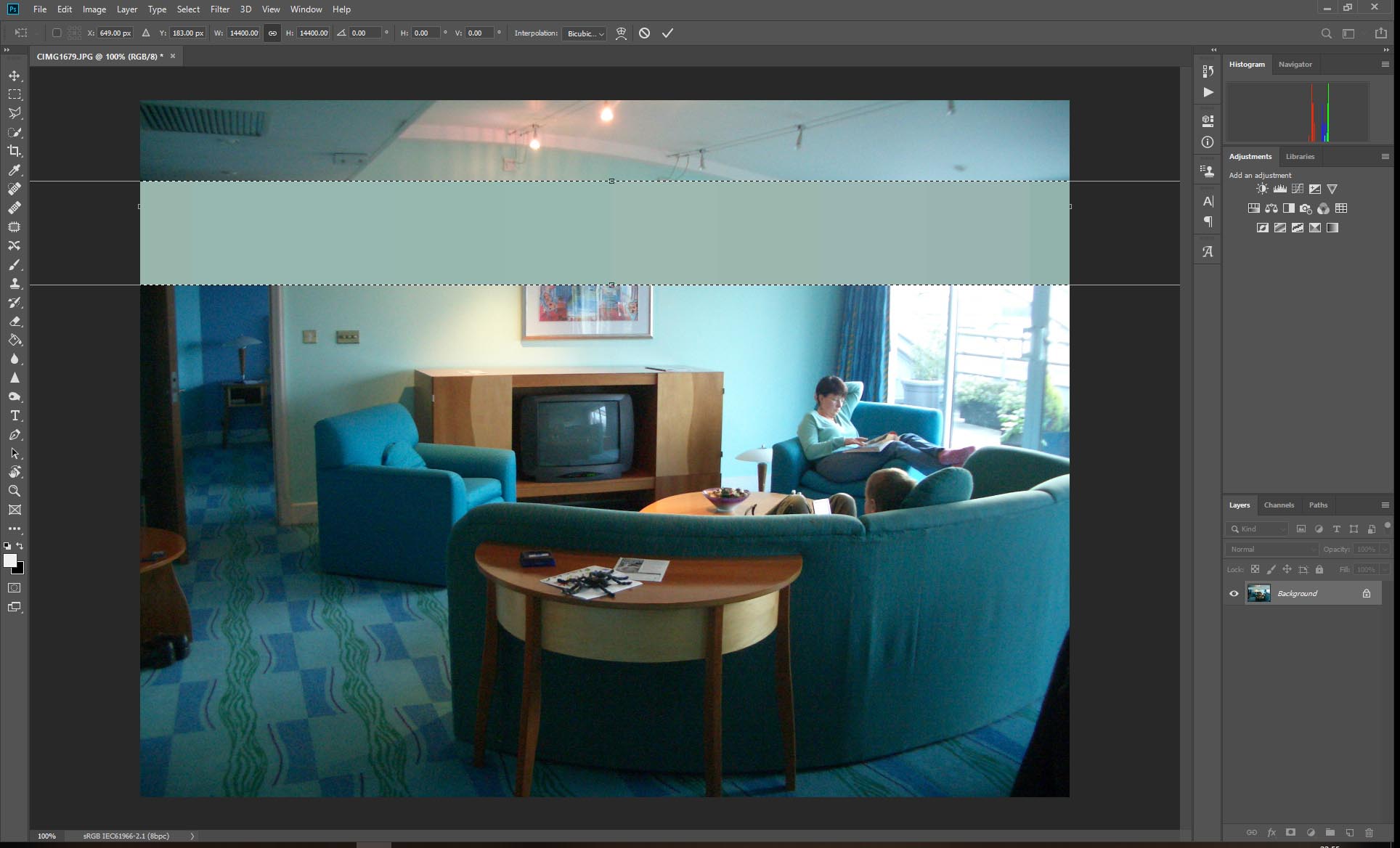
Tim
 1 Correct answer
1 Correct answer
The problem may have to do with adobe changing how Transform shortcuts work.
Try pressing the Shift key while moving (transforming) the Single Row Marquee Tool and see if that does what your expecting.
Changes adobe made to Transform under Transform proportionally by default
Explore related tutorials & articles
Copy link to clipboard
Copied
The problem may have to do with adobe changing how Transform shortcuts work.
Try pressing the Shift key while moving (transforming) the Single Row Marquee Tool and see if that does what your expecting.
Changes adobe made to Transform under Transform proportionally by default
Copy link to clipboard
Copied
Thanks Jeff. Problem solved ![]()
