 Adobe Community
Adobe Community
Copy link to clipboard
Copied
I don't know if I'm expecting too much or there is a tweak or issue. I believe I have a pretty decent machine.
OS: Windows 10
CPU: Intel Core i9-7900X
RAM: 32GB (12GB in use at time of file open)
System storage: Intel Optane SSD 900P running at full PCIx 3.0 x4 @ 15% free space
Photo storage: Samsung 970 Evo running at full PCIx 3.0 x4 @ 46% free space
Photoshop CC 19.1.5
Lightroom is also open in the background
It takes about 9 seconds to open a 740mb file and about 34 seconds to open 3.2gb psb. This is when Photoshop is already open.
I'm thinking both files should open at least at half the time. Am I expecting too much?
 1 Correct answer
1 Correct answer
If your files have many layers, that sounds about normal. Layers take a long time to compress/decompress.
If these are flat files, then yes, that's very slow.
You can try this setting, at the expense of bigger files (up to 2x or more):
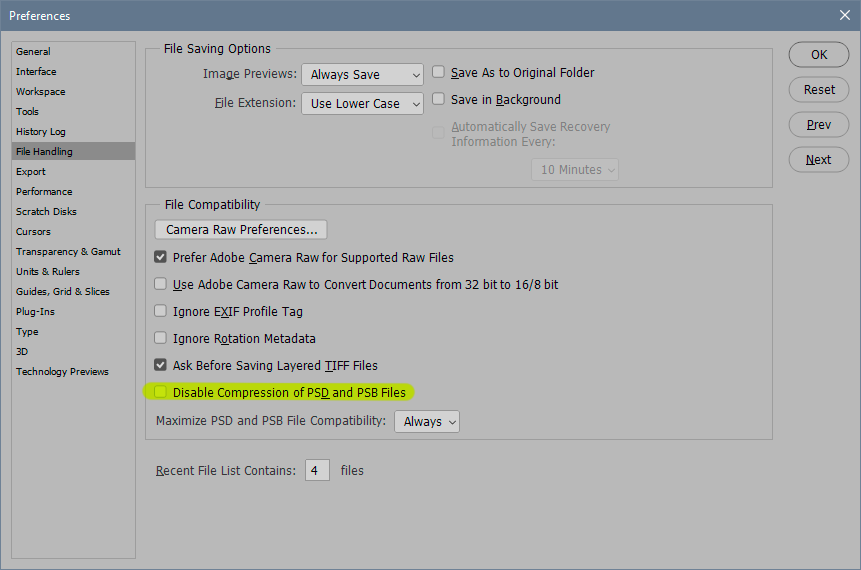
Explore related tutorials & articles
Copy link to clipboard
Copied
Hi Conrad,
We're sorry to hear about the slow performance of Photoshop while opening files, could you please try the steps mentioned on this article and let us know if it helps with the speed?
Optimize Lightroom Performance - Optimize performance
Regards,
Sahil
Copy link to clipboard
Copied
Hi Sahil,
Thanks for the response. I believe my issue is purely with Photoshop, not with Lightroom. I'm opening a psd/psb directly from within Photoshop (files that show up in the recently opened list).
Copy link to clipboard
Copied
Hi 2018.
Hereäs a message from the future, 2023.
Now PS takes five minutes to open a local small icon file from a local directory.
STAY IN 2018! Things only gets worse here.
Copy link to clipboard
Copied
If your files have many layers, that sounds about normal. Layers take a long time to compress/decompress.
If these are flat files, then yes, that's very slow.
You can try this setting, at the expense of bigger files (up to 2x or more):
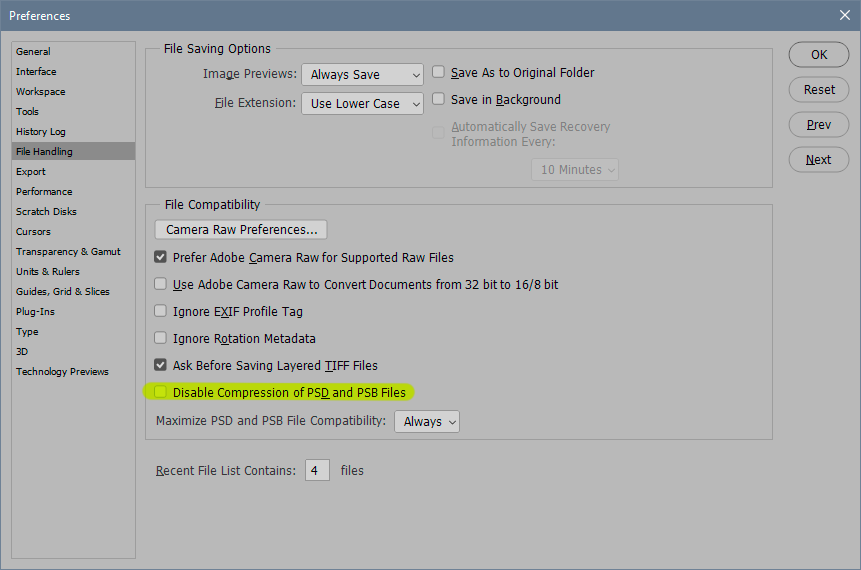
Copy link to clipboard
Copied
That was it! There's a huge performance increase at the expense of larger file sizes.
9 seconds (741mb) to 2 seconds (1.2gb) psd
34 seconds (3.2gb) to 9 seconds (8.0gb) psb
So the decompression is what slowing everything down. Makes sense. I wasn't aware of this. ![]()
I don't think I can afford the new file sizes of 2x to 3x.
Copy link to clipboard
Copied
Hey sorry to dig up an old thread. But, I have a 15GB file that is taking over 10 minutes to open even with Compression turned off. Is there any other tricks or tools I can use to open and edit quicker? TIA
Copy link to clipboard
Copied
I have the same problem. Both opening and saving take a lot of time. This was not a problem in the past. I have increased the amount of RAM available for PS but that has no effect. I literally have time to do a short workout while waiting several minutes. It's great to keep in shape but I'm trying to get some work done.
Any solutions will be much appreciated.
Copy link to clipboard
Copied
me as welll... but no workout 🙂
Copy link to clipboard
Copied
Hi! Here is a post that D Fosse posted just a short time ago that might help:
Photoshop Becomming slow with large document format.
Let us know if that helps!
