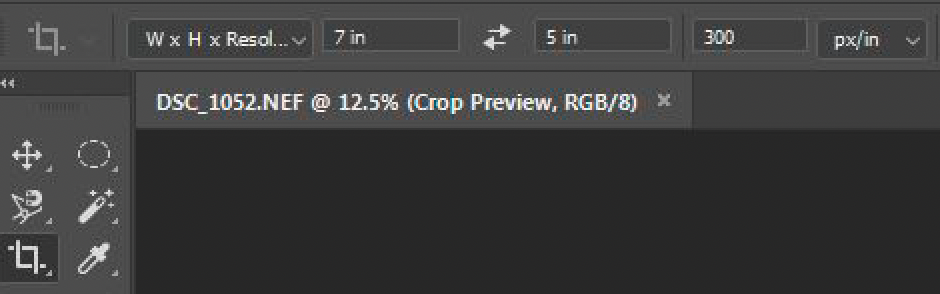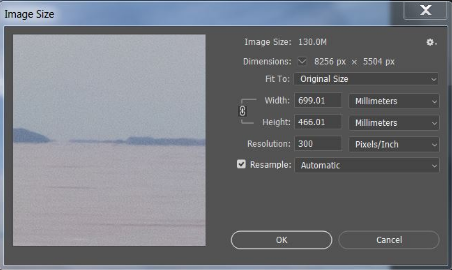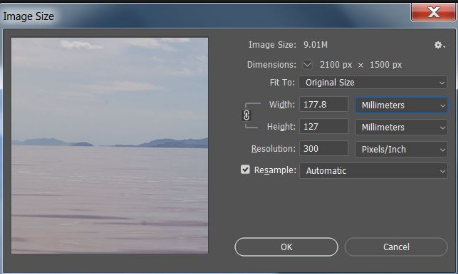Adobe Community
Adobe Community
- Home
- Photoshop ecosystem
- Discussions
- Re: Small cropping dramatically reduces size - wha...
- Re: Small cropping dramatically reduces size - wha...
Small cropping dramatically reduces size - what am I missing?
Copy link to clipboard
Copied
I am working with camera raw format images (NEF) produced by Nikon d 850, so they are fairly large, 40-50Mb. If I open an image in photoshop and save it as a jpeg file with max quality (e.g. 12), the resulting image size is ~25Mb. Looking at resolution, they are 300 dpi. BUT. If I crop an image, even a little on the edges - really insignificant crop to fit 5x7 and preserving 300dpi, the resulting JPEG (also saved with max quality) shrinks dramatically, to ~2.5Mb. This is NOT what I want, I do not want to lose quality or compress. I don't understand what's happening? Could somebody explain this to me. I am not instructing photosop to either compress or reduce dpi yet it's doing SOMETHING to cause this dramatic size redux? What gives?
Explore related tutorials & articles
Copy link to clipboard
Copied
»Could somebody explain this to me.«
Unless you provide meaningful information probably not.
What are the pixel dimensions prior to and after cropping?
Could you please post a screenshot with the pertinent Panels (Toolbar, Layers, Options Bar, …) visible?
Anyway, jpg employs lossy compression so what are you using it for exactly?
Copy link to clipboard
Copied
ok so here are some screenshots. Image right after opening (note size 130Mb), preparing to crop (5x7x300 dpi), image after cropping (size down to 9Mb from that edge crop??). I mean I can see that the actual size of the image in mm seems to also shrink dramatically - but why is this happening? All i want is to set it to a correct aspect ratio of 5x7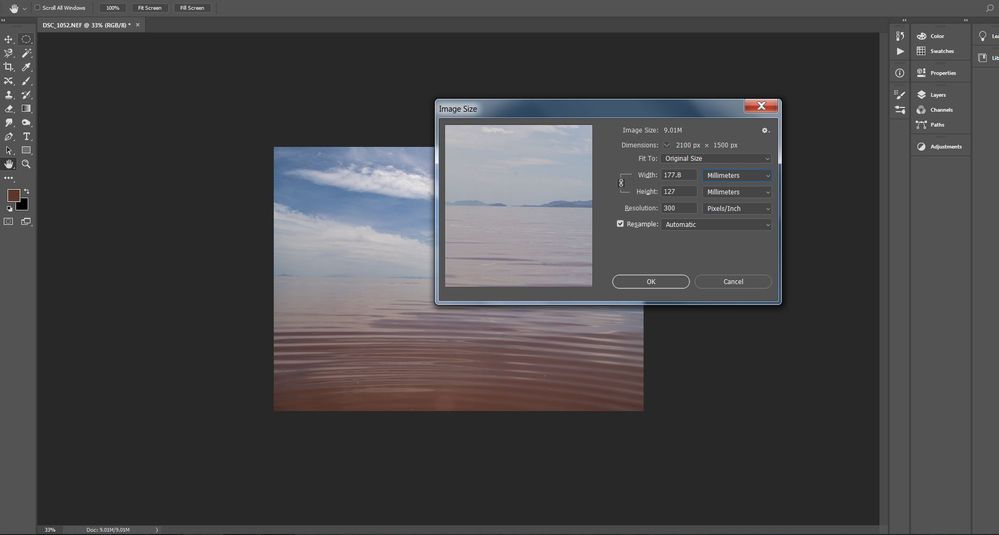
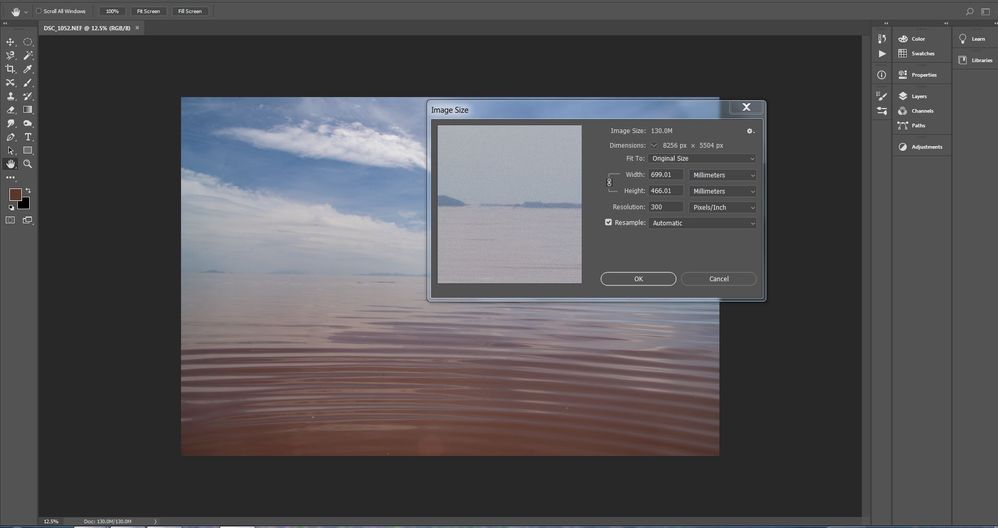
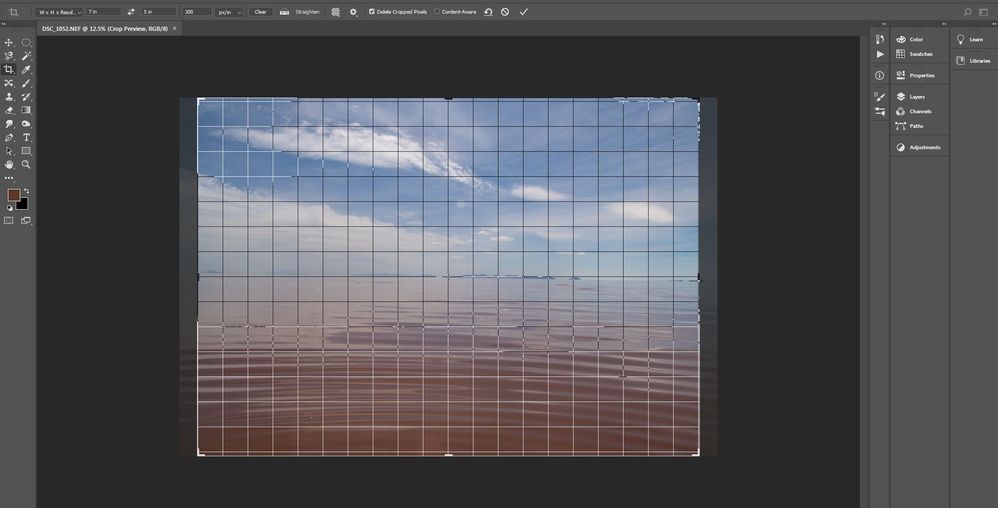
Copy link to clipboard
Copied
Do you really wonder why an image with 8256px x 5504px is larger than one with 2100px x 1500px?
Don’t focus on cm, pay attention to the pixels.
Copy link to clipboard
Copied
»All i want is to set it to a correct aspect ratio of 5x7«
Then you should have set the Crop Tool to »Ratio« instead of »W x H x Resolution«.
Edit:
Copy link to clipboard
Copied
Thank you! this is what i was missing
Copy link to clipboard
Copied
You might understand now why the problem happened, but in case it wasn’t clear, or for others who might read this thread…
Entering both 5 x 7 inches and 300 ppi told Photoshop to hit 300 ppi exactly; no more and no less. 7 inches times 300 ppi = 2100 pixels, so 2100 pixels long is what you got originally. But the D850 captures a lot more than 2100 pixels on the long side, so entering 300 imposed a limit that you didn’t want.
After you left Resolution blank so that all uncropped D850 pixels are kept, now you have 7706 pixels along 7 inches, for 1100.1 ppi.
The one time that the 7706 long edge pixels of a D850 image are exactly 300 ppi is when the print is 25.7 inches long (7706/300 = 25.7 inches). At any print size below that, a D850 image has more than 300 ppi, as long as you don’t enter a resolution limit of your own when cropping or resizing.
Copy link to clipboard
Copied
You say a 5x7 is an insignificant crop - I don't buy it. First of all, your raw files are going to be huge. Second of all, the whole point of a jpg is to be small. Try looking at the pixel sizes. ppi is irrelevant here for file sizes. What is the pixel size of your large jpgs vs the pixel size of your 5x7? What do your eyeballs tell you... do the small ones look dramatically worse as you are assuming they are?
Copy link to clipboard
Copied
Once again: What is the jpg for?
Ideally if any further editing is to be expected one should not use lossy compression.
Copy link to clipboard
Copied
They are for printing. No further editing
Copy link to clipboard
Copied
The original file's pixel dimensions are 8256 x 5504. That's 45 megapixels - 45 million pixels.
After resizing to 5 x 7, dimensions are 2100 x 1500, which is 3 megapixels, or 3 million pixels.
You have reduced the pixel count by 93%, so no wonder the file size is smaller.
As others have mentioned, the ppi value is irrelevant, it only comes into play when printing.
Your raw file is a compressed (lossless) one channel greyscale file, so it has a relatively small file size compared to an RGB file, which has three channels.
When you click Open in Camera raw, the file that opens in Photoshop is a new file, rendered from the raw file.
It has a NEF extension, which is highly misleading, because Photoshop cannot open NEF files.
The new file is not any particular file type. Until you save it, it's just an array of pixels.
If you had saved it as an uncompressed tiff, it would be 130 MB (or 9 MB for the 5 x 7 version), like it says in the Image size dialog.
Saving as jpg will reduce the file size considerably, since the jpg format uses lossy (destructive) compression to reduce the file size, even at max quality. (although it can be hard to distinguish a max quality jpg from the original)
So if you don't want to lose quality or use compression, don't use jpg.
Also bear in mind that jpg is a final format, not meant for editing. Saving a jpg multiple times will lead to quality loss because of the compression applied every time.
You may find these two articles helpful: