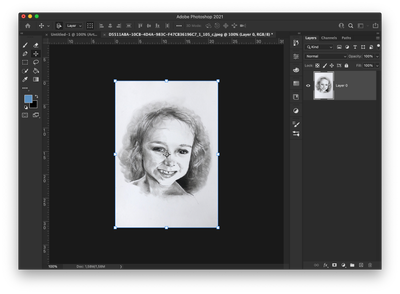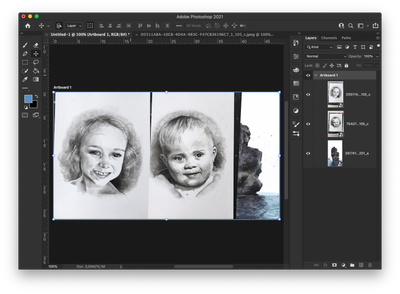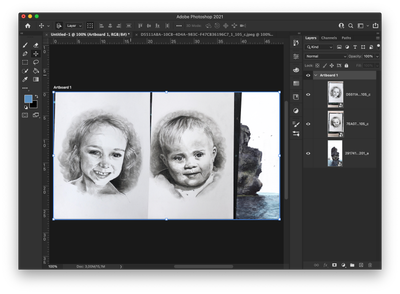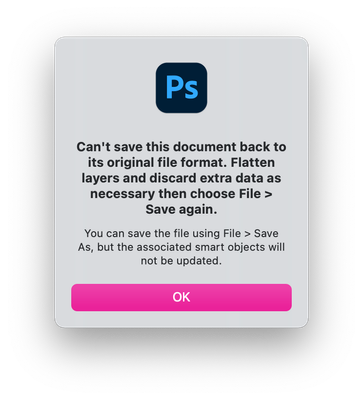Adobe Community
Adobe Community
Smart object can't be saved ?
Copy link to clipboard
Copied
Explore related tutorials & articles
Copy link to clipboard
Copied
main doc
Copy link to clipboard
Copied
Copy link to clipboard
Copied
Do I have to resterize an imported file, and the make it smart object again, if I want it to work?
Copy link to clipboard
Copied
It did work. Not sure why I didn't see it , perhaps there was a lag...
Copy link to clipboard
Copied
A common issue with jpg, png, … images placed as Smart Objects is that they later are opened and elements added that CANNOT exist in a jpg, like Layers.
In that case one can Save As a new image (psd, tif, psb) and replace the original SO via Replace Contents.
What were the images’ original file formats?
Copy link to clipboard
Copied
And Vector objects will not open in Photoshop Photoshop does not have support for vector files and Photoshop does not have support for RAW object for Photoshop does not have support for RAW data. Smart object file types vary.