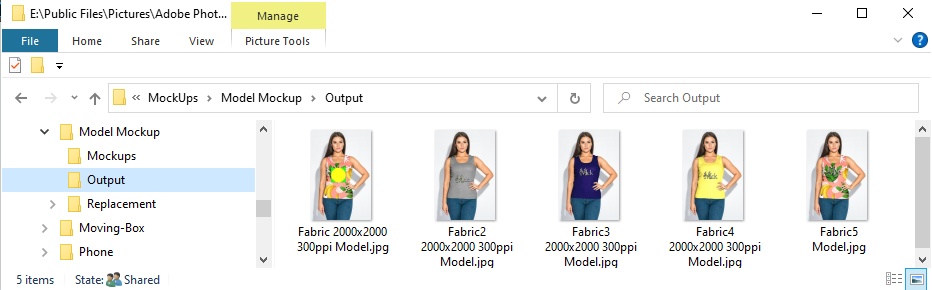Adobe Community
Adobe Community
- Home
- Photoshop ecosystem
- Discussions
- Re: smart object issue and questions
- Re: smart object issue and questions
smart object issue and questions
Copy link to clipboard
Copied
hey guys,
I have these mock ups i got from a friend that rotate. The smart object opens where it says edit, and i edit it with my logo and go to file and click save but the logo doesnt show. what am i doing wrong?
Explore related tutorials & articles
Copy link to clipboard
Copied
Check to see if the logo is not sitting off the page. Use the selection tool an select way outside the page area.
Copy link to clipboard
Copied
I resize it. I save after I'm done and doesn't show on main tab
Copy link to clipboard
Copied
If you can edit the smart object you should be able to place your logo into it. When you commit the changes you made the the smart Object work document with save Photoshop should update the smart object layer's object and you logo should be in it.
Copy link to clipboard
Copied
Copy link to clipboard
Copied
You seem to be having a problem editing the smart object work document and never committed any change. You did not update the object. You need update and save the objects work documents. The whole process can be batch processed with a good mockup template a good script and batch setup.
Copy link to clipboard
Copied
Copy link to clipboard
Copied
When you edit the object it will not be rotated. The Smart Object layer is what is rotated. When you open the layer smart Object you edit the object you are not editing the Smart Object layer. The smart object Layer Object transform may scale rotated and distort the object for the layer use of the object and its will not change when you edit the smart object. You should not rotate, or change the smart object aspect ratio and size. For if you do the Smart Object layer's transform will not be appropriate for the changed object. Its for the Smart object original size. Did you add your logo as a new top layer in the Smart Object work file? If the Smart Object was a Placed Jpeg you also need to flatten for save to work. Once the work document is saved Photoshop should update the smart object layer Object withe your changes and your logo should be visible in it.