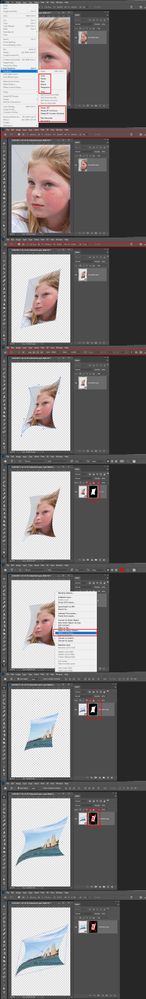Adobe Community
Adobe Community
- Home
- Photoshop ecosystem
- Discussions
- Smart objects get distorted when changing the imag...
- Smart objects get distorted when changing the imag...
Smart objects get distorted when changing the image size
Copy link to clipboard
Copied
So, I have this 4800x770 image with some vectors, text, and raster layers as smart objects. Now, I want to scale it down to 50%. While some smart objects scale predictably well (like, what else can you expect?) Two of them get distorted and I can't see why? What is weird is that in the preview everything looks perfectly fine. Pls. see the video - any idea? https://youtu.be/HHxIkO5Aciw
P.S. I've never been more frustrated with Photoshop than I'm now, in 20 years of my experience. It is degrading and losing predictability.
Explore related tutorials & articles
Copy link to clipboard
Copied
Users keep doing that. What is that? IMO Asking for problems. While you can change a smart object's size its like asking for some problems. Every smart object layer has an Object transform that transform the object pixels to be use for the layers content. That transform can include distortion and warping of the object. When you replace smart object via Replace content or open and editing the object. The layers object transform is not changed. And the existing transform was set for the original object aspect ratio and size. There can be many transform for an object for smart object layers can share an object and each layers object transform is set for how the layer uses the object.
So while changing an object size may work in some cases the way you want in general it not something the should be normally done. The layer may also have layer mask the have been added for the original object. The size change could be masked off, The size change could reveal pixels in lower layers. Upper layers could also mask of the size change. IMO its not some one should normal do. I would think most or all mockup would not work correctly if an object size was changed.
Copy link to clipboard
Copied
Adobe also change how smart object work in 21.2.0 and made more changes in 21.2.1. The distortion seemed to be a problem in 21.2.0 and was fixed in 21.2.1.
Still if you want a different size object it would be best to delete the existing Smart object layer and the create a new one the size you want. Smart Object layer Object transform can size the layer, Distort the layer and warp the layer. For use in the composition. The Layer can also be masked. The transform is for the object the smart object was created with. The layer object Transform can be edited with Free transform.
If you replace a seat cover with the wrong size seat cover will it warp and fit the seat correctly. If you replace a portrait with a landscape will the landscape be appropriate for the document's composition.
Copy link to clipboard
Copied
Hi JJMack,
Appreciate your comprehensive reply,
it was just a onetime thing, but such odd behavior was anyway frustrating.
Cheers!