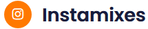Adobe Community
Adobe Community
- Home
- Photoshop ecosystem
- Discussions
- Smart Objects Linked to the wrong files...
- Smart Objects Linked to the wrong files...
Smart Objects Linked to the wrong files...
Copy link to clipboard
Copied
Here's what happened:
- I have 4 smart objects linked to File A and I have 1 smart object linked to File B.
- I accidently moved File B in the Finder, then I mistankenly re-linked that amart object to File A
- When I relinked Layer 5 back to File B, Photoshop also relinked Layers 1-4 to File B when they should be linked File A.
So, how do I get the smart object linked to the correct files?
Thanks for any help!
Explore related tutorials & articles
Copy link to clipboard
Copied
You might want to take one of the smart objects, right-click to the right of the layer name in the Layers panel, and select New Smart Object via Copy. Then relink to File B.
Copy link to clipboard
Copied
Thanks for the response Myra, but I don't see that option. I'm using Photoshop 2020.
Copy link to clipboard
Copied
Where you click on the layer is important. In the Layers panel, on a layer with a smart object, you'll see the thumbnail, the name of the layer, and blank space to the right of the name of the layer. Right-click in that blank space. That's where the context menu will appear.
But you can also select the layer and go to Layer > Smart Objects > New Smart Object via Copy.
Copy link to clipboard
Copied
To clarify, the option does not appear in the right-click menu for the right of the layer menu and it's also greyed out in Layers > Smart Objects menu.
Copy link to clipboard
Copied
Do you have a layer with a smart object selected?
Copy link to clipboard
Copied
Yup!
Copy link to clipboard
Copied
Would you be able to share a screenshot of your Layers panel with the layer selected and the menu that shows up?
Copy link to clipboard
Copied
take a any object, then right click to right layer name in the panel and copy to select new smart object. Now you can unlink to this file