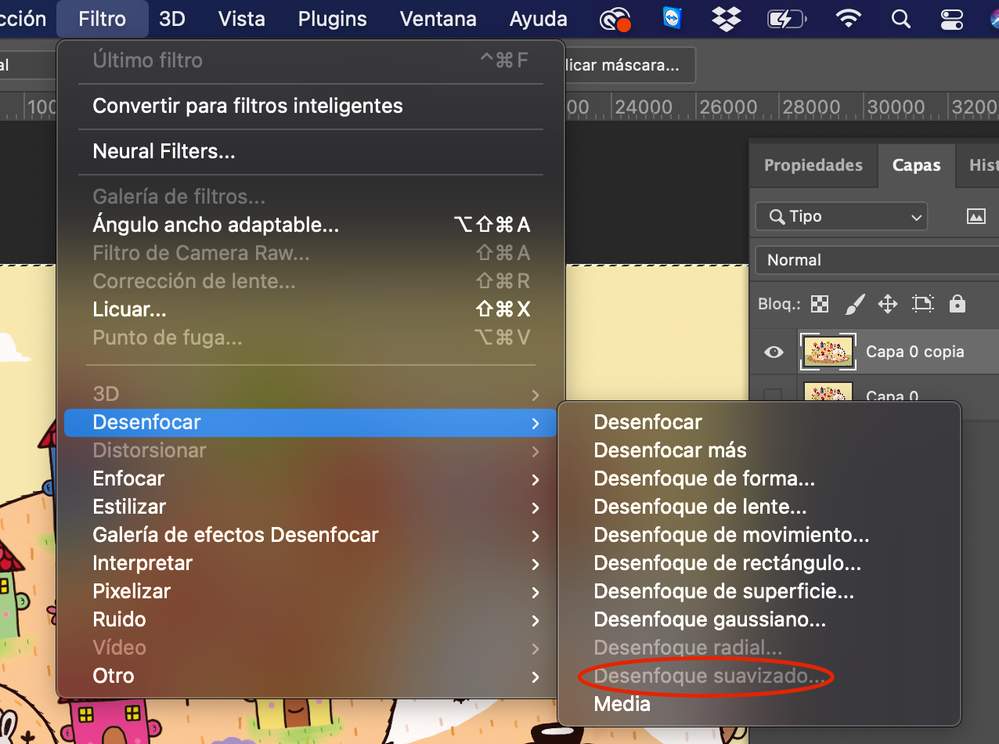Adobe Community
Adobe Community
Turn on suggestions
Auto-suggest helps you quickly narrow down your search results by suggesting possible matches as you type.
Exit
0
Smooth Blur won't work
New Here
,
/t5/photoshop-ecosystem-discussions/smooth-blur-won-t-work/td-p/11873077
Mar 04, 2021
Mar 04, 2021
Copy link to clipboard
Copied
Hi!
I have this issue, I want to use the filter "Desenfoque Suavizado" which I belive it translates in "smooth blur" but for some reason I just can't use it, pls help :c
Community guidelines
Be kind and respectful, give credit to the original source of content, and search for duplicates before posting.
Learn more
Explore related tutorials & articles
Community Expert
,
/t5/photoshop-ecosystem-discussions/smooth-blur-won-t-work/m-p/11873495#M518228
Mar 04, 2021
Mar 04, 2021
Copy link to clipboard
Copied
Is your image in 16 bit mode? Many filters work only on 8 bit images.
Since this is a Photoshop question (not Photoshop for Mobile) I'll move this to the correct forum.
Community guidelines
Be kind and respectful, give credit to the original source of content, and search for duplicates before posting.
Learn more
Community Expert
,
LATEST
/t5/photoshop-ecosystem-discussions/smooth-blur-won-t-work/m-p/11873913#M518275
Mar 05, 2021
Mar 05, 2021
Copy link to clipboard
Copied
Hi @Arlette5FE2 ,
I'm with @Michael J. Hoffman on this one. You're probably in 16-bit mode.
This post should prove useful. https://www.tipsquirrel.com/solving-common-photoshop-problemsgreyed-out-filters/
Good luck
mj
Community guidelines
Be kind and respectful, give credit to the original source of content, and search for duplicates before posting.
Learn more
Resources
Quick links - Photoshop
Quick links - Photoshop Mobile
Troubleshoot & Learn new things
Copyright © 2023 Adobe. All rights reserved.