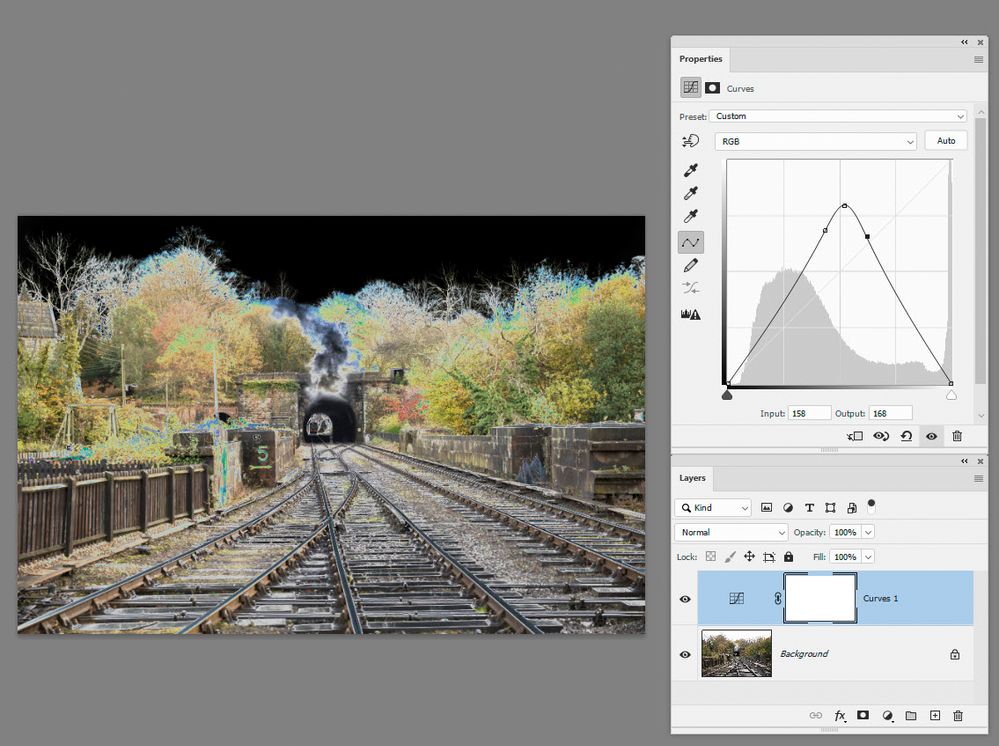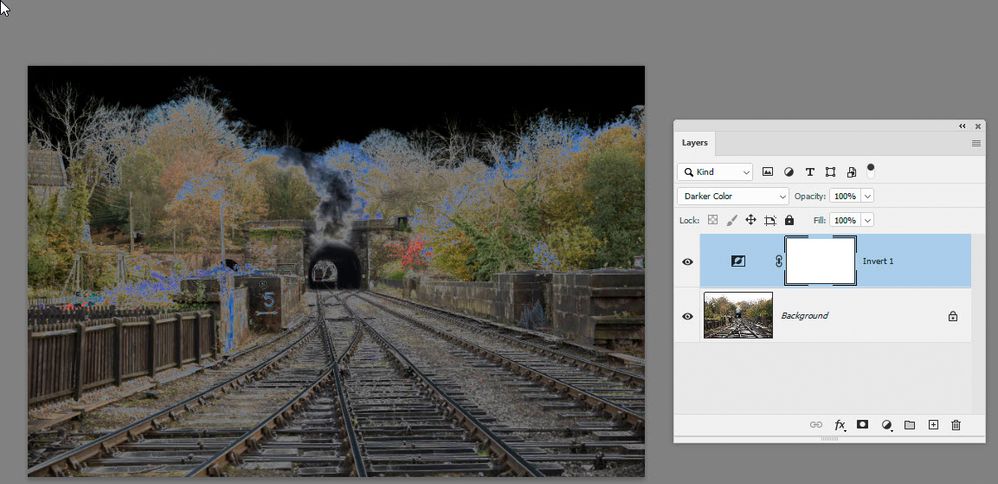Adobe Community
Adobe Community
Solarize Filter
Copy link to clipboard
Copied
I have used the Solarize filter quite a bit in the past. In the past, this filter was involked with several parameters, so I could control the degree of solarization of an image. However, now, it appears that there is only one setting. You either solarize or you don't.
Does anyone know the story here? Is there any way for me to control the degree of solarization effect? Why take away control? Can those controls be restored somehow?
Thank you.
Explore related tutorials & articles
Copy link to clipboard
Copied
I can't remember the filter ever having controls.
You can though create a controlable solarised effect by either:
a. Using a curve
or
b. Using an invert adjsutment layer and changing the blend mode and opacity
Dave
Copy link to clipboard
Copied
Yes, the filter used to have intensity settings/sliders. There was a time when I used it a lot. I went to apply it recently and was really surprised to see it was an on/off type of filter.
I never would have thought about the solution you suggest. I really appreciate your taking the time to help me out.
All the best.
Copy link to clipboard
Copied
I just tried it in PS 2015 and there are no controls there — you never see a dialog box. It also does not respond to Foreground and Background colors.
~ Jane