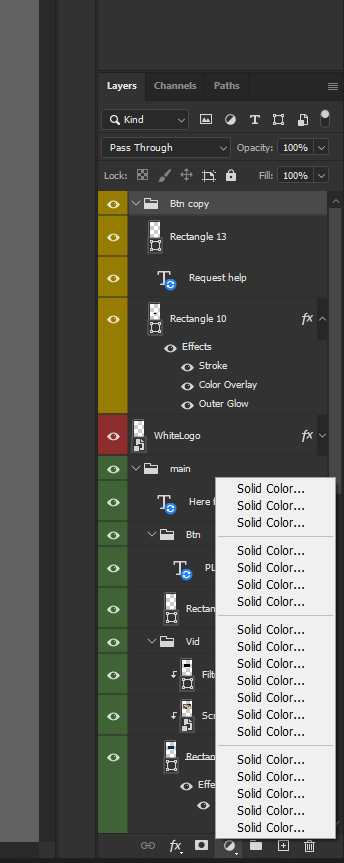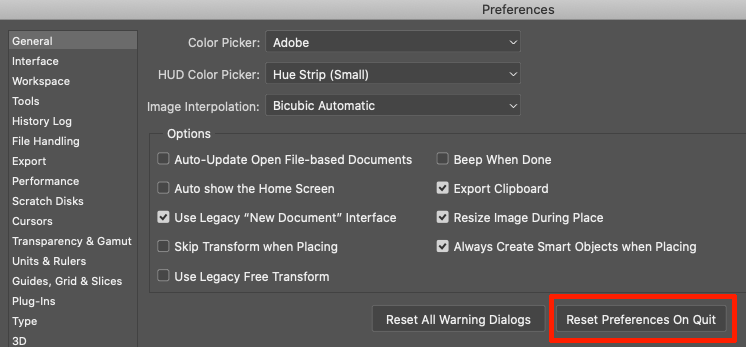Adobe Community
Adobe Community
Turn on suggestions
Auto-suggest helps you quickly narrow down your search results by suggesting possible matches as you type.
Exit
- Home
- Photoshop ecosystem
- Discussions
- Re: Solid Color??????? New Photoshop update
- Re: Solid Color??????? New Photoshop update
0
Solid Color??????? New Photoshop update
New Here
,
/t5/photoshop-ecosystem-discussions/solid-color-new-photoshop-update/td-p/12088436
Jun 03, 2021
Jun 03, 2021
Copy link to clipboard
Copied
Just updated to the latest Photoshop... and now I have this xDDD
Does anyone have any ideas on how to fix this???
Community guidelines
Be kind and respectful, give credit to the original source of content, and search for duplicates before posting.
Learn more
Explore related tutorials & articles
Community Expert
,
/t5/photoshop-ecosystem-discussions/solid-color-new-photoshop-update/m-p/12088451#M549894
Jun 03, 2021
Jun 03, 2021
Copy link to clipboard
Copied
Which OS and version do you have?
Did you try Restoring Preferences?
https://helpx.adobe.com/photoshop/using/preferences.html
Nancy O'Shea— Product User, Community Expert & Moderator
Alt-Web Design & Publishing ~ Web : Print : Graphics : Media
Alt-Web Design & Publishing ~ Web : Print : Graphics : Media
Community guidelines
Be kind and respectful, give credit to the original source of content, and search for duplicates before posting.
Learn more
Community Expert
,
/t5/photoshop-ecosystem-discussions/solid-color-new-photoshop-update/m-p/12088457#M549896
Jun 03, 2021
Jun 03, 2021
Copy link to clipboard
Copied
I've never seen anything like this. I would suggest rebooting your PC and it that doesn't work, reset Preferences.
Community guidelines
Be kind and respectful, give credit to the original source of content, and search for duplicates before posting.
Learn more
Community Expert
,
LATEST
/t5/photoshop-ecosystem-discussions/solid-color-new-photoshop-update/m-p/12088532#M549906
Jun 03, 2021
Jun 03, 2021
Copy link to clipboard
Copied
I don't understand the question. Please elaborate.
Community guidelines
Be kind and respectful, give credit to the original source of content, and search for duplicates before posting.
Learn more
Resources
Quick links - Photoshop
Quick links - Photoshop Mobile
Troubleshoot & Learn new things
Copyright © 2023 Adobe. All rights reserved.