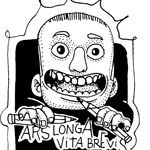Adobe Community
Adobe Community
- Home
- Photoshop ecosystem
- Discussions
- Solution for Shift Ctrl Alt pop-ups?
- Solution for Shift Ctrl Alt pop-ups?
Copy link to clipboard
Copied
Win10 + Photoshop 2018 + Wacom Intuos
There isn't still a solution for the "Shift Ctrl Alt" popping-up when using these keys while drawing with wacom pen?
Thanks.
 1 Correct answer
1 Correct answer
Have you done a Forum search?
Explore related tutorials & articles
Copy link to clipboard
Copied
Have you done a Forum search?
Copy link to clipboard
Copied
thank you. I solved my problem using this way but now I got the old "jagged / wobbly lines" problem.
Copy link to clipboard
Copied
I just had a hunt round, and it looks like this is related to which pen pressure API you use. If that is right and you are using Windows Ink, try turning it off and use the WinTab text file. You'll find details in this old thread, but don't forget to adjust the file location to take into account the Photoshop version you are using.
Copy link to clipboard
Copied
Thank you.
I solved the "Shift Ctrl Alt pop-ups" problem but with this now I got again the old "jagged / wobbly lines" problem.
goo.gl/umPa3K
(image from other user)
Everyone got the same problem trying to solve this issue?
Thanks.
Copy link to clipboard
Copied
I’m not a Windows user so I am not familiar with that.
Should you be talking about something that affects painting tools have you experimented with the Smoothing yet?
Copy link to clipboard
Copied
kurisutiank99669066 wrote
Thank you.
I solved the "Shift Ctrl Alt pop-ups" problem but with this now I got again the old "jagged / wobbly lines" problem.
goo.gl/umPa3K
(image from other user)
Everyone got the same problem trying to solve this issue?
Thanks.
When you say you solved the pop-ups, can you specify what exact action de-activated them? I have the same setup (Win10 + CC 2018) and nothing seems to turn them off.
Copy link to clipboard
Copied
Disable Alt Shift Ctrl Pop Up Boxes its turning me crazy....
there is not a solution out there??