 Adobe Community
Adobe Community
- Home
- Photoshop ecosystem
- Discussions
- SOLUTION - Photoshop & Lightroom Crash on Starup (...
- SOLUTION - Photoshop & Lightroom Crash on Starup (...
Copy link to clipboard
Copied
March 2018
I wish I could credit the person who's post I found (and lost) for this solution:
ISSUE
Photoshop and Lightroom crash on startup, everytime. They will start in safe mode
CONFIG (very simple)
Dell Area 51 R5
I9 Processors (12 cores)
32 Gig 2933 Mhz
Dual Nvidia GeForce GTX 1080 TI (SLI)
SOLUTION (2 steps)
1. Uninstall Intel Turbo Boost App
2. BIOS Change
- Hit F2 on startup (for setup)
- Click on Advanced
- Click on CPU Config
- ONLY disable the Intel Speedstep option
- Reboot and there ya go.
I can start both Photoshop and Lightroom - I am so happy!
I spent 1.5 hours on the phone with Adobe support and was unable to figure this out. Waiting for call back, but now I have the answer for them. ![]()
Hope this helps!
 1 Correct answer
1 Correct answer
You are absolutely right, based on your feedback I have found that for the Dell Area 51 R5 there is a urgent update available that fixes the issue:
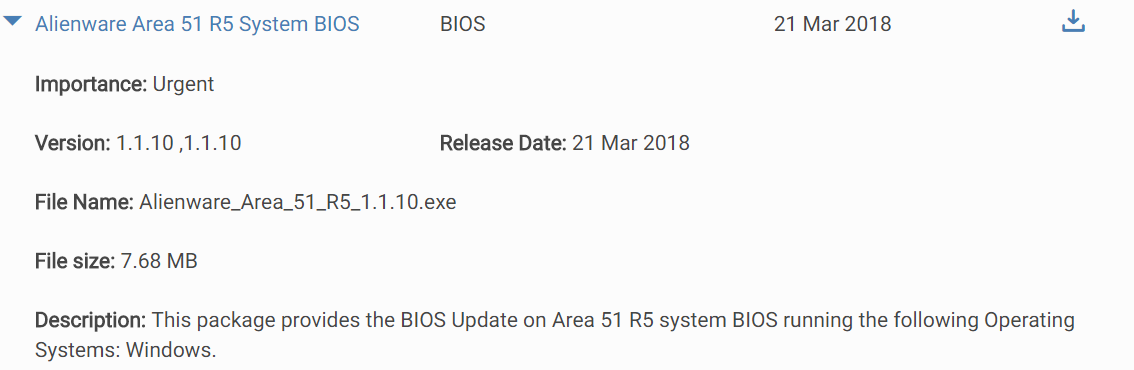
I checked my BIOS version and it was on 1.1.9, so downloaded the 1.1.10 BIOS update and installed it. Then I enabled 'Speedstep' option again to test Lightroom and now for me it works fine. I read that disenabling Speedstep in the long run will have negative impact the overall lifespan of your processor. As with BIOS updates, some care is required, so
...Explore related tutorials & articles
Copy link to clipboard
Copied
Posting you crash reports details would be helpful
Copy link to clipboard
Copied
The fix that saved my day! I just purchased a similar Dell Area 51 R5 and experienced exactly the same issue. Just one click on 'disable' in the BIOS solved what would have been a monumental problem for me. Thanks for recovering that golden post.
Definitely an item to put in Adobe's knowledge system for all other Dell alienware photoshop and lightroom users.
Copy link to clipboard
Copied
Something similar has been reported several times, with X299 chipsets and certain CPUs (can't recall which). A BIOS update to the motherboard should fix it.
Other threads should come up in a search.
Copy link to clipboard
Copied
You are absolutely right, based on your feedback I have found that for the Dell Area 51 R5 there is a urgent update available that fixes the issue:
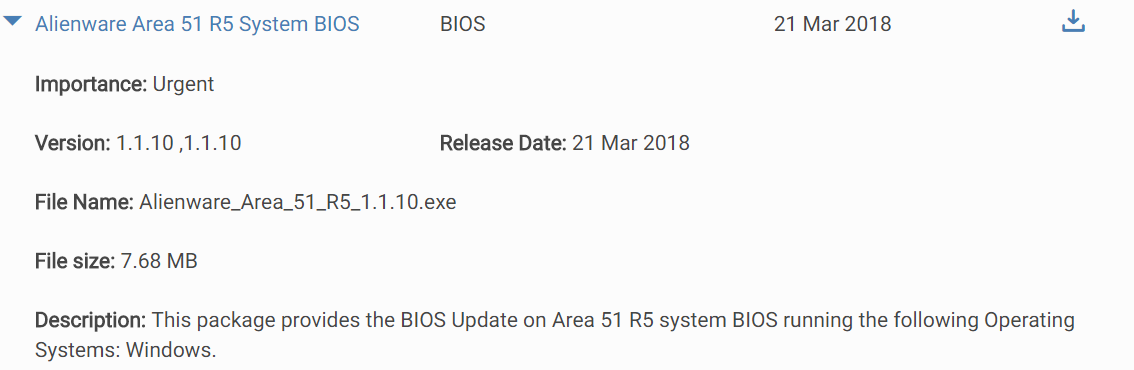
I checked my BIOS version and it was on 1.1.9, so downloaded the 1.1.10 BIOS update and installed it. Then I enabled 'Speedstep' option again to test Lightroom and now for me it works fine. I read that disenabling Speedstep in the long run will have negative impact the overall lifespan of your processor. As with BIOS updates, some care is required, so best to check the bios version and read the BIOS update approach on the Dell Alienware support site.
