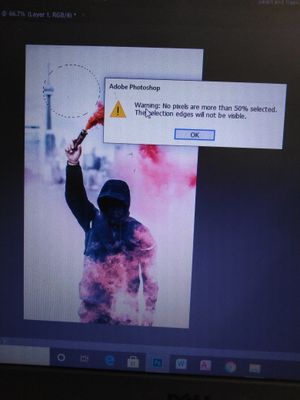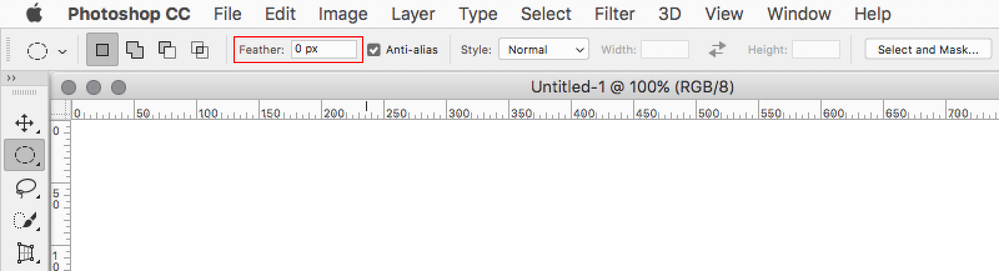Adobe Community
Adobe Community
Turn on suggestions
Auto-suggest helps you quickly narrow down your search results by suggesting possible matches as you type.
Exit
0
Solve the problem
New Here
,
/t5/photoshop-ecosystem-discussions/solve-the-problem/td-p/11481336
Oct 03, 2020
Oct 03, 2020
Copy link to clipboard
Copied
Warning: no pixels are more than 50% selected. The selection edges will not be visible.
TOPICS
Windows
Community guidelines
Be kind and respectful, give credit to the original source of content, and search for duplicates before posting.
Learn more
Explore related tutorials & articles
LEGEND
,
/t5/photoshop-ecosystem-discussions/solve-the-problem/m-p/11481415#M469898
Oct 03, 2020
Oct 03, 2020
Copy link to clipboard
Copied
Nothing to solve. It tells you exactly what is going on. The selection will still work and be usable. Convert it to a layer mask or custom channel if you need more control and verify its content.
Mylenium
Community guidelines
Be kind and respectful, give credit to the original source of content, and search for duplicates before posting.
Learn more
Community Expert
,
LATEST
/t5/photoshop-ecosystem-discussions/solve-the-problem/m-p/11481490#M469912
Oct 04, 2020
Oct 04, 2020
Copy link to clipboard
Copied
If you made that selection with the Elliptical Marquee Tool make sure the Feather in the tool options is set to 0 px (zero) before drawing out the selection.
Community guidelines
Be kind and respectful, give credit to the original source of content, and search for duplicates before posting.
Learn more
Resources
Quick links - Photoshop
Quick links - Photoshop Mobile
Troubleshoot & Learn new things
Copyright © 2023 Adobe. All rights reserved.