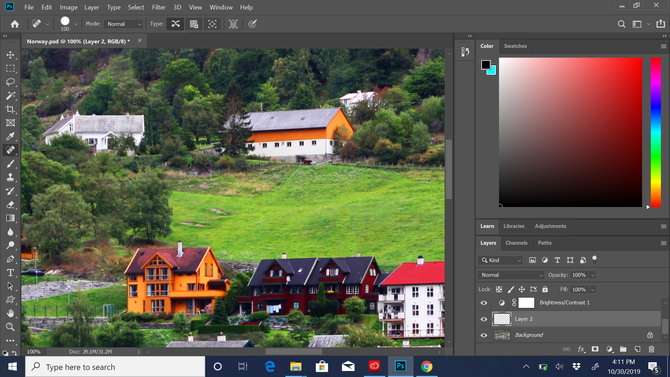Adobe Community
Adobe Community
- Home
- Photoshop ecosystem
- Discussions
- Re: Spot Healing Brush does not work
- Re: Spot Healing Brush does not work
Copy link to clipboard
Copied
Hello everyone,
i have installed the last update (Photoshop CC 2018) and if i use the spot healing brush tool, it just happens nothing with the picture.
 1 Correct answer
1 Correct answer
Hi
Thanks for that . I can't see anything wrong with your settings.
Try resetting the tool :

Dave
Explore related tutorials & articles
Copy link to clipboard
Copied
Can you show two full screen, screenshots (before and after) and include your layers panel, toolbar and options bar
Dave
Copy link to clipboard
Copied
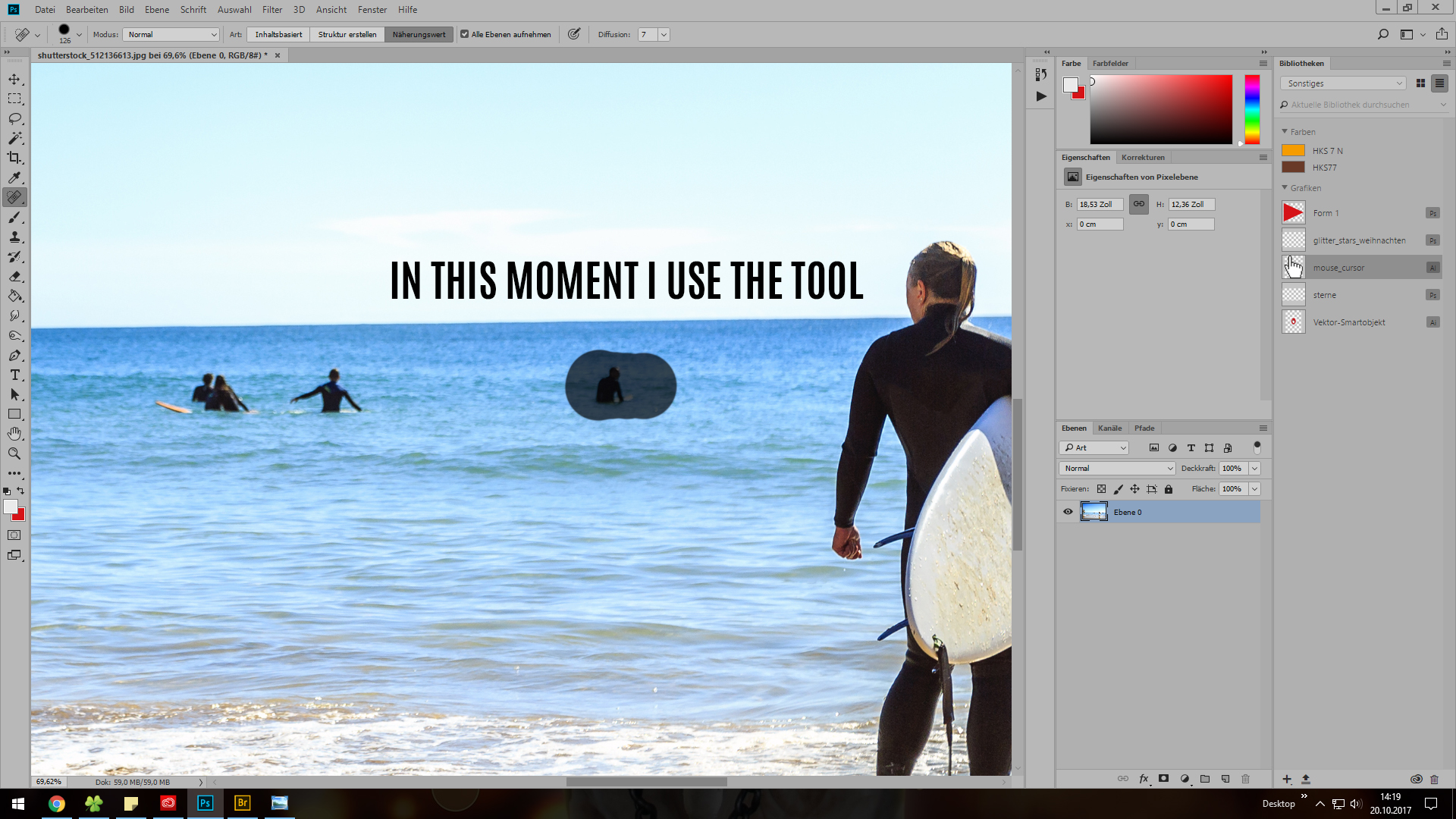
And after, and the Person just exist.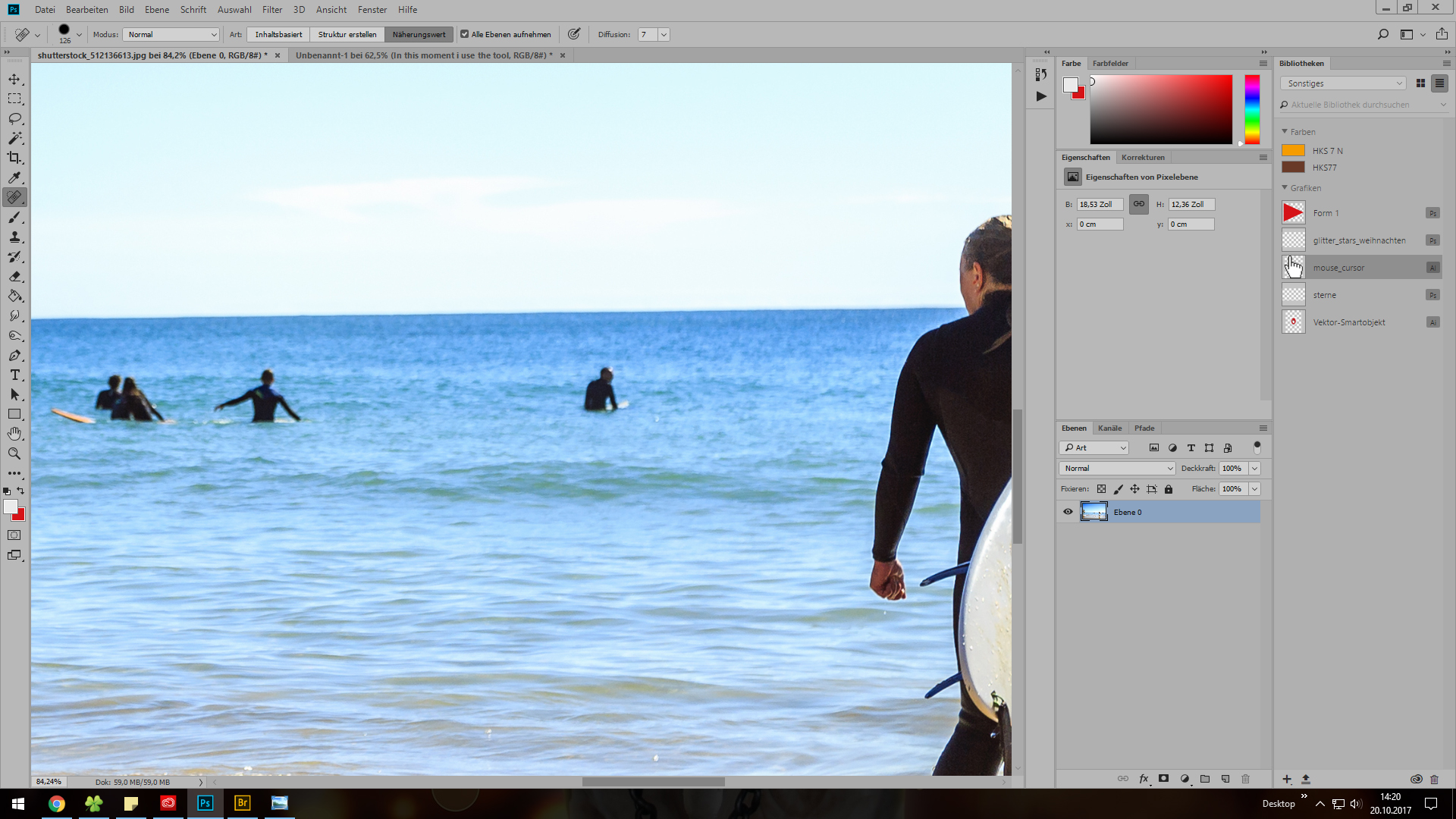
Copy link to clipboard
Copied
Hi
Thanks for that . I can't see anything wrong with your settings.
Try resetting the tool :

Dave
Copy link to clipboard
Copied
Now it works, many thanks ♥
Copy link to clipboard
Copied
Hi,
I am facing the same issue. I just downloaded Adobe Photosho and The spot healing brush is not removing anything. I tried to reset the tool as well as mentioned above.
Is there anything else that needs to be checked?
Regards
Pooja
Copy link to clipboard
Copied
Hi,
Like Dave said your settings look ok.
Just a quick note, you can create a new layer above your image Layer and as long as Sample all Layers is checked you can edit the image within the new Layer.
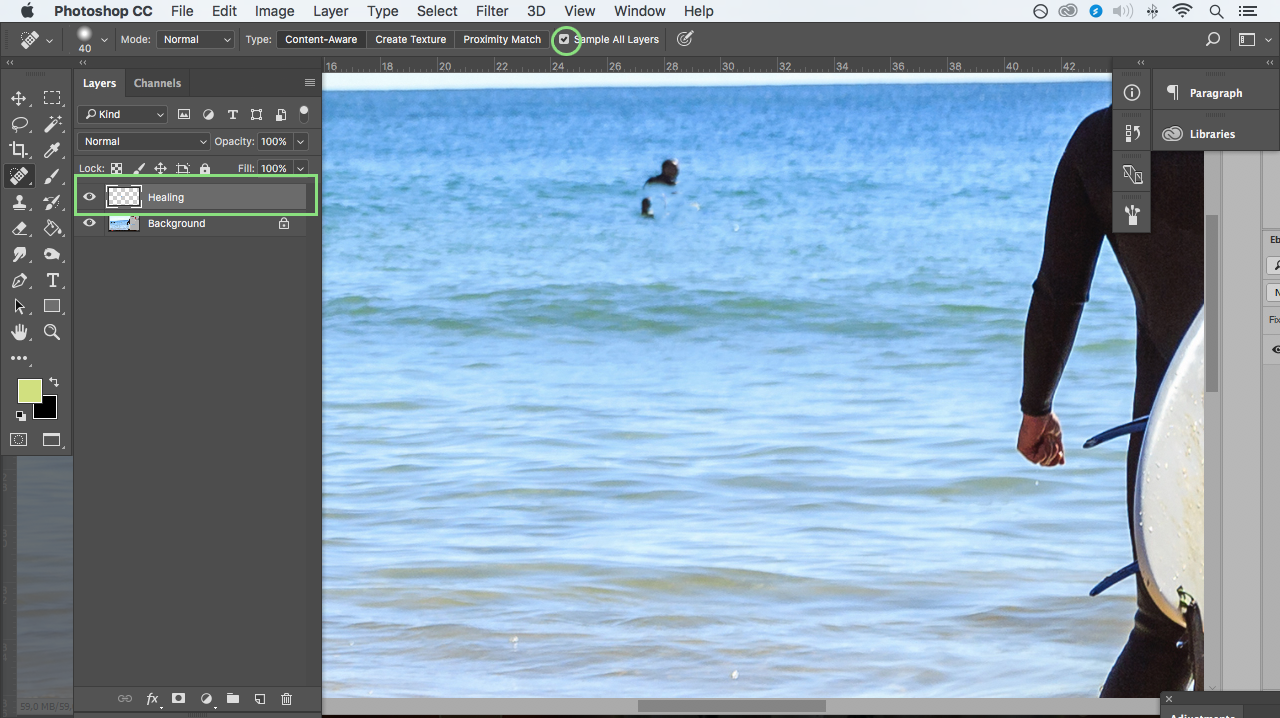
This is a non destructive way of working.
Thanks,
Sim
Copy link to clipboard
Copied
I don't have those options for spot healing brush on the option bar. I have icons.
Copy link to clipboard
Copied
It's just to the right of the Spot Healing tool (bandaid) , not the brush size as the image above shows. I just tried resetting the tool and it worked for me! Fixed other display issues as well with the screen going grey after making edits. I was having to zoom in or out just to show my edits. Now it works normally again.
Copy link to clipboard
Copied
This was so helpful, thank you!
Copy link to clipboard
Copied
Thank you for that great advice
Copy link to clipboard
Copied
Hello, i am facing a similar issue too. However i am only able to use the Spot Healer tool on the background but not on any of the layers. There are no changes whenever i use the tool on any of the layers created. The settings are the same for both, is there something extra that needs to be done when editing on the layer level?