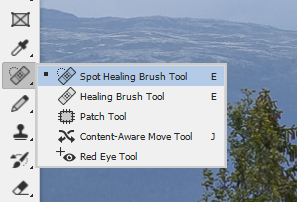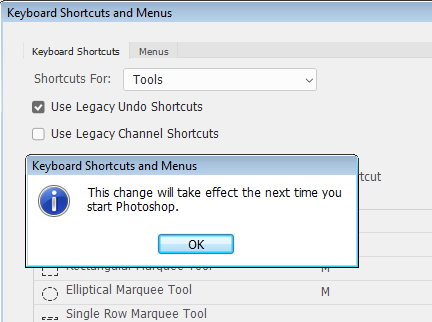Adobe Community
Adobe Community
- Home
- Photoshop ecosystem
- Discussions
- Thanks for the comments on how to change the short...
- Thanks for the comments on how to change the short...
Copy link to clipboard
Copied
Adobe PS v20.0.0.6 on Apple Mac OSX Mojave.
When using the Spot Healing Brush Tool, the curser used to show a Preview of the correction. Now the tool draws a black line until I release the mouse; then the correction is made. I cannot figure out how to switch the tool back to showing the Preview. Second issue has to do with the Undo tool (Command Z). I used to be able to toggle back & forth between a change and the previous history state. Now the Command/Z steps the history back sequentially. Any suggestions will be much appreciated!
Mark
{Thread renamed by moderator}
 1 Correct answer
1 Correct answer
You can change your keyboard shortucts using Edit/Keyboard Shortcuts.
The Spot Healing brush was never totally live like that - you are thinking the Healing Brush tools.
Explore related tutorials & articles
Copy link to clipboard
Copied
Hi Mark,
Not sure if that's how the Spot Healing Brush Tool use to work like, could you check using the Clone Stamp Tool? Because the Clone Stamp Tool shows the preview of the correction.
Regards,
Sahil
Copy link to clipboard
Copied
You can change your keyboard shortucts using Edit/Keyboard Shortcuts.
The Spot Healing brush was never totally live like that - you are thinking the Healing Brush tools.
Copy link to clipboard
Copied
The Spot healing brush tool draws a black line until you release the mouse.
The Healing brush tool (as well as the Clone stamp) will give you a preview after Alt-clicking.
To have Undo work like it used to before, go to Keyboards shortcuts (Edit menu, or maybe Photoshop menu on a Mac), and check Use legacy undo shortcuts.
Copy link to clipboard
Copied
you are correct @ the Clone tool showing a preview but I thought the spot healing tool also did a preview. I sure don’t recall it drawing a black line at brush size. What about the Undo question?
Copy link to clipboard
Copied
Copy link to clipboard
Copied
The spot healing brush has always used a black line. It's the healing brush that has the "loaded brush" and the clone stamp tool.
Copy link to clipboard
Copied