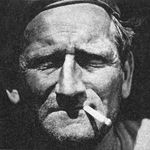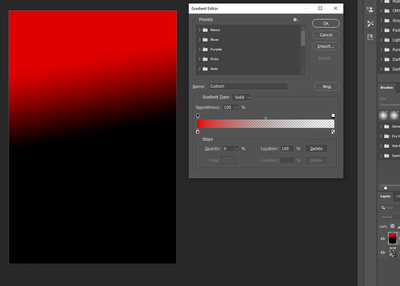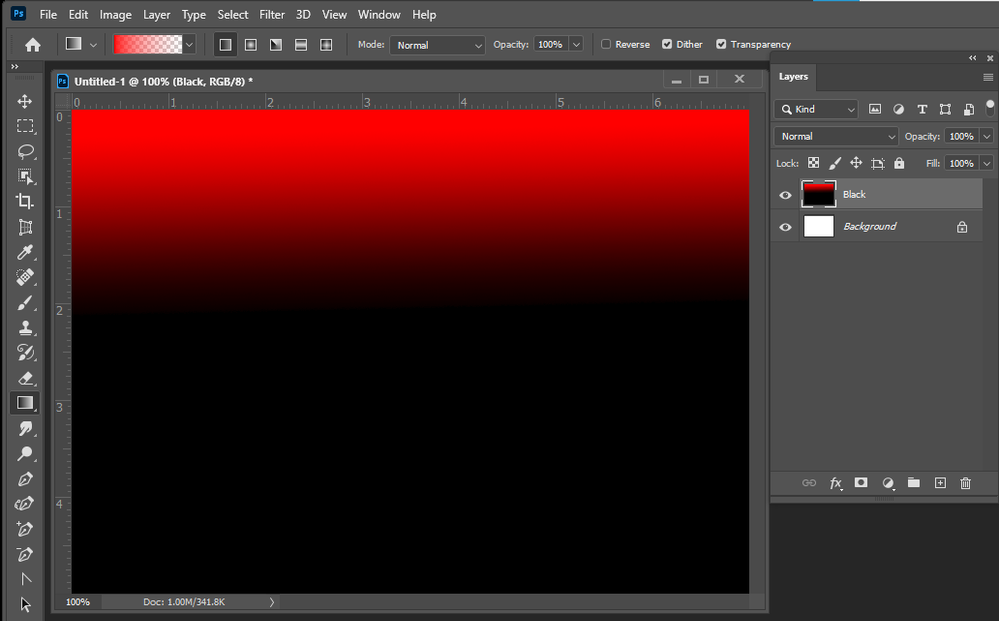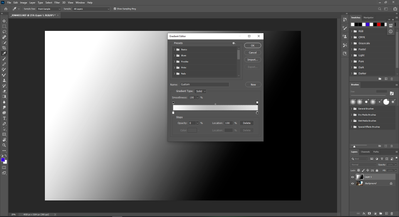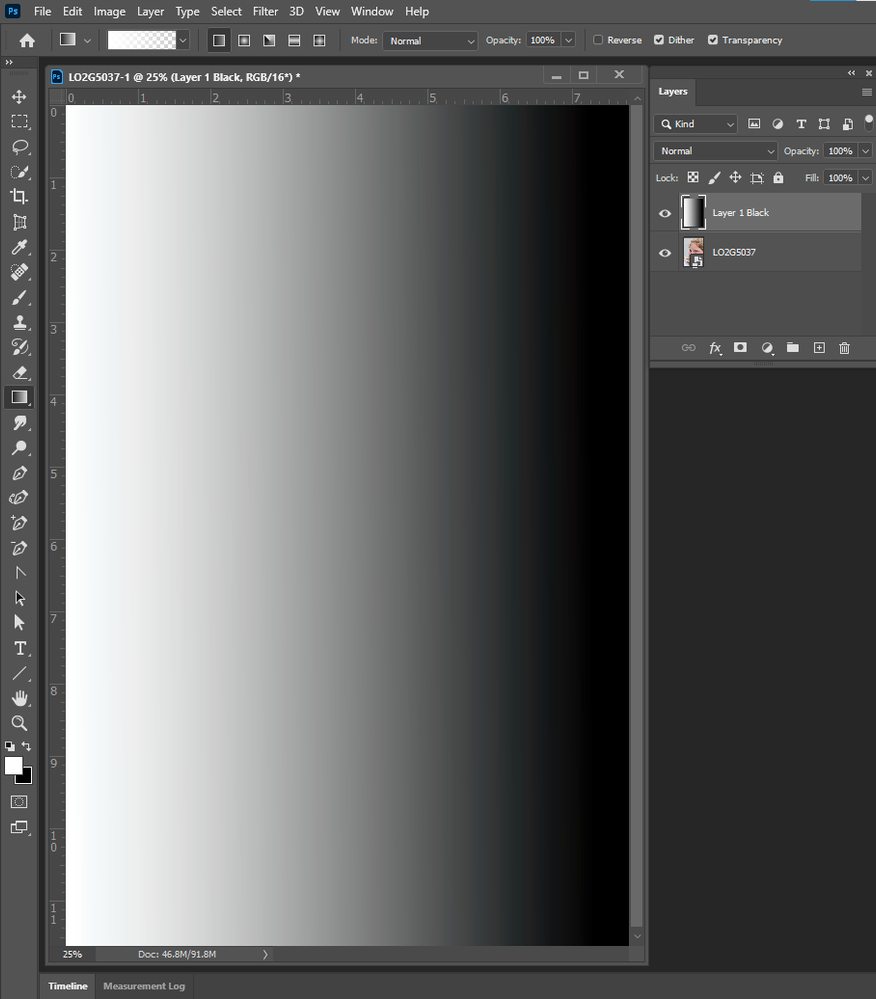Adobe Community
Adobe Community
strange gradient behavior
Copy link to clipboard
Copied
i try to setup from red to transparent insted i get from red to black..
am i doing something wrong?
Explore related tutorials & articles
Copy link to clipboard
Copied
Are you adding the gradient to a black layer?
Copy link to clipboard
Copied
No layer was empty before i add gradient
Copy link to clipboard
Copied
Could you please create a Gradient Layer and post a screenshot with the pertinent Panels (Toolbar, Layers, Options Bar, …) visible?
Copy link to clipboard
Copied
you welcom
i have background... i suppose background should be visible ? yes?
i have two layers background and gradient .. gradient form 100% opacity to 0% opacity
shouldn't see background there? where opacuty is 0%
Copy link to clipboard
Copied
Please create a Gradient Layer (Layer > New Fill Layer > Gradient).
If you have to use the Gradient Tool please post a meaniingful screenshot so we can see the Tool’s settings in the Options Bar, like the Blend Mode.
Copy link to clipboard
Copied
In other words was your Layer 1 black to begin with or was it an empty layer. If it was empty the black area in the layer you show should be revealing the content in the backgroumd layer. Layer 1 empty
Layer 1 Black
Where does the black in your image come from. The gradient editor you captured show no black in the gradient the only color shown is white.
Copy link to clipboard
Copied
Have you reset your preferences? Also uncheck, "Use Legacy Compositing' in the preferences.
Copy link to clipboard
Copied
Really thx to you ALL , problem was solved 🙂 i didint notice in gradient TOOL is transparent option, need to be set to transparent work 🙂 in my previous screen i see it was set but still not work.. maybe some bug? now i see it's OK
thx a lot for support.. 🙂
Copy link to clipboard
Copied
yeah defintily some bugs in gradient tool , minute ago i have to restart PS to work it fine again but this time gradinet dont go with the line i set , i set it from left upper corner to right donw corner.. but PS gradient dont folow it . Restart make it better.. 🙂