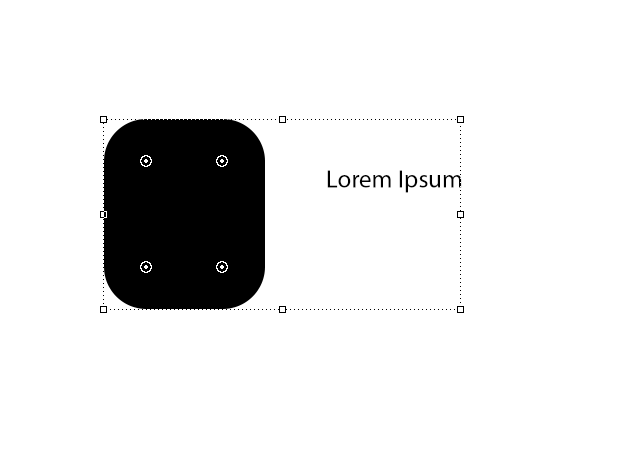Adobe Community
Adobe Community
Turn on suggestions
Auto-suggest helps you quickly narrow down your search results by suggesting possible matches as you type.
Exit
- Home
- Photoshop ecosystem
- Discussions
- Re: Strange selection and slow performance
- Re: Strange selection and slow performance
0
Strange selection and slow performance
New Here
,
/t5/photoshop-ecosystem-discussions/strange-selection-and-slow-performance/td-p/12033655
May 13, 2021
May 13, 2021
Copy link to clipboard
Copied
Hi, i used some weird keyboard shortcut, and end up with few problems:
• selection of any item appear in a dotted frame
• shapes have weird active points in their corners
• fonts do not edite easy
• i can't see the artboards names
• when background in artboard is transparent, there is no white-gray checkered pattern and it's dark
• PS work really slow, the rendering of any action is slow and it cuts
Any ideas?
Community guidelines
Be kind and respectful, give credit to the original source of content, and search for duplicates before posting.
Learn more
Explore related tutorials & articles
Community Expert
,
LATEST
/t5/photoshop-ecosystem-discussions/strange-selection-and-slow-performance/m-p/12033950#M540200
May 13, 2021
May 13, 2021
Copy link to clipboard
Copied
Hi joannak,
try resetting Photoshop preferences. I am attaching the guide on how to do this: Preferences
Community guidelines
Be kind and respectful, give credit to the original source of content, and search for duplicates before posting.
Learn more
Resources
Quick links - Photoshop
Quick links - Photoshop Mobile
Troubleshoot & Learn new things
Copyright © 2024 Adobe. All rights reserved.