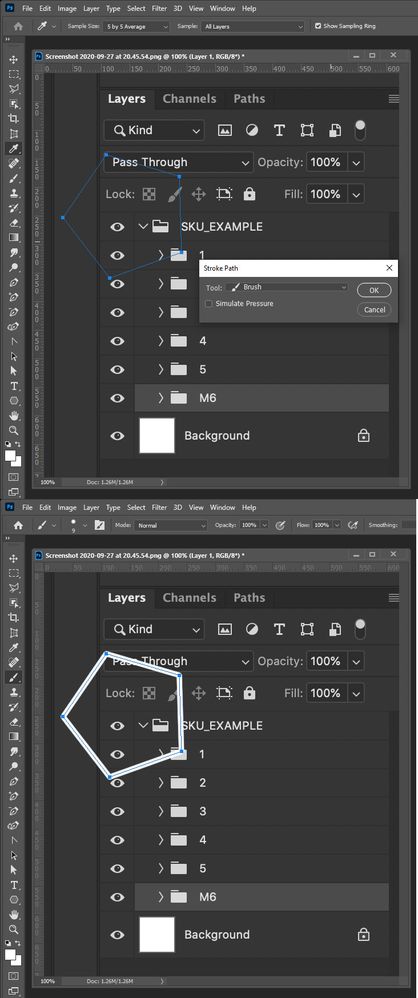Adobe Community
Adobe Community
Turn on suggestions
Auto-suggest helps you quickly narrow down your search results by suggesting possible matches as you type.
Exit
- Home
- Photoshop ecosystem
- Discussions
- Stroke path using brush and return key
- Stroke path using brush and return key
0
Stroke path using brush and return key
New Here
,
/t5/photoshop-ecosystem-discussions/stroke-path-using-brush-and-return-key/td-p/11464844
Sep 27, 2020
Sep 27, 2020
Copy link to clipboard
Copied
Hello all.
Somehow, I cannot use the return key to stroke a path while I have the brush tool selected, the path just disappears as if I were still on the pen tool. I must have accidentally change something via key stroke. I hoping someone might know how I can return that fucntion back to it's original state. I can't seem to find a way.
thanks in advance!
Doug
Community guidelines
Be kind and respectful, give credit to the original source of content, and search for duplicates before posting.
Learn more
Explore related tutorials & articles
Community Expert
,
LATEST
/t5/photoshop-ecosystem-discussions/stroke-path-using-brush-and-return-key/m-p/11465100#M468241
Sep 27, 2020
Sep 27, 2020
Copy link to clipboard
Copied
On Windows I do not seem to have a problem like that Stroke Path default is OK so when I press enter the path is stroked. Are you sure Stroke Path dialog is open and brush tool selected?
JJMack
Community guidelines
Be kind and respectful, give credit to the original source of content, and search for duplicates before posting.
Learn more
Resources
Quick links - Photoshop
Quick links - Photoshop Mobile
Troubleshoot & Learn new things
Copyright © 2023 Adobe. All rights reserved.