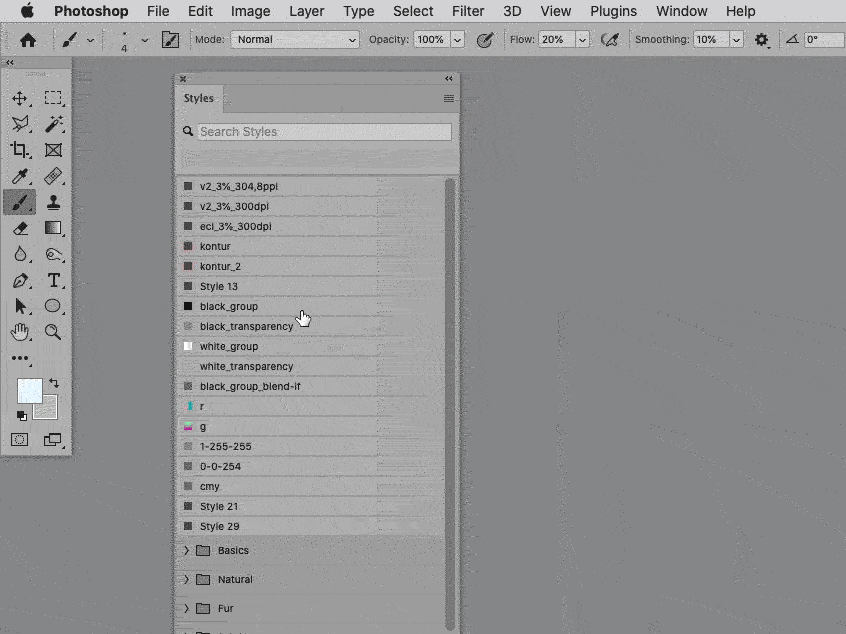Adobe Community
Adobe Community
Styles Organizing Problem
Copy link to clipboard
Copied
I'm working with PS version 22.1.1 and am having a difficult time with it.
I just figured out how to import my saved styles but it doesn't look anything like it used to in previous versions. It is now listed in groups and I don't care for the groups. I've always used a full pallet of all my styles and never used the groups.
I would like to know if there is any way to combine all my styles into one group and have a full view of all my styles instead of having to click on the groups each time. Please view my screenshot to see what I am talking about.
Explore related tutorials & articles
Copy link to clipboard
Copied
So drag them out of the Groups and change to Thumbnail display.
Copy link to clipboard
Copied
Hi C,
Just tried to do that and highlited all in one group but wasn't able to move them. Even tried one style inside of a group, and it didn't move. Searched for "CUT" so I could paste them and still no luck. If you can show me how to drag them successfully, I'd appreciate it. Thanks!
Copy link to clipboard
Copied
Also, I already have them displayed as "Small Thumbnails" as my screenshot will indicate.
Copy link to clipboard
Copied
»I already have them displayed as "Small Thumbnails" as my screenshot will indicate.«
Does it? Looks just like »Small List« to me.
I have no problems moving Styles in and out of Groups.
Copy link to clipboard
Copied
Thanks foro the video instruction. When I highlite several or even just five, all I get is one to move. Having difficulty keeping all the selected styles highlited when I try to move them. I have several hundrend styles, and at this one at a time result, it will take me weeks or longer to do this. Very frustrating!
Thanks again for your video and help!
Copy link to clipboard
Copied
Copy link to clipboard
Copied
Well, I guess my Gif doesn't work either! Sorry!
Copy link to clipboard
Copied
The gif seems to work OK.
Do you keep the modifier-key pressed after selecting multiple items when you try to move them?
Copy link to clipboard
Copied
Sorry, but not sure what a "modifier-key" is!
Copy link to clipboard
Copied
If you are asking if I keep my finger on the shift key to select multiple items, the answer is yes, but even though I select multiple Items, I end up with either moving only one or none.
Sorry for making several posts, but I don't seem to be able to edit any of my posts here.
Copy link to clipboard
Copied
After selecting the Styles one needs to release the shift-key to move them all.
Copy link to clipboard
Copied
Yup, released shift key, and of the multiple selecftions, about five, it dropped to one or nothing. This forces me to try again and again!
Just for context, I've been on computers for thirty years, I have certification for IT repair, and yet, I can't get photoshop, which I've been using for over 20 years, has become a problem for me ever since the last update. Very frustrating!
Copy link to clipboard
Copied
Well, I cannot reproduce the issue.
After selecting multiple Styles click-dragging allows to move them before releasing the mouse button again here.
You could select the Sets and »Export Selected Styles«; that way you could at least get them all into one Group.
Copy link to clipboard
Copied
Thanks very much for taking time to try to help me! I appreciate it.
Was hoping someone from Adobe support might have chimed in to give their suggestions, but I don't guess they read these comments.
Thank you again!
Copy link to clipboard
Copied
This is a user Forum, so you are not really addressing Adobe here, even though some Adobe employees thankfully have been dropping by.
If you want to make a report that is definitely going to be read (but not necessarily answered) by someone connected to Adobe you can try this
Copy link to clipboard
Copied
Thanks again!
Copy link to clipboard
Copied
Posted on Photoshop family forum!