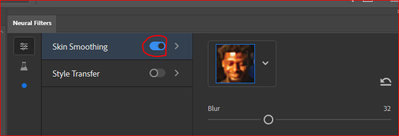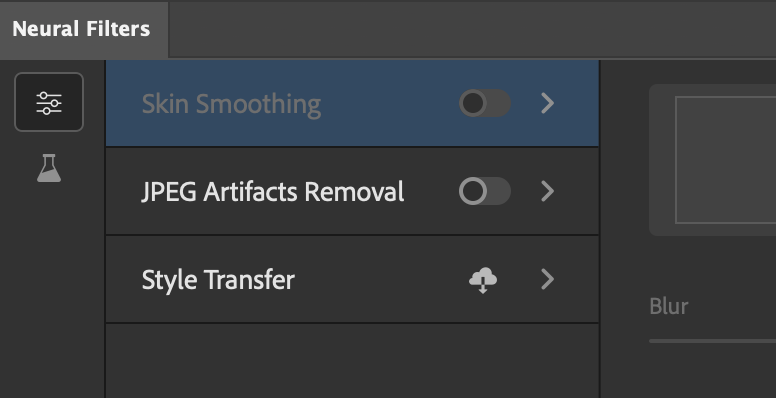Adobe Community
Adobe Community
Turn on suggestions
Auto-suggest helps you quickly narrow down your search results by suggesting possible matches as you type.
Exit
- Home
- Photoshop ecosystem
- Discussions
- Suddenly skin smoothing is grayed out.
- Suddenly skin smoothing is grayed out.
0
Suddenly skin smoothing is grayed out.
Explorer
,
/t5/photoshop-ecosystem-discussions/suddenly-skin-smoothing-is-grayed-out/td-p/11985725
Apr 21, 2021
Apr 21, 2021
Copy link to clipboard
Copied
This is the first time I've needed it in a couple weeks and it's there but it's grayed out. Any help?
Community guidelines
Be kind and respectful, give credit to the original source of content, and search for duplicates before posting.
Learn more
Explore related tutorials & articles
Community Expert
,
/t5/photoshop-ecosystem-discussions/suddenly-skin-smoothing-is-grayed-out/m-p/11985746#M533436
Apr 21, 2021
Apr 21, 2021
Copy link to clipboard
Copied
Did you flip the switch to on? Blue is on grey is off.
Community guidelines
Be kind and respectful, give credit to the original source of content, and search for duplicates before posting.
Learn more
macknight777
AUTHOR
Explorer
,
/t5/photoshop-ecosystem-discussions/suddenly-skin-smoothing-is-grayed-out/m-p/11985783#M533441
Apr 21, 2021
Apr 21, 2021
Copy link to clipboard
Copied
Community guidelines
Be kind and respectful, give credit to the original source of content, and search for duplicates before posting.
Learn more
macknight777
AUTHOR
Explorer
,
LATEST
/t5/photoshop-ecosystem-discussions/suddenly-skin-smoothing-is-grayed-out/m-p/11985955#M533484
Apr 21, 2021
Apr 21, 2021
Copy link to clipboard
Copied
I think I may have figured this out. It just started working again when there was a clear face. The other photograph that I was working on had somebody turning to the side. I'm gonna check that out again. Thanks to any who helped!
Community guidelines
Be kind and respectful, give credit to the original source of content, and search for duplicates before posting.
Learn more
Resources
Quick links - Photoshop
Quick links - Photoshop Mobile
Troubleshoot & Learn new things
Copyright © 2023 Adobe. All rights reserved.