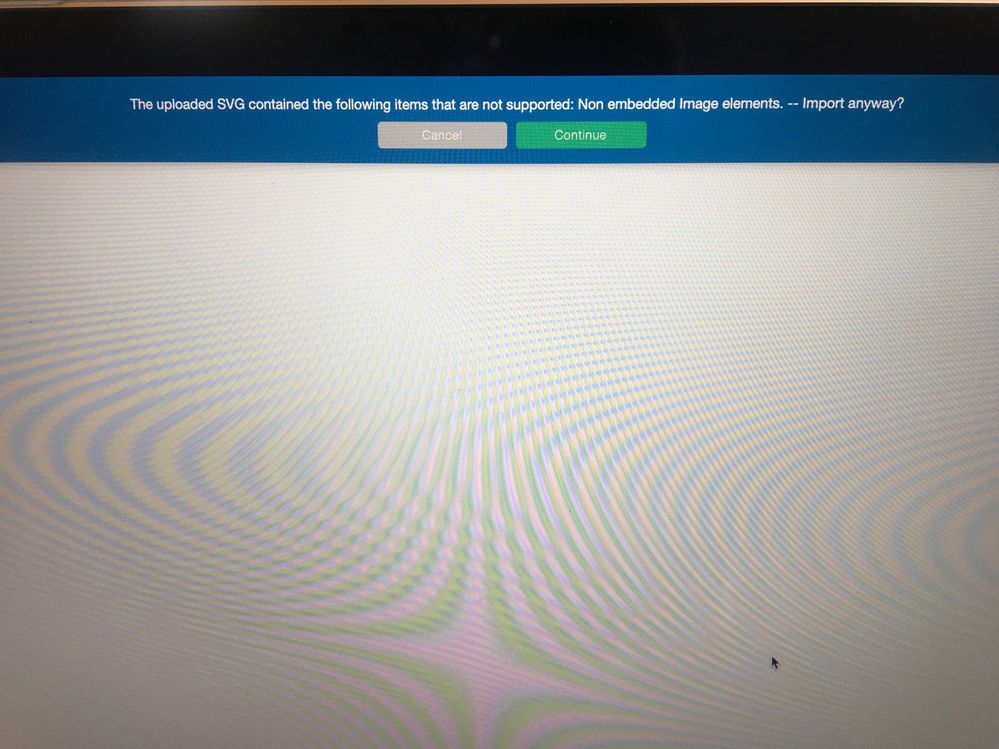Adobe Community
Adobe Community
SVG file issues
Copy link to clipboard
Copied
I make SVG files on Photoshop CC to be used in other programs like Cricut. As of recently, the SVG files are not loading to the other programs. The SVG files will open fine online, in Photoshop, in Krita, or even Inkscape, but when they are imported to a cut and print program, the files just won't load. How do I fix that issue?
Explore related tutorials & articles
Copy link to clipboard
Copied
You haven't given us much to go on. SVG is merely an XML file. If SVG files are neither zipped nor damaged, it should work. See if anything in this article helps you. See the special note for Cricut Design Space users (half way down the page).
https://kellylollardesigns.com/blogs/news/tutorial-corrupt-files
Alt-Web Design & Publishing ~ Web : Print : Graphics : Media
Copy link to clipboard
Copied
The errors that come up with Cricut is 'The uploaded SVG contained the following items that are not supported: Non embedded image elements' or it loads blank. Other programs load the file as blank, or they just can't open it.
Copy link to clipboard
Copied
Im having the same problem trying to import into Sure Cut A Lot 5. I get an error " Failed to load the image. Image is either not suppported or invalid"
Copy link to clipboard
Copied
They used to work just fine, but as of recently, there are issues. I thought maybe it was the cut and print program, but it's the SVG files themselves. I've tried saving them in different ways, but the problem persists. I thought maybe it was because some of my SVG's had color to them, but even simple black and white ones are not working either. I like Photoshop, but I don't know what else to do to fix the issue regarding SVG's.
Copy link to clipboard
Copied
Use a vector editor like Illustrator or Inkscape to create your vector shapes and export to SVG. Photoshop is primarily a raster editor. I suspect your image contains raster elements and that could be why it's not working.
Alt-Web Design & Publishing ~ Web : Print : Graphics : Media
Copy link to clipboard
Copied
I think this is happening because each layer can only have one color. The color gradients can't be read by Design Space. So if you have any feathering or even one pixel that is grey instead of black on a layer I think that makes Design Space say it's not compatible. I'm trying to figure out how to make all of the gradient colors on one layer one single color but I'm not having the easiest go of it. I really hate Inkscape though so I'm not giving up.
Copy link to clipboard
Copied
You might try Cricut Help:
Copy link to clipboard
Copied
I've tried, but the SVGs have issues opening on any cut and print program. I prefer photoshop to other programs because I'm familiarized with using it, but I just don't know why it's not saving SVGs like it used to. It saves PNG's, JPEG's, and other files just fine, but when it comes to SVG's, it becomes an issue.
Copy link to clipboard
Copied
I'm having the same issues when I try to export the SVG from Illustrator. I've tried several different things but nothing appears to be working. I am creating text to add to Cricut Design Space and possibly sell to others for use in cutting software programs. I am using only black letters with transparent background. I've tried using different layers, merging layers, grouping, no grouping, rasterizing, etc. I just cannot get it to work. If anyone has any ideas, I'd love to hear them! I'm at a loss. 😞 I really wanted to add this to my business model but I can't sell files that won't work. I attached a snap shot of what the error is within the Cricut Design Space software. I am using a new Macbook air (Late 2020) with Adobe Creative Cloud Illustrator.
Copy link to clipboard
Copied
Adobe has nothing to do with Cricut. You need to contact the manufacturer of your particular die cut machine.
- Ask which SVG output settings they recommend for your make & model machine.
- Failing that, ask them which image software is compatible with their products.
Goobye & good luck!
Alt-Web Design & Publishing ~ Web : Print : Graphics : Media