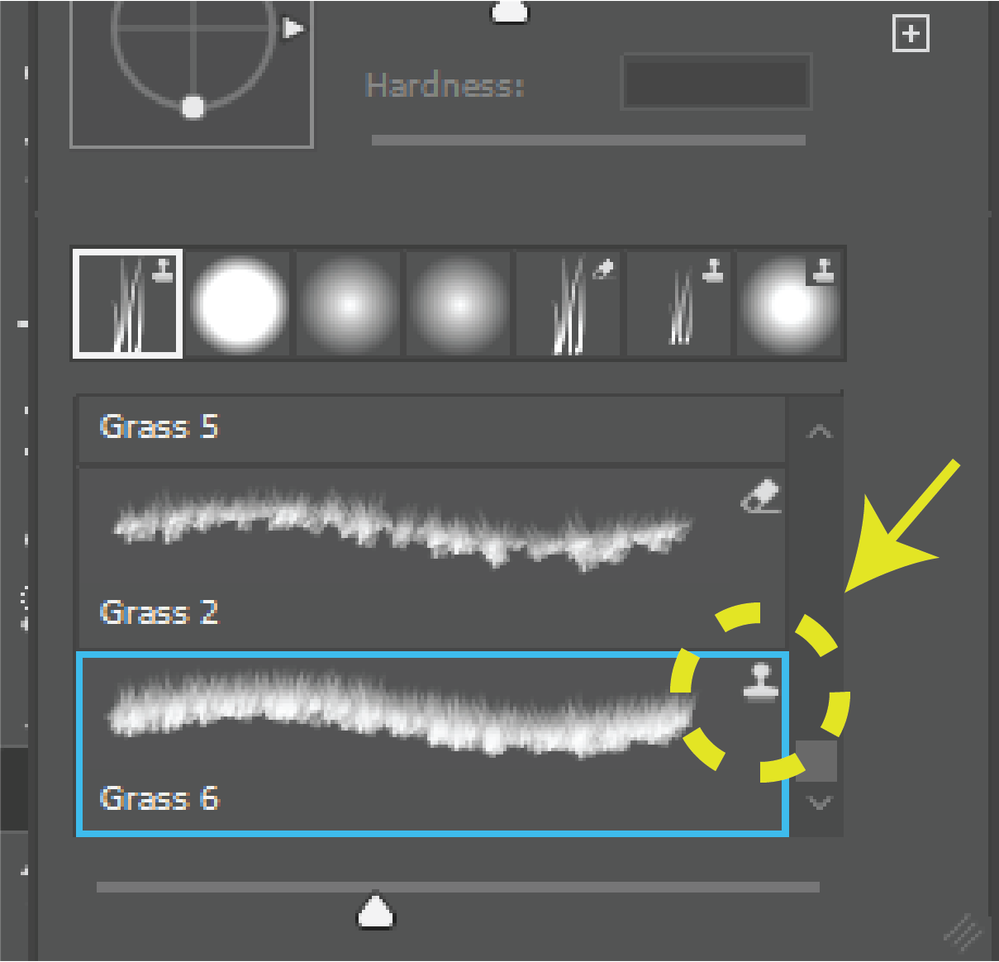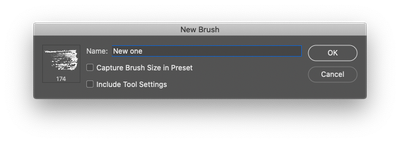Adobe Community
Adobe Community
- Home
- Photoshop ecosystem
- Discussions
- Switch between eraser, paint brush and clone setti...
- Switch between eraser, paint brush and clone setti...
Copy link to clipboard
Copied
I was able to get a few helpful brush settings set up...but then discovered I'd made them for an eraser tool and not a paintbrush. Is there a way to change an eraser tool to a paintbrush tool after they have been set up?
Any help is greatly appreciated.
Mike
 2 Correct answers
2 Correct answers
Hi, YES,
Select the preset that you like, then go to the brush setting panel and create a new preset but deselect the "include tool setting"
LMK if that works
An alternative, is to ALT+CTRL(PC)/OPT+CMD(Mac)+Click on the preset to load the brush tip while keeping your current tool. Then you will be able to save it with the tool you want (or no tool).
Explore related tutorials & articles
Copy link to clipboard
Copied
Hi, YES,
Select the preset that you like, then go to the brush setting panel and create a new preset but deselect the "include tool setting"
LMK if that works
Copy link to clipboard
Copied
An alternative, is to ALT+CTRL(PC)/OPT+CMD(Mac)+Click on the preset to load the brush tip while keeping your current tool. Then you will be able to save it with the tool you want (or no tool).