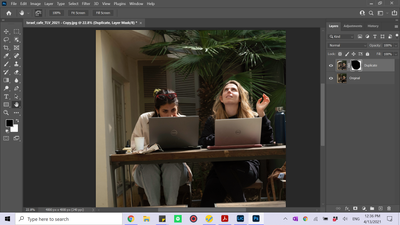Adobe Community
Adobe Community
- Home
- Photoshop ecosystem
- Discussions
- Switching between black and white for masking
- Switching between black and white for masking
Copy link to clipboard
Copied
Dear gurus,
I am trying to switch between black and white for masking a layer and:
1. The brush does not paint in either color (opacity 100, hard brush, flow 100)
2. When I click on the black/white in the tools area, I get the eyedropper screen asking me to choose a color. This shouldn't happen...
Thank you.
 2 Correct answers
2 Correct answers
Where a mask is black the layer is transparent where a mask is white the layer is visible. That will be happening on your screen so, where the mask is black and the layer transparent, you are seeing the image below. That lower image layer is exactly the same image as teh upper layer so it is like tearing a hole in a book page only to reveal an identical page below.
To see what you are doing, do one of the following:
1. Turn of visibility of the layer below (click on the eye icon in the layers
...Click the eye on the Original layer to turn off its visibility. Once you do, you will see the effect of the mask on the Duplicate layer. What you see would then be a hole where the black on the layer mask is.
If you want to see what the layer mask looks like over the image, you could go to the Channels panel, turn the eye (visibility) on for the layer mask. Then you'll see red where the black is on the mask.
Explore related tutorials & articles
Copy link to clipboard
Copied
.....sorry, I get the color picker menu, not the eydropper tool.
Thanks
Copy link to clipboard
Copied
To switch foreground/background, press X.
Press D to get the default colors (black foreground, white background).
Copy link to clipboard
Copied
Thanks.
I have. When I move the brush across the image, I see that I am masking out in black on the mask on the layer, which is fine. However, I do not see this action on the image itself.
Copy link to clipboard
Copied
Copy link to clipboard
Copied
You are masking the upper layer to reveal the layer below which is exactly the same image - hence no apparent effect.
Dave
Copy link to clipboard
Copied
Sorry but I am baffled. Am I not supposed to see the black masking on my image so that I know what it is I am doing?
Copy link to clipboard
Copied
Where a mask is black the layer is transparent where a mask is white the layer is visible. That will be happening on your screen so, where the mask is black and the layer transparent, you are seeing the image below. That lower image layer is exactly the same image as teh upper layer so it is like tearing a hole in a book page only to reveal an identical page below.
To see what you are doing, do one of the following:
1. Turn of visibility of the layer below (click on the eye icon in the layers panel)
or
2. Put a different image on the layer below the upper image layer
or
3. Press Q to see a red overlay for the mask
Dave
Copy link to clipboard
Copied
Click the eye on the Original layer to turn off its visibility. Once you do, you will see the effect of the mask on the Duplicate layer. What you see would then be a hole where the black on the layer mask is.
If you want to see what the layer mask looks like over the image, you could go to the Channels panel, turn the eye (visibility) on for the layer mask. Then you'll see red where the black is on the mask.
Copy link to clipboard
Copied
Thanks, I am starting to get it:)