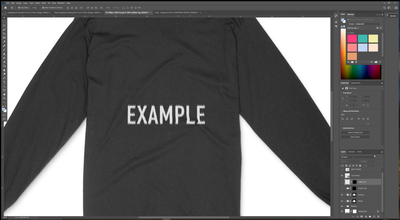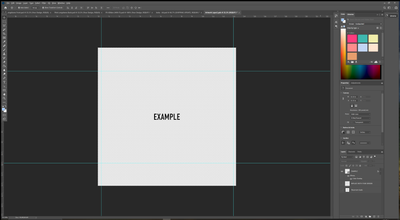Adobe Community
Adobe Community
- Home
- Photoshop ecosystem
- Discussions
- Re: Of course. Here are two images. One is zoomed ...
- Re: Of course. Here are two images. One is zoomed ...
Copy link to clipboard
Copied
I'm working off of a t-shirt mockup template I purchased for an upcoming clothing release I'm assisting with. I'm fairly familiar with working on mockup templates but I'm incredibly confused about the issue I'm running into. I'm jumping into the Smart Object Layer that you would see requesting you to change the image to your own. When I'm in that layer, I replace the smart object layer with my own logo. The logo looks fine, however when I save the file and go check it out on the shirt, it looks really pixelated and almost as if its been cut up. Can somebody please help? I'm under a serious deadline and I don't know what to do.
I've provided an example of what is happening to the files I use. I simply wrote the word EXAMPLE and then saved it. When you see the shirt, you'll see how distorted and pixelated it appears.
 1 Correct answer
1 Correct answer
If no Filters are applied how is the distorsion achieved? Warp?
What happens uf you increase the SO’s resolution?
Explore related tutorials & articles
Copy link to clipboard
Copied
Could you please post a screenshot taken at View > 100% with the pertinent Panels (Layers, Channels, Options Bar, …) visible?
Are any Filters applied to the SO? Which ones? How does it look pre-updating?
Copy link to clipboard
Copied
Of course. Here are two images. One is zoomed to 100% with all layers showing. The other is the smart object. Note: I gave the smart object a color overlay so you could read it against the transparent background. I don't believe any filters are applied to the design, I most certainly didn't use any.
Copy link to clipboard
Copied
If no Filters are applied how is the distorsion achieved? Warp?
What happens uf you increase the SO’s resolution?
Copy link to clipboard
Copied
In the Textures folder, it looks like there is a Highlights Layer, Shadows Layer and the another "Your Artwork" layer that might very well be the SO duplicated. I'd share the file so you can see but considering it's a paid file, I doubt very much I can do that.
Copy link to clipboard
Copied
How are you adding your design to the mockup? Are you using Smart Object Layer's "Replace Content" or are you opening the layers object and editing in you design like copy paste transform layer? Please elaborate all steps you perform.
There are many free templates on the web. If you can not get the one you purchased working to your satisfaction perhaps we can use a free one we can freely exchange files and steps to show how all fits together.
Copy link to clipboard
Copied
What happens uf you increase the SO’s resolution?
Copy link to clipboard
Copied
I missed a filter option that I need to re-allocate to the displacement layer. Stupid mistake. Thank you!
Copy link to clipboard
Copied
I'm stuck with the same problem that you have. How did you manage to fix it? Whenever I try to use a text logo on my mock-up design it looks fine in the smart object section where you replace the current design with yours and place it on the shirt. However, when I save it and look at it on the finished mock-up the text is blurry and distorted.
Copy link to clipboard
Copied
Could you please post screenshots of the SO and the containing document taken at View > 100% with the pertinent Panels (Toolbar, Layers, Options Bar, …) visible?