 Adobe Community
Adobe Community
- Home
- Photoshop ecosystem
- Discussions
- Text automatically changes when I select it.
- Text automatically changes when I select it.
Text automatically changes when I select it.
Copy link to clipboard
Copied
Hey Everyone,
Im creating a design for website in Adobe Photoshop CC 20.0.1
But i have a problem. Everytime i try to select a text layer with my text tool the text changes to random text.
It doesnt matter which text layer I select it changes to a random text from the document.
Does anyone know how to fix this problem?
Explore related tutorials & articles

Copy link to clipboard
Copied
Hi
Is this option enabled in preferences by any chance, if so disable it

Copy link to clipboard
Copied
Yeah I tried that, but it doesnt place placeholder text, but it automatically copies text from another textarea and pastes it in the one I select. ![]()

Copy link to clipboard
Copied
Try resetting the Type Tool
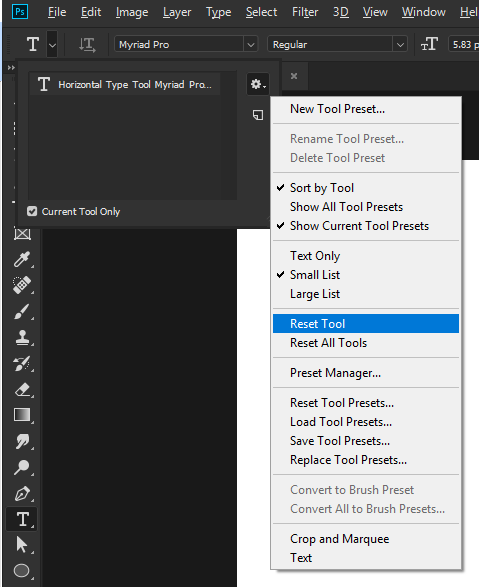
If that doesn't help try resetting the preferences
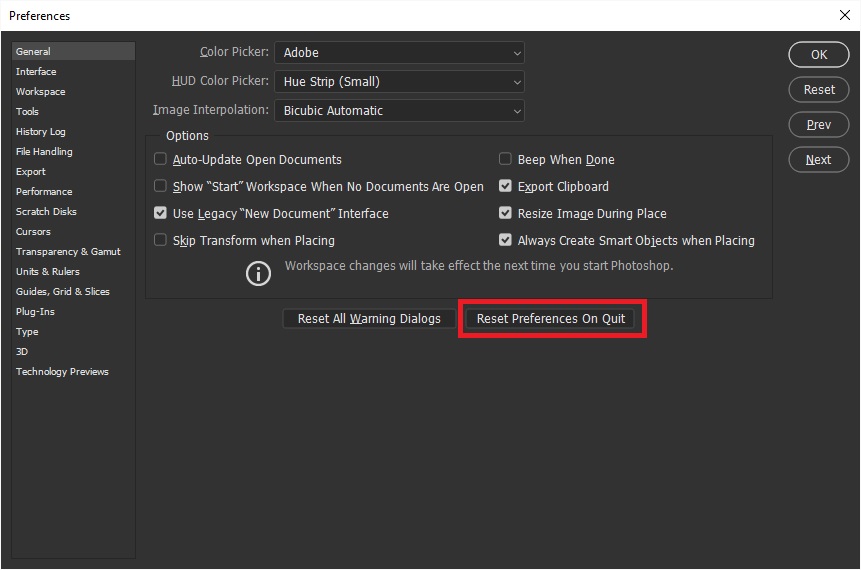
Copy link to clipboard
Copied

This is what it looks like before i select the text layer.
Copy link to clipboard
Copied
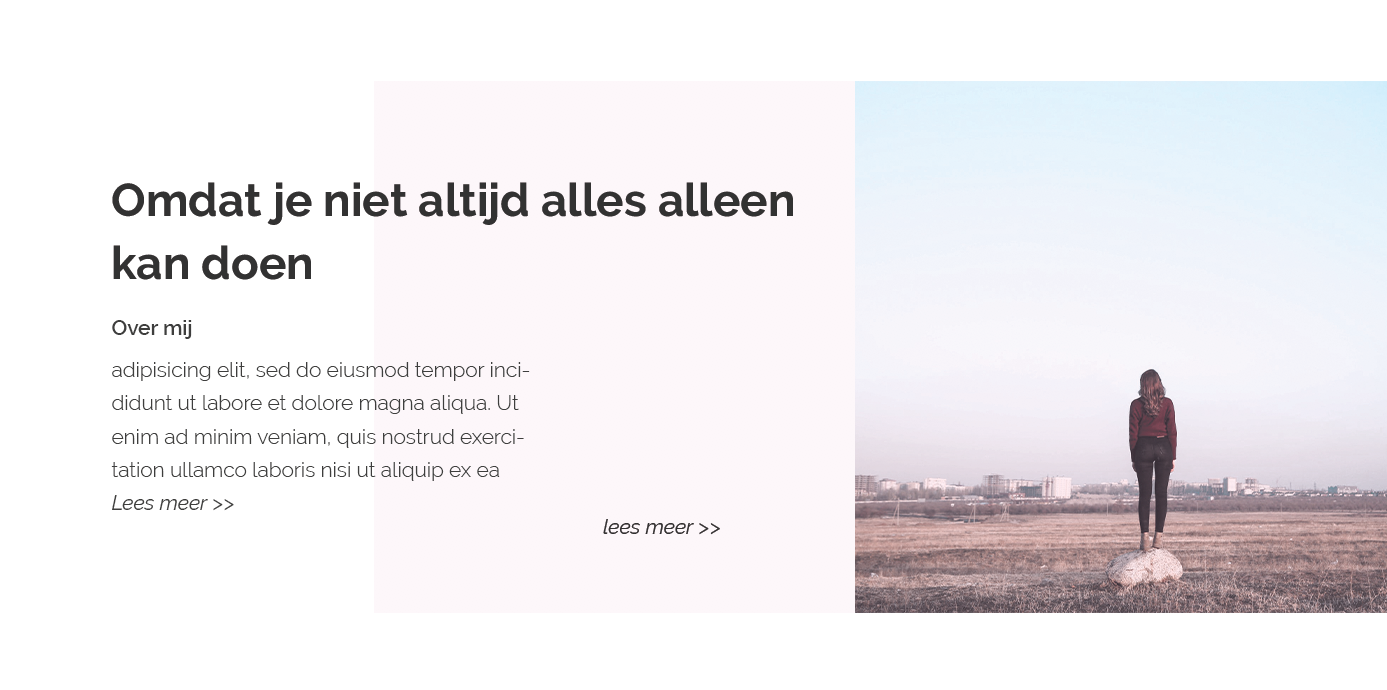
And this is how it looks like after i select the text layer, it just changes to another text from the document. I tried your tips but they dont work. I updated Photoshop to the newest version. I tried to turn of my Mac. Nothing works.
Copy link to clipboard
Copied
It only happens with this document even after resetting the text tool and Photoshop.

Copy link to clipboard
Copied
Can you post a screenshot with all the pertinent panels opened
Copy link to clipboard
Copied
I'm having the same issue. I double clock the font to edit the words and it automatically italicizes it and the properties menu pops open. So I have to make multiple changes just to edit one letter.
Copy link to clipboard
Copied
I'm having this problem as well. It copies the font settings like size and line-spacing.
Try this to reproduce:
- make an area text and write some stuff to it.
- select part of the text make some changes like font size
- select a different part of the text and whatever change you made will automatically be applied to the new selection.