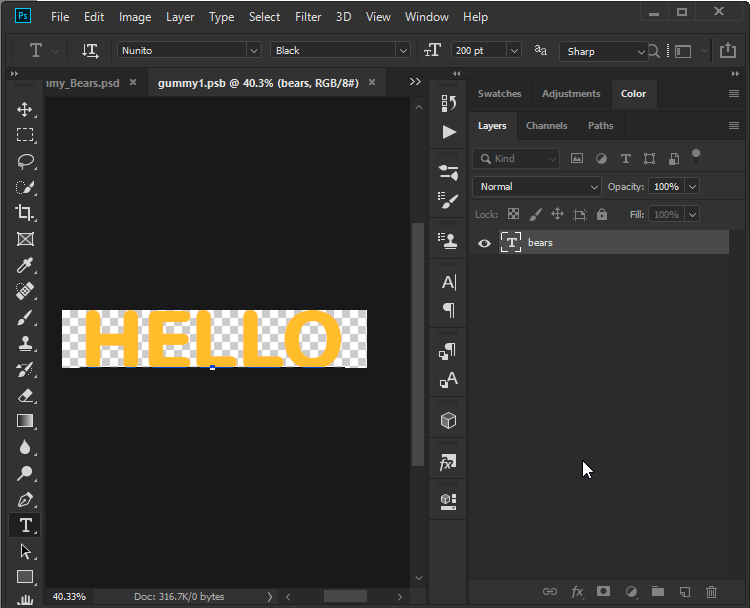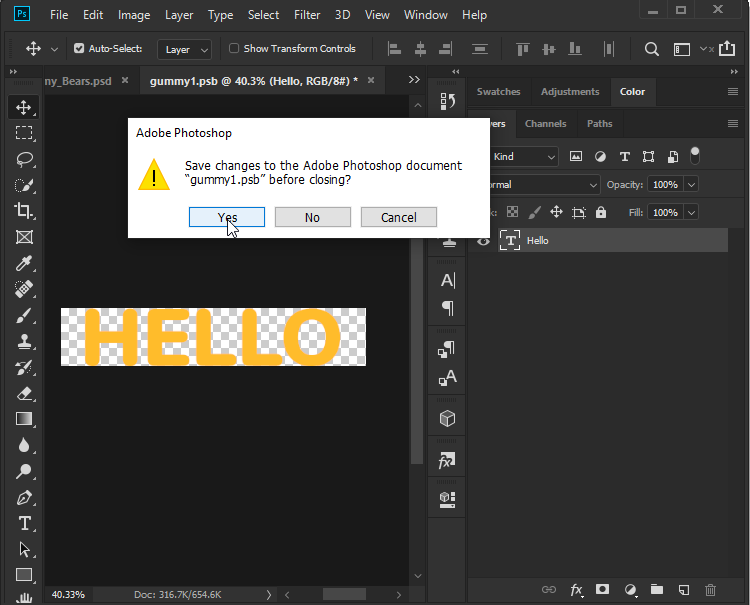Adobe Community
Adobe Community
Text Effects
Copy link to clipboard
Copied
Heyo, I'm very new to photoshop. I have the latest version, and am trying to figure out how to install new text effects? I've tried searching on the internet, but everything I find is just about using text effects, not adding new ones to it. Any help would be much appreciated. Thank you ❤️
Explore related tutorials & articles
Copy link to clipboard
Copied
Hi
By "Text Effects" do you mean layer styles, or something else?
Photoshop is designed so that you can make new layer styles, either from scratch or by applying an existing layer style and adjusting the controls, then saving the style using the "New Style" button in the layer style dialogue. You can of course search the internet and download pre-made layer styles To load those , open the styles panel, click at the top right and in the menu choose "Load Styles"
Dave
Copy link to clipboard
Copied
I think that might be what I'm wanting, but not sure. I'm still trying to learn a lot about photoshop.
Copy link to clipboard
Copied
.

Copy link to clipboard
Copied
Hi
What new text effects are you talking about
Copy link to clipboard
Copied
There's a melt text effect that I would love to use, as well as a few others. I found one that's a smoke effect. https://elements.envato.com/smoke-effect-FPD88G?irgwc=1&clickid=zlATZhzK6xyJRns0MvSyQWlBUknwzfwBuR6W... sorry for the long link, really didn't know it was that long
Copy link to clipboard
Copied
If you want pre-made styles - do a search using "Layer Styles" rather than text effects and you will find many options.
I would recommend though that you right click the text layer - choose Blending Options and play with the dialogue. You can make many effects that way
https://helpx.adobe.com/uk/photoshop/using/layer-effects-styles.html
Dave
Copy link to clipboard
Copied
So, the layer style is the same thing as the effects, right? With the styles I can change the effect of things? Also, this is the main effect I was wanting to get
https://www.lincungstock.com/2018/07/free-download-custom-text-melt-effect.html
Copy link to clipboard
Copied
The example you show needs more than a layer style. The tutorial you liked shows that it is hand drawn , using the text as a guide.
Dave
Copy link to clipboard
Copied
Oh, ok. I'm sorry, I was just looking for some new text styles and fonts to add so that I could have more of a variety.
Copy link to clipboard
Copied
So, how would I get some of these added to my photoshop? If you don't mind anyway ❤️
https://cssauthor.com/latest-free-photoshop-text-styles-effects/

Copy link to clipboard
Copied
You can't really, you can download the PSD and change the text by double click on the smart object which will open up in a new window
After changing the text, exit out of the psb and click yes to save the changes
You can also take a look at how the layer effects were applied by double clicking on the FX icon