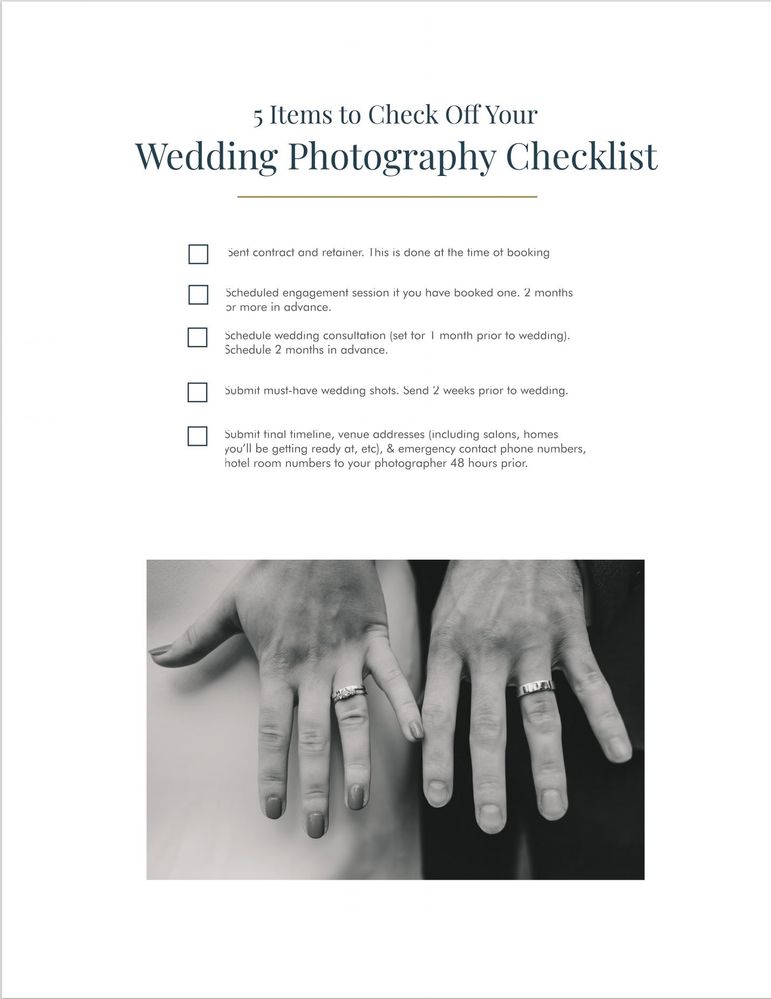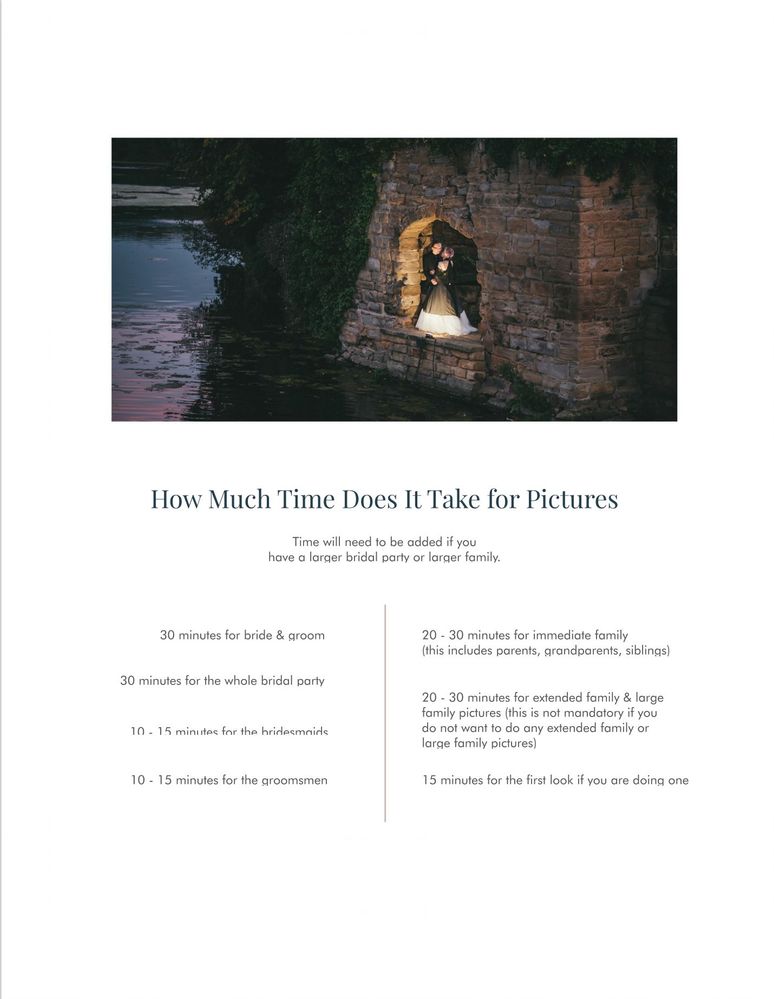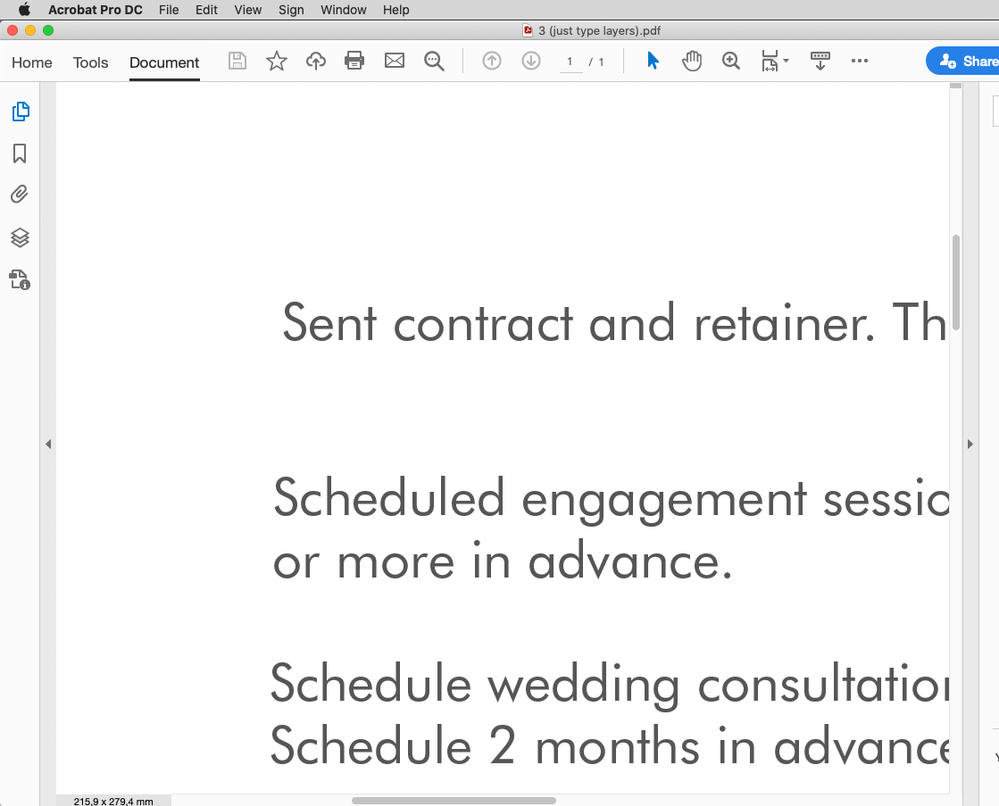Adobe Community
Adobe Community
- Home
- Photoshop ecosystem
- Discussions
- Text fadding/clipping when exporting to PDF
- Text fadding/clipping when exporting to PDF
Text fadding/clipping when exporting to PDF
Copy link to clipboard
Copied
When exporting from Photoshop to PDF I'm having the text is not displaying properly. Almost fading and clipping at the edges, as shown in the images below.
Any advice as to why and how to fix this?
Explore related tutorials & articles
Copy link to clipboard
Copied
Can you provide one of the psds (with just the Type Layers)?
If nothing else works you could use Type > Convert to Shape to convert the Type Layer (or duplicates) to Shape Layers.
Copy link to clipboard
Copied
Copy link to clipboard
Copied
I cannot reproduce the issue.
Does applying an »Indent left margin« and an empty line at the top make a difference?
Copy link to clipboard
Copied
Hi @SamChipman ,
This is something that has been knocking around for a while.
Try @c.pfaffenbichler's suggestions. If yu brickwall on those, then consider these.
- Export ton 24 bit PNG and convert it to PDF using Acrobat
- Do the image edits in Ps and the layout in Illustrator.
You may want to report this on https://feedback.photoshop.com/
Best of luck
mj
 Mohammed Jogie | Morning Star Design | BA CUA |
Mohammed Jogie | Morning Star Design | BA CUA |