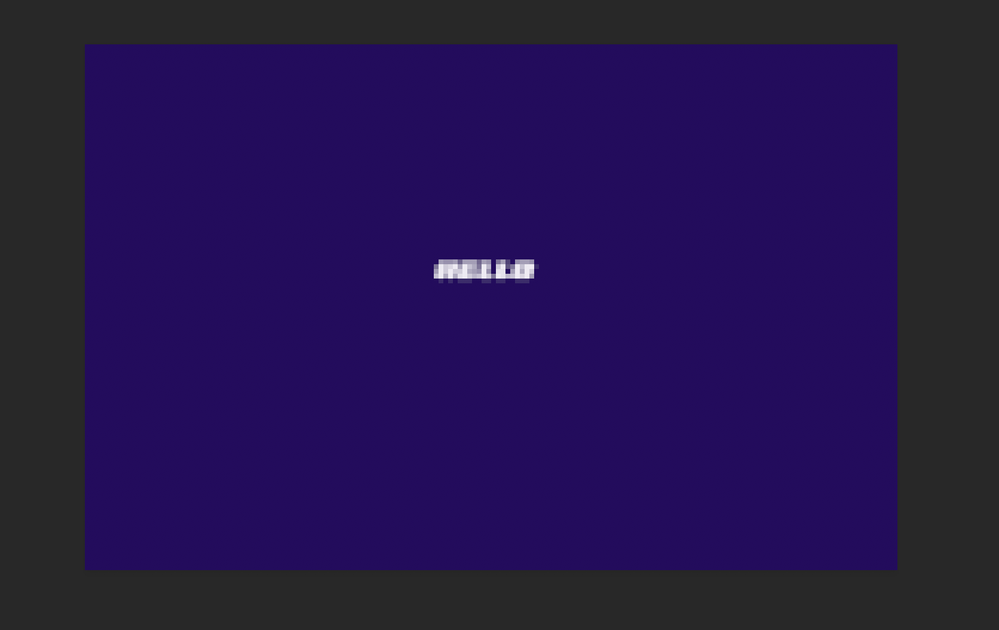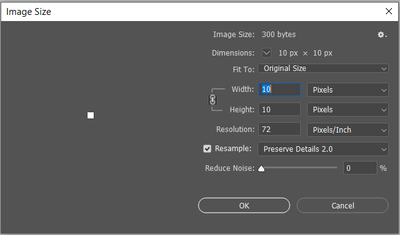Adobe Community
Adobe Community
- Home
- Photoshop ecosystem
- Discussions
- Re: Text in photoshop and the words are pixelated
- Re: Text in photoshop and the words are pixelated
Text in photoshop and the words are pixelated
Copy link to clipboard
Copied
Im not sure what to do. Im not sure how it got this way. This is what it looks like Please help!! Also, everything I open in photoshop is enlarged. Even when I simply paint the background, it comes out pixelated.
Explore related tutorials & articles
Copy link to clipboard
Copied
Hi
- What does it look like in 100% zoom?
- Is there a "T" icon in the type layer (is it text, or has it been rasterized)?
- What version of OS and PS?
If you are using the newest version of Photoshop, try unchecking "Legacy Compositing" in the Preferences > Performance to see if that fixes it
~ Jane.
Copy link to clipboard
Copied
It looks like this but worse. Yes there is a "T" next to the text. It hasn't been resaterized and the legacy compositing is unchecked. And its still not fixed.
Copy link to clipboard
Copied
And you say this happens even when you paint? What version of Photoshop do you have and when did this start? Have you tried resetting preferences by going to Preferences > General > Reset Preferences on Quit? Be sure to back up any customization first, such as actions.
~ Jane
Copy link to clipboard
Copied
I am also using a Mac "Catalina" version 10.15.5
Copy link to clipboard
Copied
Look like you posted a very small image with text in it at a very high magnification. You need to use more pixels to render good readable text. Your text is too small and lacks details. You need to use more pixels for you text. Yes text is vector graphic. You still need to use a good size for the texts to be rendered with pixels well. Rendering text small will not be readable it will be too small to read and will lack details. Magnifying the image will not make the text readable. For the text lacks the details required for good text.
Copy link to clipboard
Copied
You need to show us the image size in pixels.
Cmd Opt i
It sounds like you have a tiny image size
Copy link to clipboard
Copied
THat Worked!!!!
Thank you everyone for yor help
Copy link to clipboard
Copied
Curious what is the size of the image and the resolution?
Also, if you are just doing something like this... then it might be wiser to create this image in Illustrator. Also you can create the text in Illustrator then bring it over to Photoshop as a Smart Object. This also could help.