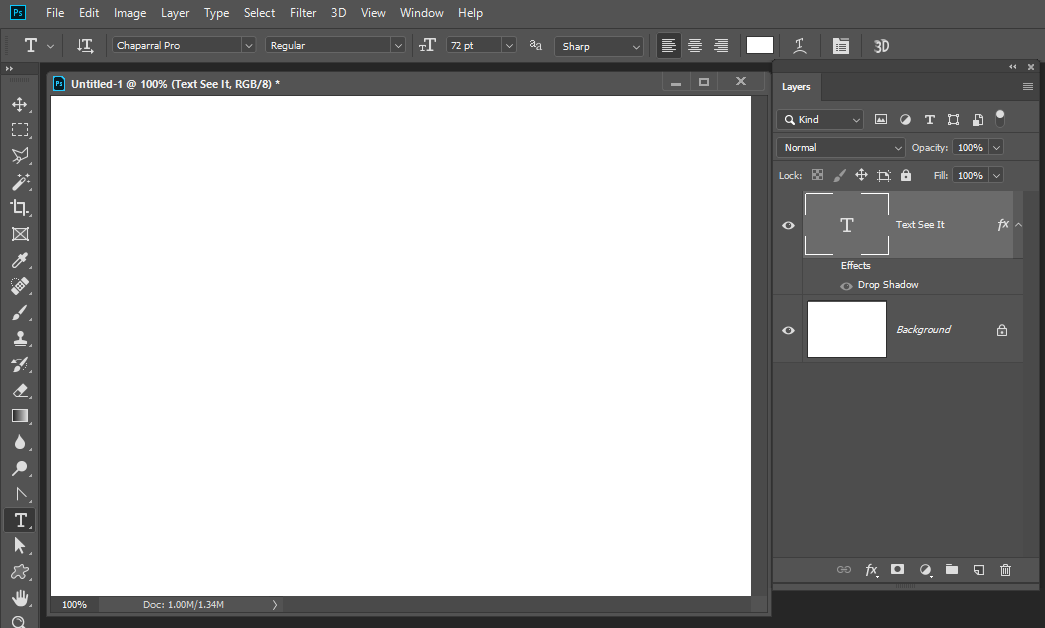Adobe Community
Adobe Community
- Home
- Photoshop ecosystem
- Discussions
- Re: Text not appearing on canvas
- Re: Text not appearing on canvas
Text not appearing on canvas
Copy link to clipboard
Copied
I'm on the Creative Cloud Photoshop CC 2019. I was on 2018
I was trying to make a design/logo. I created the dimensions and the canvas was created. When I went over to click on the Text tool and small black dot appeared on the white canvas then I started typing my text but it would not show up/appear. I've checked and done everything I know to do. I reset the tool. I made sure the text color was black. I reset the workspace and essential but still nothing.
I closed out of Photoshop three times hoping it would work. when I tried it for the fourth time I typed in the text and clicked the check box and over in the window panel it would show Lorem text but not on the canvas nor will it show my text on the canvas only in the window panel. I've never seen the Lorem text before. I deleted the layer and typed again but the text is not appearing.
I'm reinstalling Photoshop to see if that will help!
If not, what would you suggest that I do?
Explore related tutorials & articles
Copy link to clipboard
Copied
Have you checked that the text tool blend mode is set to normal? Also that the text is not larger than the document?
Copy link to clipboard
Copied
When people mention V20 and bits missing — especially if they are text related... ![]()

Copy link to clipboard
Copied
I got about twenty minutes after I sent the message. I did the ShiftCtrland Alt when I click on Photoshop and that worked. But I having a problem with the lorem ipsum text showing up when I click on the text tool. I have to delete it or type over it. Do you know how to turn off the feature?
On Sunday, November 18, 2018, 1:43:26 AM EST, Bojan Živković <forums_noreply@adobe.com> wrote:
|
Text not appearing on canvas
Bojan Živković marked Benjamin Root's reply on Text not appearing on canvas as helpful. View the full reply
Marked as helpful:
Have you checked that the text tool blend mode is set to normal? Also that the text is not larger than the document?
Following Text not appearing on canvas in these streams: Inbox |
This email was sent by Adobe Community because you are a registered user.
You may unsubscribe instantly from Adobe Community, or adjust email frequency in your email preferences
|
Copy link to clipboard
Copied
You did a ShiftCtrland Alt when you click on Photoshop (What did you click on in Photoshop)?
If you tried to include screen captures via e-mail you can not. You need to do that from your browser.

You should be able to double click on a text layer T layers content in the layers palette to edit text.
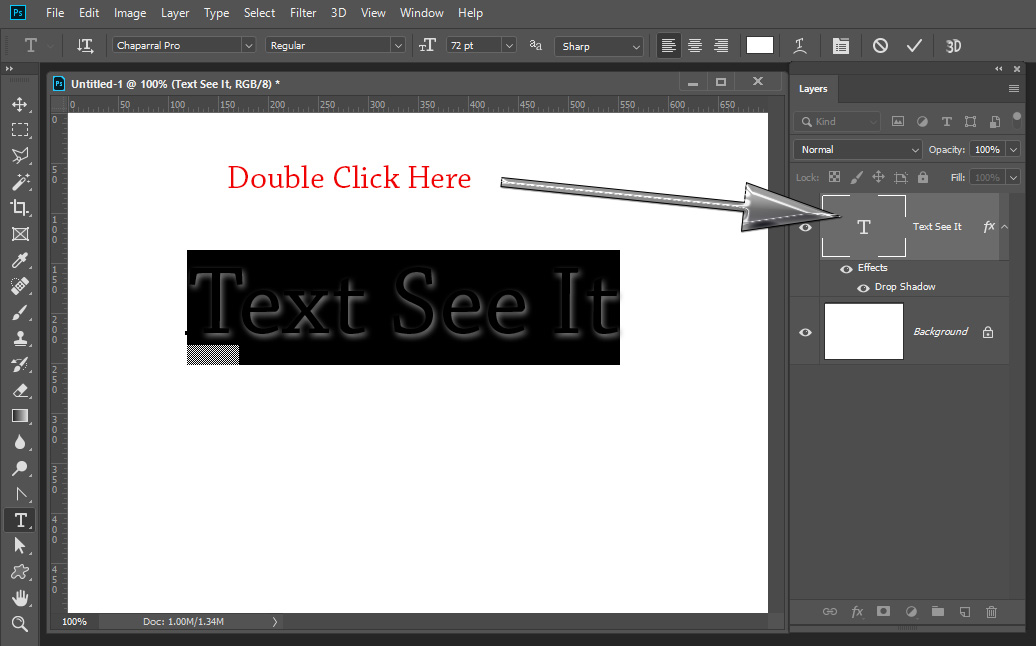
Copy link to clipboard
Copied
I know there is a preference option to turn lorem ipsum off in Illustrator, but I’ve not seen that option in Photoshop Actually, I am updating Photoshop and can double check the new version here in a bit.
Copy link to clipboard
Copied
Un Check Fill new type layers with Placeholder text
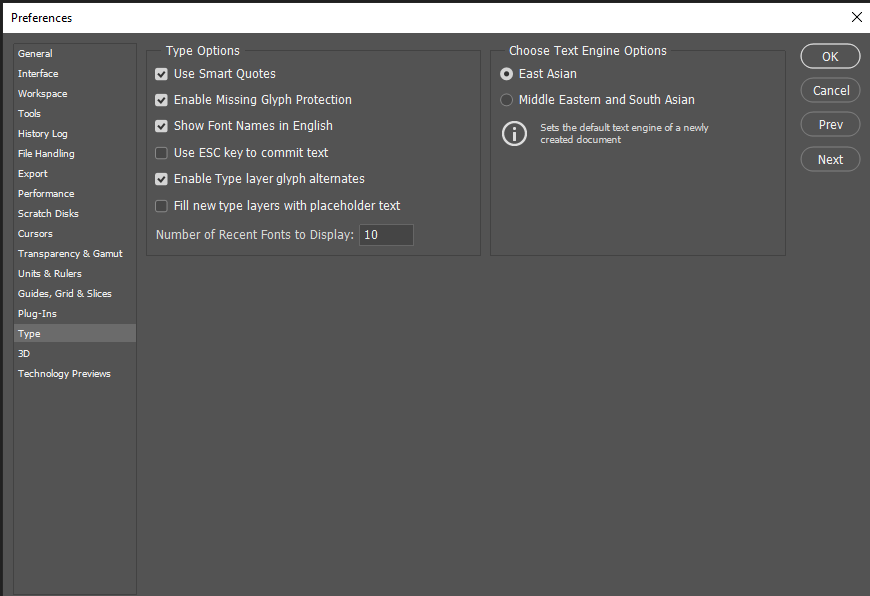
Copy link to clipboard
Copied
Thanks, JJ. Just finished updating; the new option (on by default) shows in the latest Photoshop version, like in Illustrator:
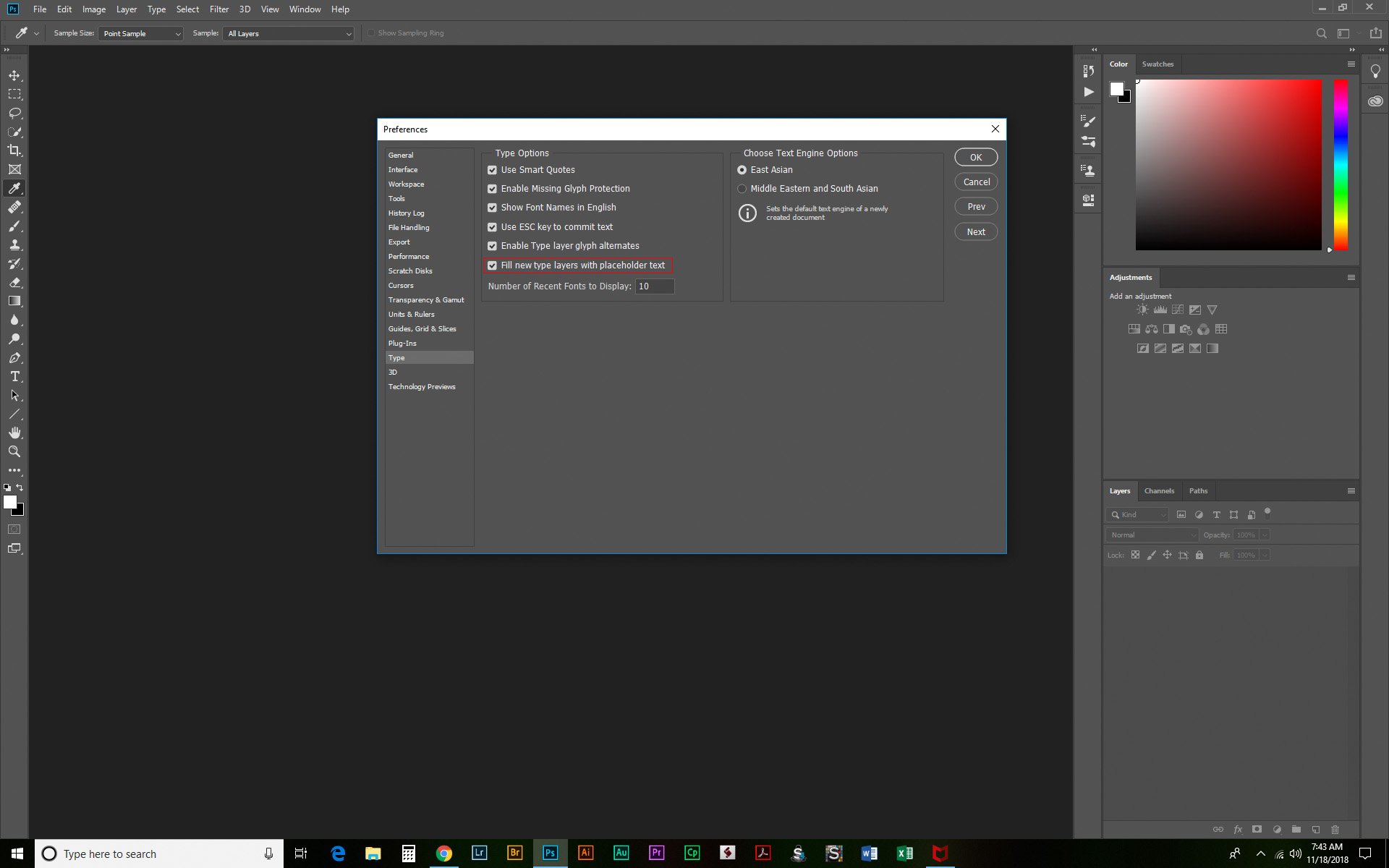
Copy link to clipboard
Copied
Also checj the the text color is differeb then the background. Its hard toe see white text one a white background if the is not layer style toe add contrast,

still see it