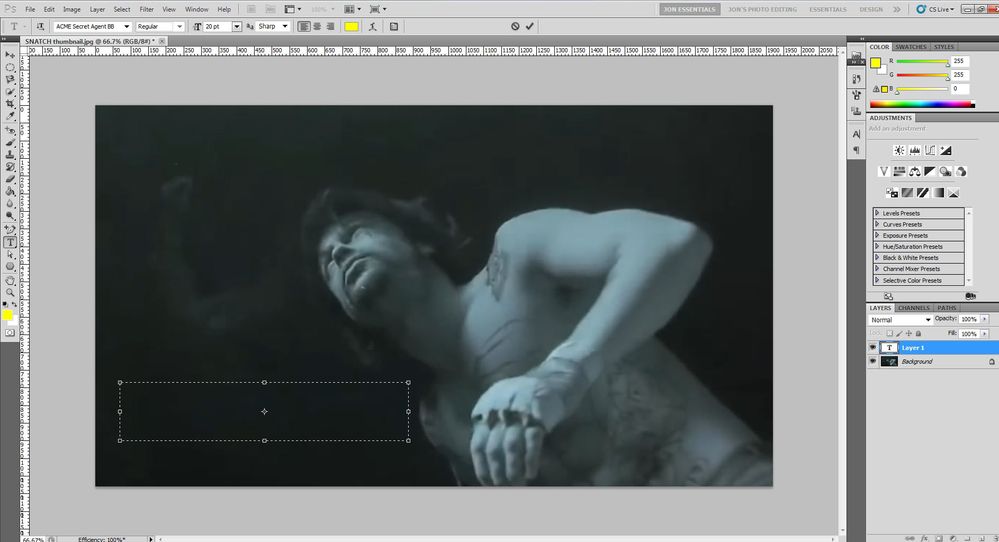Adobe Community
Adobe Community
- Home
- Photoshop ecosystem
- Discussions
- Re: Text Not Showing Up in Photoshop CS5 12.0.4 x6...
- Re: Text Not Showing Up in Photoshop CS5 12.0.4 x6...
Copy link to clipboard
Copied
I have PS CS5 12.0.4 x64
I had this problem before, solved it, and forgot what I did. I was simply trying to put a line of text on top of a photo layer and the text is not showing up. The text layer is above the photo layer; the blend mode is on "normal"; the opacity and fill is on 100%. [see screenshot] What else am I not doing?
{Thread renamed by moderator}
 1 Correct answer
1 Correct answer
Hi there,
Sorry to hear about the text not showing up in Photoshop CS5, could you try resetting the Type Tool and let us know if it helps? https://helpx.adobe.com/in/photoshop/kb/basic-troubleshooting.html#tool
Regards,
Sahil
Explore related tutorials & articles
Copy link to clipboard
Copied
Hi there,
Sorry to hear about the text not showing up in Photoshop CS5, could you try resetting the Type Tool and let us know if it helps? https://helpx.adobe.com/in/photoshop/kb/basic-troubleshooting.html#tool
Regards,
Sahil
Copy link to clipboard
Copied
The tool reset worked. Thanks!