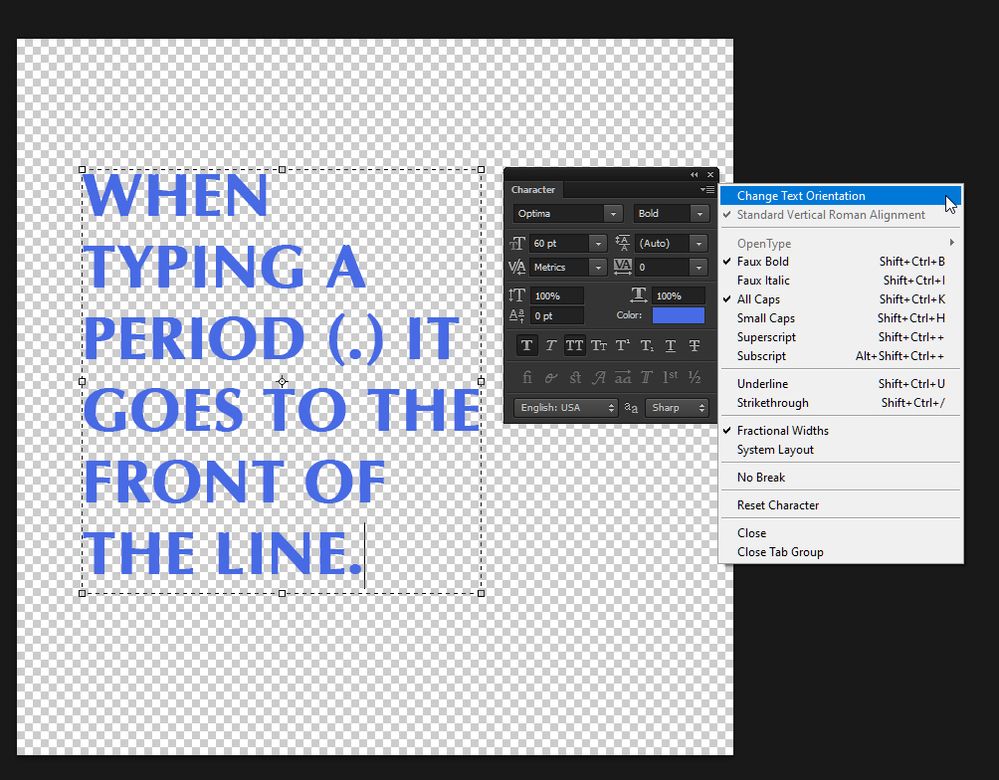Adobe Community
Adobe Community
Text Problems
Copy link to clipboard
Copied
Has anyone else found that there is an issue with creating text in Photoshop. Everything is severely messed up.
Explore related tutorials & articles
Copy link to clipboard
Copied
You're going to have to be a lot more specific including if possible, screen captures of the 'issue'.
Copy link to clipboard
Copied
No issues here, but try resetting your Type tool, as the settings are sticky until they are changed again. Right-click the Type tool in the options bar (not Tools panel) and Reset tool. If that doesn't help, please clarify the issue, as what you said is open to interpretation.
~ Jane
Copy link to clipboard
Copied
The issue seems to be that when typing and wanting to put a period or anything at the end of a line, it shows up at the front of the line.
Copy link to clipboard
Copied
And you've closed and relaunched, I assume. Have you looked through the character panel to see if you have changed the orientation of the text or something like that?
Copy link to clipboard
Copied
In Preferences > Type, is it set to Middle Eastern or East Asian?
You can also change the direction of the text in the Paragraph menu (lower left).
Details here:
https://helpx.adobe.com/photoshop/using/arabic-hebrew.html
Let us know if this works. If you need more help I can tag our MENA expert.
~ Jane
Copy link to clipboard
Copied
I just reset all photoshop preferences and all seems to be working fine now.