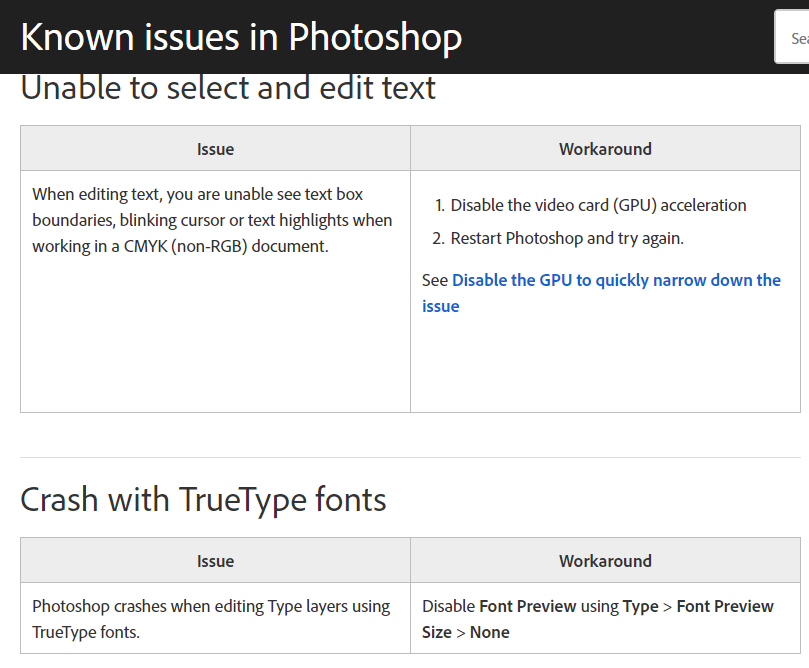Adobe Community
Adobe Community
Turn on suggestions
Auto-suggest helps you quickly narrow down your search results by suggesting possible matches as you type.
Exit
- Home
- Photoshop ecosystem
- Discussions
- text tool not working in photoshop
- text tool not working in photoshop
0
text tool not working in photoshop
Community Beginner
,
/t5/photoshop-ecosystem-discussions/text-tool-not-working-in-photoshop/td-p/11595467
Nov 14, 2020
Nov 14, 2020
Copy link to clipboard
Copied
Hi.
I can't get the text tool to edit in photoshop. Also, prior to that full stops were appearing in the middle rather than at the bottom of the cursor?!
I have tried reseting the tool but that doesn't work. I read on an earlier similar post that going to preferences and reseting things in there may be the solution but no preferences menu in latest photoshop as far as I can see.
Help appreciated.
Thanks in advance.
Community guidelines
Be kind and respectful, give credit to the original source of content, and search for duplicates before posting.
Learn more
Explore related tutorials & articles
Community Expert
,
/t5/photoshop-ecosystem-discussions/text-tool-not-working-in-photoshop/m-p/11595620#M484596
Nov 14, 2020
Nov 14, 2020
Copy link to clipboard
Copied
JJMack
Community guidelines
Be kind and respectful, give credit to the original source of content, and search for duplicates before posting.
Learn more
Karensa5E7B
AUTHOR
Community Beginner
,
LATEST
/t5/photoshop-ecosystem-discussions/text-tool-not-working-in-photoshop/m-p/11596330#M484651
Nov 15, 2020
Nov 15, 2020
Copy link to clipboard
Copied
Great. This fixed it, thanks!
Community guidelines
Be kind and respectful, give credit to the original source of content, and search for duplicates before posting.
Learn more
New Here
,
/t5/photoshop-ecosystem-discussions/text-tool-not-working-in-photoshop/m-p/11595994#M484625
Nov 14, 2020
Nov 14, 2020
Copy link to clipboard
Copied
Im having the same problem and it is VERY FRUSTRATING! Is there no-one that can help?
Community guidelines
Be kind and respectful, give credit to the original source of content, and search for duplicates before posting.
Learn more
Resources
Quick links - Photoshop
Quick links - Photoshop Mobile
Troubleshoot & Learn new things
Copyright © 2024 Adobe. All rights reserved.